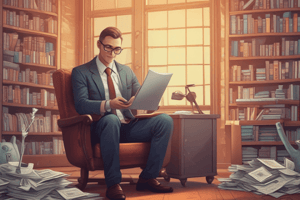Podcast
Questions and Answers
What is the first step when an engagement is out of scope?
What is the first step when an engagement is out of scope?
What is the condition to proceed with the engagement?
What is the condition to proceed with the engagement?
What happens if a majority of expenses from 2022 were not entered on the return?
What happens if a majority of expenses from 2022 were not entered on the return?
What is the final step after the client fixes the 2022 return?
What is the final step after the client fixes the 2022 return?
Signup and view all the answers
What is the purpose of the OOS snippet?
What is the purpose of the OOS snippet?
Signup and view all the answers
Where should you create your Google Folder for the client?
Where should you create your Google Folder for the client?
Signup and view all the answers
What is the naming convention for the subfolder in the Workpapers Shared Drive?
What is the naming convention for the subfolder in the Workpapers Shared Drive?
Signup and view all the answers
What should you do after moving the Biz Workbook file to the subfolder?
What should you do after moving the Biz Workbook file to the subfolder?
Signup and view all the answers
What is the purpose of copying the link to the workbook?
What is the purpose of copying the link to the workbook?
Signup and view all the answers
What may happen if you fail to add the link to the workbook in Notes for the QRT reviewer?
What may happen if you fail to add the link to the workbook in Notes for the QRT reviewer?
Signup and view all the answers
Study Notes
Out of Scope Engagement
- When an engagement is out of scope, specific steps must be taken before releasing the client and closing the engagement.
Correcting 2022 Return Errors
- If the 2022 return was not prepared correctly, discuss the issue with the client.
- If minor adjustments are required, such as adding a journal entry (JE) for 2022 depreciation, request the client to make the correction.
- Once the correction is made, verify that the 2022 return matches the 2022 financial statements.
OOS Engagement
- If a majority of 2022 expenses were not entered on the return or depreciation was not calculated, the engagement is considered out of scope (OOS).
- Notify the client using the OOS snippet, informing them to fix the 2022 return before returning to FS Business Tax.
- Close the engagement once the client has been notified.
Creating a Client Folder in Workpapers Shared Drive
- Create a Google Folder for the client in the Workpapers Shared Drive using the CTO number as the name (e.g., cto_ee0e3475-0cf2-40b1-8ff8-cb58618131f0_SC).
Setting Up the Biz Workbook
- Create a copy of the Biz Workbook by clicking the provided link.
- Rename the file to match the CTO number (e.g., cto_ee0e3475-0cf2-40b1-8ff8-cb58618131f0_SC).
- Move the file to the subfolder created in step 2 using File > Move.
Sharing the Workbook
- Verify the file is in the subfolder by checking File > Details.
- Click 'Share' in the upper right corner, then 'Copy Link' in the lower left corner, and click Done.
- Add the link to the workbook to the Notes for the QRT reviewer to access.
Importance of Sharing the Workbook
- Failing to share the workbook link will result in signer revisions and delays in filing the client's return.
Studying That Suits You
Use AI to generate personalized quizzes and flashcards to suit your learning preferences.
Description
Steps to take before closing an accounting engagement, including reviewing and correcting financial statements and tax returns.