Question And Answer Generator
Quizgecko allows you to make quiz questions and answers from text-based content, such as uploaded files and URLs. The platform is delightfully simple and easy to use. You can share your quiz with students and learners for them to take your tests.
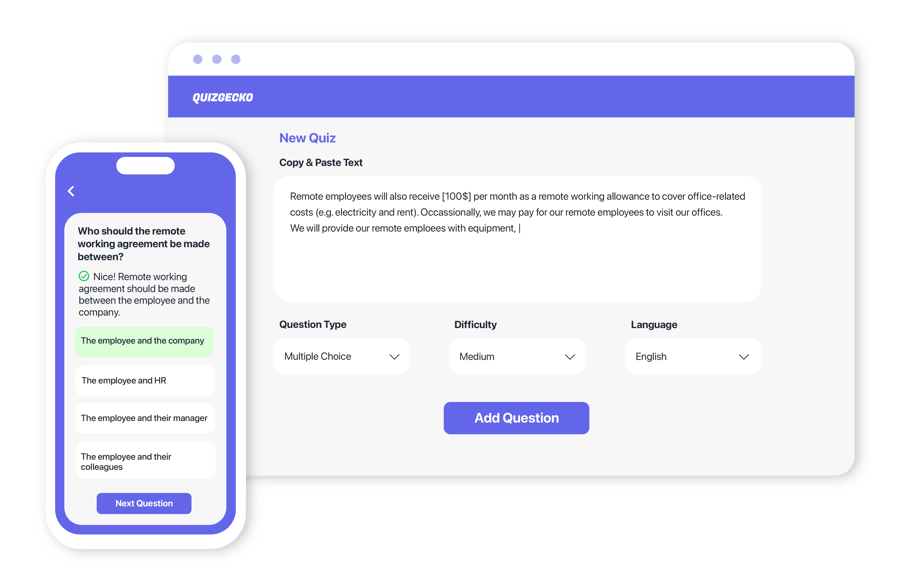
Trusted by top students and educators worldwide
Who can benefit?
-
Students
-
Learn smarter. Enjoy AI-generated quizzes, flashcards, and notes tailored to your unique learning needs. Save time, boost retention, and ace your exams with ease.
-
Educators
-
Elevate your teaching with AI-powered quiz, assessment, and exam generation. Save time on content creation, grading, and enhance student engagement.
-
Business
-
Create assessments in no time to boost knowledge and evaluate skills. Whether it's for delivering trainings, developing courses, or certification - we've got you covered.
How to generate a quiz
Step 1
Start by creating an account on Quizgecko. You can also use the platform to generate multiple choice, true/false, short answer, and fill in the blank questions.
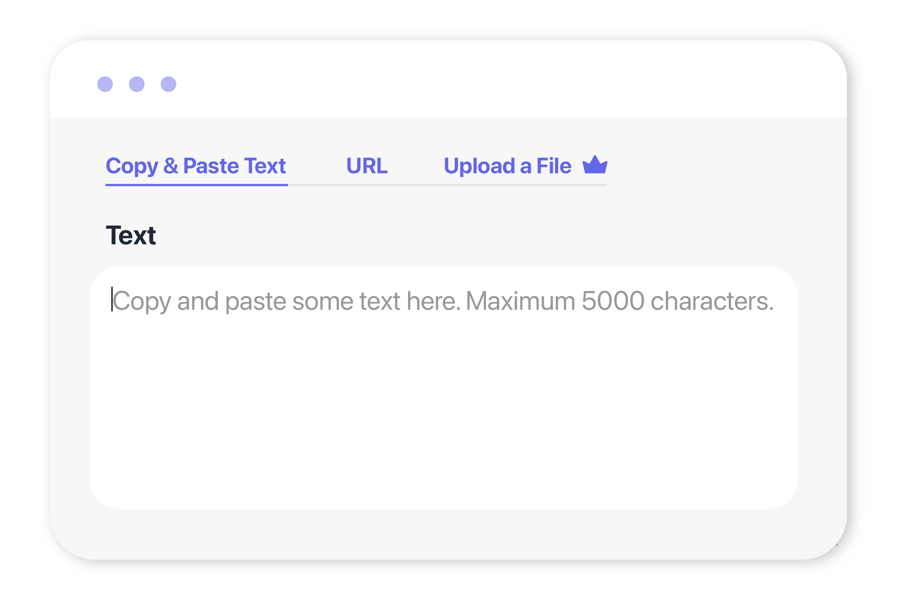
Step 2
Upload your content or use a URL as a source. The AI will generate multiple choice, true/false, short answer, and fill in the blank questions.
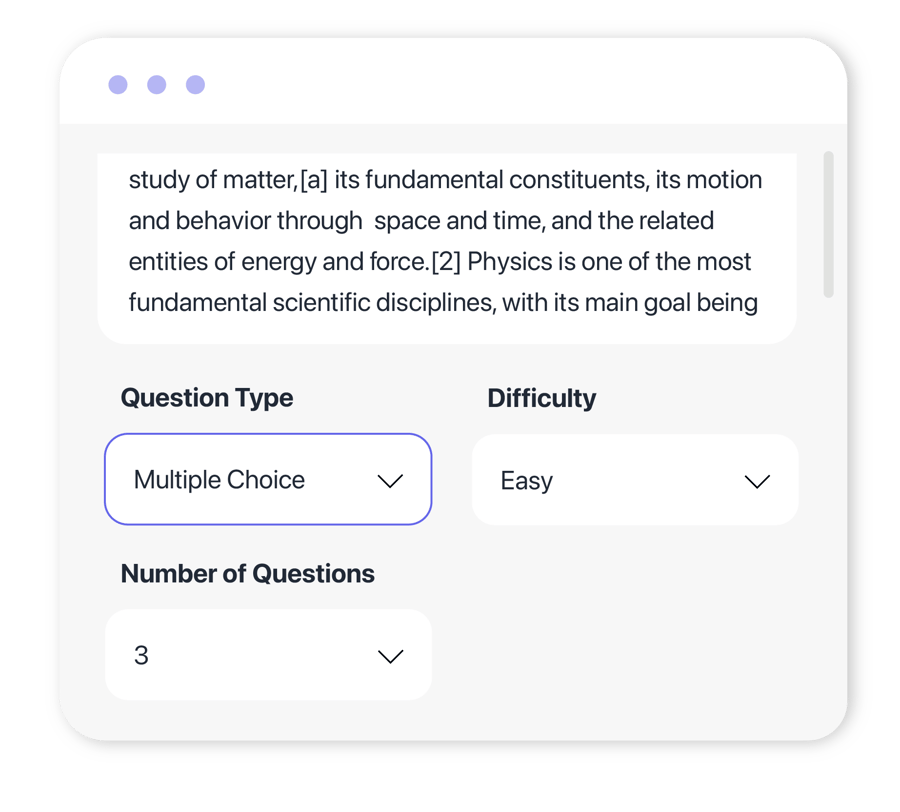
Step 3
Export the questions to text or CSV to easily import into other LMS platforms, or use the shareable quiz mode to let students and learners take your tests. Quizgecko's answer generator makes it easy to create quizzes and assessments.
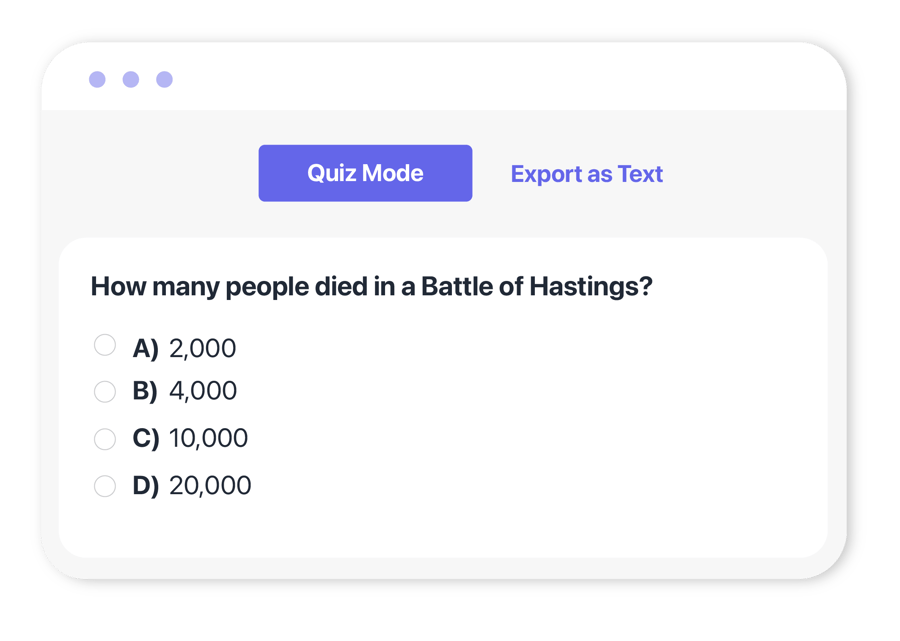
Question and Answer Generator
It is easier than ever to create quizzes for students, teachers, and professionals with Quizgecko. Quizgecko allows you to make fill in blank questions from text-based content, such as uploaded files and URLs. The platform is delightfully simple and easy to use. To get more advanced options, such as the ability to generate up to 10 questions and change the difficulty, you can upgrade to the Pro version for just a few dollars each month.
Quizgecko uses the latest learning science to guide its AI to generate quality questions from source material. Research has shown that multiple choice questions are an effective way to reinforce and evaluate teaching, making Quizgecko the perfect tool for creating quizzes at scale. You can also share your quiz with students and learners to take your tests. Additionally, if you’re a developer, you can access Quizgecko’s API to integrate it with your platform.
Using Quizgecko to generate questions and answers is much faster than doing it manually, and it helps you avoid spelling and grammar mistakes. Plus, you can generate new and unique questions from your existing content. If you want a question and answer generator that is easy to use, Quizgecko is the right choice. To experience the power of AI-assisted question and answer generation, try it for free today.
Create your first quiz, test or assessment for free
Explore the Quizgecko platform and create your first online quiz, test or assessment. No credit card required.