How do you use the pH sensor probe with LabQuest 2?
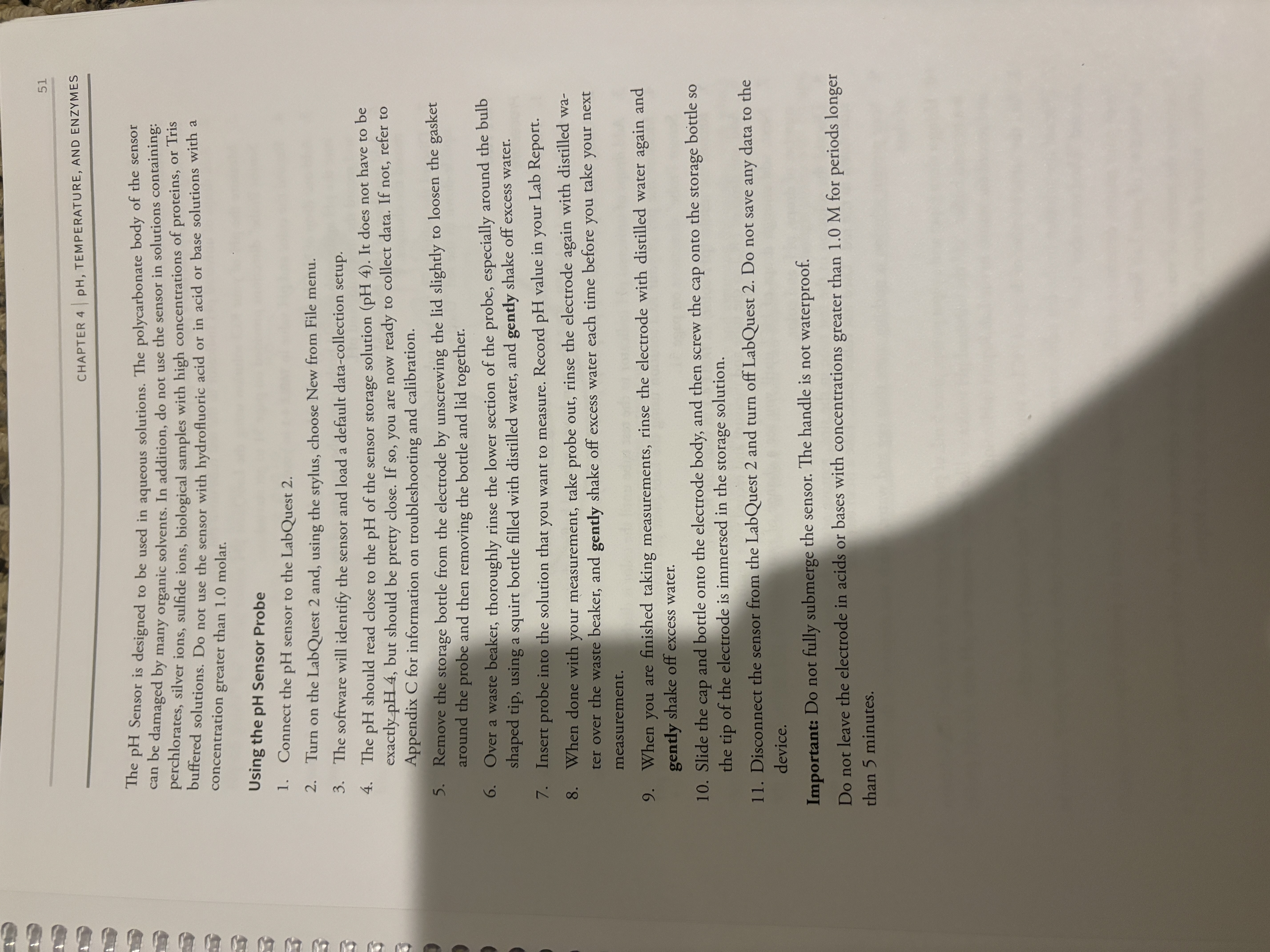
Understand the Problem
The question is providing instructions on how to use a pH sensor probe with a LabQuest 2 device. It outlines the steps needed for connecting, calibrating, measuring pH, and proper maintenance of the probe.
Answer
Connect the pH probe, select 'New', rinse, measure, rinse again, store, and disconnect.
To use the pH sensor probe with LabQuest 2, connect the probe, select 'New' in the software, rinse the probe, insert it in the solution, take the measurement, rinse and store the probe, then disconnect it without saving data.
Answer for screen readers
To use the pH sensor probe with LabQuest 2, connect the probe, select 'New' in the software, rinse the probe, insert it in the solution, take the measurement, rinse and store the probe, then disconnect it without saving data.
More Information
The pH sensor is used in aqueous solutions and should not be submerged fully. It is important for the initial calibration to be around pH 4 for accuracy.
Tips
A common mistake is fully submerging the sensor or leaving it in strong acids/bases for too long. Ensure to rinse thoroughly to avoid contamination.
AI-generated content may contain errors. Please verify critical information