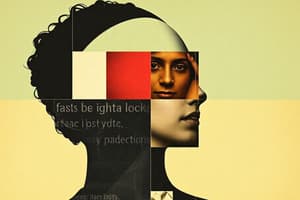Podcast
Questions and Answers
Which command is used to insert a special character?
Which command is used to insert a special character?
- Insert → Drawing
- Insert → Symbol (correct)
- Insert → Text Box
- Insert → Picture
What is the purpose of the command Edit → Replace?
What is the purpose of the command Edit → Replace?
- Search for a specific character
- Replace a repeated word (correct)
- Remove formatting from text
- Duplicate a selected word
To apply bulleted or numbered formatting to a list, you would use which command?
To apply bulleted or numbered formatting to a list, you would use which command?
- Format → Paragraph
- Format → Text Alignment
- Format → Bullets and Numbering (correct)
- Format → List Options
Which keyboard shortcut corresponds to setting line spacing to double?
Which keyboard shortcut corresponds to setting line spacing to double?
To check the number of words typed in a document, which command would you use?
To check the number of words typed in a document, which command would you use?
What is the correct command for formatting text to title case?
What is the correct command for formatting text to title case?
Which command allows you to merge cells in a table?
Which command allows you to merge cells in a table?
Which menu would you access to set or change paragraph shading?
Which menu would you access to set or change paragraph shading?
What command should be used to type 'M²' in Word?
What command should be used to type 'M²' in Word?
Which command is used to insert an image into a document?
Which command is used to insert an image into a document?
How can you undo a deleted paragraph?
How can you undo a deleted paragraph?
Which file type is commonly not recognized as an image file?
Which file type is commonly not recognized as an image file?
To switch the typing mode from Vietnamese to English, which keyboard shortcut is used?
To switch the typing mode from Vietnamese to English, which keyboard shortcut is used?
What is the correct command for increasing the font size?
What is the correct command for increasing the font size?
What command is incorrectly associated with copying a paragraph of text?
What command is incorrectly associated with copying a paragraph of text?
To delete a highlighted paragraph in Word, which option is correct?
To delete a highlighted paragraph in Word, which option is correct?
Flashcards
Page Setup
Page Setup
The "Page Setup" option in the "File" menu allows you to customize the layout of your Word document, encompassing crucial elements like margins, paper size, and page orientation.
Columns Feature
Columns Feature
In Word, the "Columns" feature under the "Format" menu enables you to divide your document's content into multiple columns, enhancing readability and visual appeal.
Inserting Images in Word
Inserting Images in Word
To insert an image into a Word document, use the "Picture" option found under the "Insert" menu. This allows you to enhance your document with visual content.
Superscript Shortcut
Superscript Shortcut
Signup and view all the flashcards
Copying Text in Word
Copying Text in Word
Signup and view all the flashcards
Increasing Font Size
Increasing Font Size
Signup and view all the flashcards
Renaming Files and Folders in Windows
Renaming Files and Folders in Windows
Signup and view all the flashcards
Deleting Paragraphs in Word
Deleting Paragraphs in Word
Signup and view all the flashcards
Repeat Header Rows
Repeat Header Rows
Signup and view all the flashcards
Select All in Word
Select All in Word
Signup and view all the flashcards
Text Effects in Word
Text Effects in Word
Signup and view all the flashcards
Font Shortcut in Word
Font Shortcut in Word
Signup and view all the flashcards
Word Count in Word
Word Count in Word
Signup and view all the flashcards
Inserting Special Characters
Inserting Special Characters
Signup and view all the flashcards
Search and Replace in Word
Search and Replace in Word
Signup and view all the flashcards
Title Case in Word
Title Case in Word
Signup and view all the flashcards
Study Notes
Word Processing Shortcuts and Commands
- Repeating Header Rows in Tables: Use
Table → Heading Row Repeat - Select All Shortcut:
Ctrl + A - Text Effects Tab: Select
Text EffectswithinFormat → Font - Ctrl + D Shortcut:
Format → Font - Word Count: Use
Tools → Count - Inserting Special Characters: Use
Insert → Symbol - Search and Replace: Use
Edit → Replace - Title Case Conversion: Use
Title Case - Merging Cells: Use
Table → Merge Cells - Bulleted/Numbered Lists: Use
Format → Bullets and Numbering - Shading a Paragraph: Use
Format → Borders and Shading - Double Line Spacing:
Ctrl + 2 - Inserting Date and Time: Use
Insert → Date and Time - Opening Existing Files: Use
File → Open & Ctrl + O - Inserting New Rows in Tables: Use
Table → Insert → Row - Page Setup: Use
File → Page Setupfor margins, paper size, and orientation - Multiple Columns: Use
Format → Columns - Inserting Images: Use
Insert → Picture - Switching Typing Modes (Vietnamese to English): Use
Alt + Z - Output Device: A monitor is an output device.
- Subscript/Superscript:
Ctrl + Shift + =creates a subscript or superscript. - Copying Text:
Ctrl + CorEdit → Copy - Increase Font Size: Use
Ctrl + + - Image File Extensions:
.gif,.jpg,.bmpare image file extensions..rmis not. - Renaming Files/Folders: Right-click and select
Rename - Deleting Highlighted Text: Use
DeleteorEdit → Clear - Typing Special Characters (e.g., M²): Use
Ctrl + Shift + =to type a superscripted 2 after an "M" - Typing Special Characters (e.g., H₂O): Use
Ctrl + Shift + =to type a superscripted 2 after the "H" - Undoing Actions: Use
Edit → Undoto undo actions - Inserting Special Characters in Word: Use
Insert → Symbol
General Tips
- Keyboard shortcuts are often quicker than using the menu options.
- Learn the common formatting and editing commands.
Studying That Suits You
Use AI to generate personalized quizzes and flashcards to suit your learning preferences.