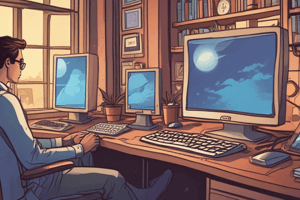Podcast
Questions and Answers
What is the first step to roll back updates in Windows 10?
What is the first step to roll back updates in Windows 10?
- Open Control Panel
- Open File Explorer
- Open the Settings app (correct)
- Open Task Manager
Where can you find the option to uninstall updates in Windows 10?
Where can you find the option to uninstall updates in Windows 10?
- Update & Security in the Settings app (correct)
- Device Manager
- Programs and Features in Control Panel
- Task Scheduler
What is the default state of System Protection in Windows 10?
What is the default state of System Protection in Windows 10?
- Depends on the system
- Automatically adjusts based on usage
- Turned off (correct)
- Turned on
How can you turn on System Protection in Windows 10?
How can you turn on System Protection in Windows 10?
What should you do after uninstalling an update in Windows 10?
What should you do after uninstalling an update in Windows 10?
When might it be necessary to roll back a device driver in Windows 10?
When might it be necessary to roll back a device driver in Windows 10?
What utility can be used to change boot attributes in a Windows system?
What utility can be used to change boot attributes in a Windows system?
How can a problematic service be disabled at boot up in a Windows system?
How can a problematic service be disabled at boot up in a Windows system?
What is a possible consequence of rolling back a driver to the original version detected by Windows in some cases?
What is a possible consequence of rolling back a driver to the original version detected by Windows in some cases?
What can be used in large-scale networks for corporate patch management solutions in Windows systems?
What can be used in large-scale networks for corporate patch management solutions in Windows systems?
In case of update failure, what can allow for easy restoration using System Restore in a Windows system?
In case of update failure, what can allow for easy restoration using System Restore in a Windows system?
What can be used to replace missing critical files without touching data and configuration files in a Windows system?
What can be used to replace missing critical files without touching data and configuration files in a Windows system?
Which command can be used to boot into Safe Mode with networking enabled in Windows?
Which command can be used to boot into Safe Mode with networking enabled in Windows?
What is the procedure for resetting a Windows profile and backing up user data?
What is the procedure for resetting a Windows profile and backing up user data?
What are common symptoms of virus infection, as per CompTIA 220-1002 exam?
What are common symptoms of virus infection, as per CompTIA 220-1002 exam?
What is the function of Windows Defender Security Center in identifying security measures?
What is the function of Windows Defender Security Center in identifying security measures?
What is the process for exiting Safe Mode and removing the Safe Mode boot entry in Windows?
What is the process for exiting Safe Mode and removing the Safe Mode boot entry in Windows?
What is the complexity of user profile management and its relevance for the CompTIA A+ exam?
What is the complexity of user profile management and its relevance for the CompTIA A+ exam?
What does the disappearance of the virus scanner icon from the system tray indicate?
What does the disappearance of the virus scanner icon from the system tray indicate?
How can overlays, the next generation of pop-ups, be avoided?
How can overlays, the next generation of pop-ups, be avoided?
What is pharming?
What is pharming?
What is the purpose of pop-up blockers?
What is the purpose of pop-up blockers?
How can security alerts, often disguised as phony threats, affect users?
How can security alerts, often disguised as phony threats, affect users?
What is the purpose of quarantining infected systems?
What is the purpose of quarantining infected systems?
How can an application be disabled from the Registry keys or the Startup folders?
How can an application be disabled from the Registry keys or the Startup folders?
How can Safe Mode be accessed in the Windows Recovery Environment?
How can Safe Mode be accessed in the Windows Recovery Environment?
Which utility can be used to set Safe Mode?
Which utility can be used to set Safe Mode?
What does Safe Mode display at the top of the screen?
What does Safe Mode display at the top of the screen?
Which option can be selected from the Startup Settings to boot into Safe Mode?
Which option can be selected from the Startup Settings to boot into Safe Mode?
In which tab can Safe Boot options be accessed?
In which tab can Safe Boot options be accessed?
Is it possible to roll back updates in Windows 10 by uninstalling them through the Settings app?
Is it possible to roll back updates in Windows 10 by uninstalling them through the Settings app?
Is System Protection turned on by default in Windows 10?
Is System Protection turned on by default in Windows 10?
Can third-party updates be uninstalled from the Programs and Features - Uninstall or Change a Program screen?
Can third-party updates be uninstalled from the Programs and Features - Uninstall or Change a Program screen?
Is it necessary to have System Protection turned on before using System Restore to revert to an earlier time?
Is it necessary to have System Protection turned on before using System Restore to revert to an earlier time?
Is it sometimes necessary to roll back a device driver to a prior version when isolating a hardware problem?
Is it sometimes necessary to roll back a device driver to a prior version when isolating a hardware problem?
Is it a good idea to reboot after uninstalling an update in Windows 10?
Is it a good idea to reboot after uninstalling an update in Windows 10?
Troubleshooting Windows Booting and Profiles requires knowledge of advanced command-line commands.
Troubleshooting Windows Booting and Profiles requires knowledge of advanced command-line commands.
The procedure for deleting and resetting a local or roaming user profile is the same for both types of profiles.
The procedure for deleting and resetting a local or roaming user profile is the same for both types of profiles.
The complexity of user profile management is not relevant for the CompTIA A+ exam.
The complexity of user profile management is not relevant for the CompTIA A+ exam.
The term 'virus' is used interchangeably with 'malware' in the text.
The term 'virus' is used interchangeably with 'malware' in the text.
Windows Defender Security Center is primarily focused on identifying and addressing hardware security vulnerabilities.
Windows Defender Security Center is primarily focused on identifying and addressing hardware security vulnerabilities.
Symptoms of virus infection are not important to be familiar with for the CompTIA 220-1002 exam.
Symptoms of virus infection are not important to be familiar with for the CompTIA 220-1002 exam.
Pop-ups and pop-unders are frustrating and risky, often displaying unwanted ads or applets.
Pop-ups and pop-unders are frustrating and risky, often displaying unwanted ads or applets.
Pharming is a form of redirection where traffic intended for one host is sent to another, often used for malicious purposes such as tricking users into giving their credentials.
Pharming is a form of redirection where traffic intended for one host is sent to another, often used for malicious purposes such as tricking users into giving their credentials.
The CERT organization monitors and tracks viruses, providing regular reports on its website to verify the authenticity of virus warnings.
The CERT organization monitors and tracks viruses, providing regular reports on its website to verify the authenticity of virus warnings.
Disregarding hoaxes and checking the CERT site before forwarding suspicious emails helps prevent widespread panic and keeps users focused on productive tasks.
Disregarding hoaxes and checking the CERT site before forwarding suspicious emails helps prevent widespread panic and keeps users focused on productive tasks.
Some enterprises have a zero-tolerance policy for infected systems, resulting in their physical destruction.
Some enterprises have a zero-tolerance policy for infected systems, resulting in their physical destruction.
Security alerts, often disguised as phony threats, are used to keep people on their toes, with popular hoaxes like Goodtimes and Irina viruses.
Security alerts, often disguised as phony threats, are used to keep people on their toes, with popular hoaxes like Goodtimes and Irina viruses.
Disabling a problematic service at boot up can only be done through the System Configuration (msconfig.exe) utility and not through the Services snap-in under Computer Management
Disabling a problematic service at boot up can only be done through the System Configuration (msconfig.exe) utility and not through the Services snap-in under Computer Management
The bcdedit.exe utility is used to change boot attributes in a Windows system
The bcdedit.exe utility is used to change boot attributes in a Windows system
Large-scale networks may use third-party patch-management solutions specific to applications like Adobe or Autodesk
Large-scale networks may use third-party patch-management solutions specific to applications like Adobe or Autodesk
Rolling back a driver to the original version detected by Windows will never result in reduced functionality until a proper driver is installed
Rolling back a driver to the original version detected by Windows will never result in reduced functionality until a proper driver is installed
Repairing an application can only be done to replace missing critical files without touching data and configuration files
Repairing an application can only be done to replace missing critical files without touching data and configuration files
Windows 10 automatically installs updates by default to keep the system up-to-date and does not require manual intervention
Windows 10 automatically installs updates by default to keep the system up-to-date and does not require manual intervention
Disabling an application can be done by pressing Ctrl+Shift+Esc, selecting the Startup tab, right-clicking the application, and selecting Disable.
Disabling an application can be done by pressing Ctrl+Shift+Esc, selecting the Startup tab, right-clicking the application, and selecting Disable.
Safe Mode can be set using the bcdedit.exe utility, by entering bcdedit /SET {default} SAFEBOOT MINIMAL in a command prompt.
Safe Mode can be set using the bcdedit.exe utility, by entering bcdedit /SET {default} SAFEBOOT MINIMAL in a command prompt.
Safe Mode displays 'Safe Mode' in all corners and the Windows build and release information at the top of the screen.
Safe Mode displays 'Safe Mode' in all corners and the Windows build and release information at the top of the screen.
The Startup tab in Task Manager allows disabling applications from all these locations and shows their impact on the startup/login process.
The Startup tab in Task Manager allows disabling applications from all these locations and shows their impact on the startup/login process.
Applications that slow down the login process can be disabled from the Registry keys or the Startup folders.
Applications that slow down the login process can be disabled from the Registry keys or the Startup folders.
Safe Mode can also be accessed in the Windows Recovery Environment, by selecting Reboot while holding the Shift key, then Troubleshoot, Advanced Options, See More Recovery Options, Startup Settings, and Restart.
Safe Mode can also be accessed in the Windows Recovery Environment, by selecting Reboot while holding the Shift key, then Troubleshoot, Advanced Options, See More Recovery Options, Startup Settings, and Restart.
Explain the potential consequences of disregarding hoaxes and forwarding suspicious emails without checking the CERT site first.
Explain the potential consequences of disregarding hoaxes and forwarding suspicious emails without checking the CERT site first.
Describe the purpose of quarantining infected systems in the context of network security.
Describe the purpose of quarantining infected systems in the context of network security.
How can pop-up blockers contribute to a safer browsing experience?
How can pop-up blockers contribute to a safer browsing experience?
What is the role of the CERT organization in the context of virus monitoring and tracking?
What is the role of the CERT organization in the context of virus monitoring and tracking?
Explain the concept of pharming and its potential impact on users.
Explain the concept of pharming and its potential impact on users.
Discuss the potential security risks associated with affiliate redirection.
Discuss the potential security risks associated with affiliate redirection.
What are the steps to roll back updates in Windows 10 through the Settings app?
What are the steps to roll back updates in Windows 10 through the Settings app?
What is an alternative method to uninstalling an update in Windows 10?
What is an alternative method to uninstalling an update in Windows 10?
What is the default state of System Protection in Windows 10?
What is the default state of System Protection in Windows 10?
When might it be necessary to roll back a device driver in Windows 10?
When might it be necessary to roll back a device driver in Windows 10?
What should you do after uninstalling an update in Windows 10?
What should you do after uninstalling an update in Windows 10?
How can overlays, the next generation of pop-ups, be avoided?
How can overlays, the next generation of pop-ups, be avoided?
Explain the process for disabling a service in Windows using the Computer Management tool and changing the Startup Type to Disable in the Properties.
Explain the process for disabling a service in Windows using the Computer Management tool and changing the Startup Type to Disable in the Properties.
Describe how to access Safe Mode in the Windows Recovery Environment and boot into Safe Mode.
Describe how to access Safe Mode in the Windows Recovery Environment and boot into Safe Mode.
What are the different Safe Mode options available and what are their specific purposes in troubleshooting?
What are the different Safe Mode options available and what are their specific purposes in troubleshooting?
How can the bcdedit.exe utility be used to set Safe Mode in a Windows system?
How can the bcdedit.exe utility be used to set Safe Mode in a Windows system?
What are the various ways to disable applications that slow down the login process in Windows?
What are the various ways to disable applications that slow down the login process in Windows?
Why is Safe Mode useful and what information does it display on the screen when booted into Safe Mode?
Why is Safe Mode useful and what information does it display on the screen when booted into Safe Mode?
Explain the process for exiting Safe Mode and removing the Safe Mode boot entry in Windows.
Explain the process for exiting Safe Mode and removing the Safe Mode boot entry in Windows.
What are the steps to reset a Windows profile and backup user data?
What are the steps to reset a Windows profile and backup user data?
Explain the procedure to delete and reset a local or roaming user profile.
Explain the procedure to delete and reset a local or roaming user profile.
What is the relevance of user profile management for the CompTIA A+ exam?
What is the relevance of user profile management for the CompTIA A+ exam?
What are the common symptoms of virus infection as per the CompTIA 220-1002 exam?
What are the common symptoms of virus infection as per the CompTIA 220-1002 exam?
What are the functions of Windows Defender Security Center in identifying security measures?
What are the functions of Windows Defender Security Center in identifying security measures?
Explain how to disable a problematic service at boot up in a Windows system using the System Configuration utility (msconfig.exe) and the Services snap-in under Computer Management, and compare the two methods.
Explain how to disable a problematic service at boot up in a Windows system using the System Configuration utility (msconfig.exe) and the Services snap-in under Computer Management, and compare the two methods.
Describe the process of rolling back a driver to the original version detected by Windows and the potential consequences of doing so.
Describe the process of rolling back a driver to the original version detected by Windows and the potential consequences of doing so.
Explain how to update the boot order in a multi-boot installation using the bcdedit.exe utility and the System Properties on the Advanced tab, and discuss the advantages of each method.
Explain how to update the boot order in a multi-boot installation using the bcdedit.exe utility and the System Properties on the Advanced tab, and discuss the advantages of each method.
Discuss the importance of applying updates in fixing problems in a Windows system, and explain the role of corporate patch-management solutions like Windows Server Update Services (WSUS) and System Center Configuration Manager (SCCM) in large-scale networks.
Discuss the importance of applying updates in fixing problems in a Windows system, and explain the role of corporate patch-management solutions like Windows Server Update Services (WSUS) and System Center Configuration Manager (SCCM) in large-scale networks.
Explain the process of repairing an application in a Windows system, and compare it to the process of updating the boot order in a multi-boot installation.
Explain the process of repairing an application in a Windows system, and compare it to the process of updating the boot order in a multi-boot installation.
Describe the process of disabling a Windows service using the System Configuration utility (msconfig.exe) and the Services snap-in under Computer Management, and highlight the differences between the two methods.
Describe the process of disabling a Windows service using the System Configuration utility (msconfig.exe) and the Services snap-in under Computer Management, and highlight the differences between the two methods.
Disabling an application can be done by pressing Ctrl+Shift+Esc, selecting the Startup tab, right-clicking the application, and selecting ______.
Disabling an application can be done by pressing Ctrl+Shift+Esc, selecting the Startup tab, right-clicking the application, and selecting ______.
Safe Mode can be accessed in the Windows Recovery Environment, by selecting Reboot while holding the Shift key, then Troubleshoot, Advanced Options, See More Recovery Options, Startup Settings, and ______.
Safe Mode can be accessed in the Windows Recovery Environment, by selecting Reboot while holding the Shift key, then Troubleshoot, Advanced Options, See More Recovery Options, Startup Settings, and ______.
Safe Mode is useful for troubleshooting and bypassing settings, drivers, or parameters causing trouble during a normal ______.
Safe Mode is useful for troubleshooting and bypassing settings, drivers, or parameters causing trouble during a normal ______.
Safe Mode displays ______ in all corners and the Windows build and release information at the top of the screen.
Safe Mode displays ______ in all corners and the Windows build and release information at the top of the screen.
Safe Mode options include Safe Mode, Safe Mode with Networking, Safe Mode with Command Prompt, etc., each serving specific purposes in ______.
Safe Mode options include Safe Mode, Safe Mode with Networking, Safe Mode with Command Prompt, etc., each serving specific purposes in ______.
From the Startup Settings, various boot modes can be accessed, such as Enable Debugging, Enable Boot Logging, Enable Low-Resolution Video, etc., which assist in ______ and solving issues.
From the Startup Settings, various boot modes can be accessed, such as Enable Debugging, Enable Boot Logging, Enable Low-Resolution Video, etc., which assist in ______ and solving issues.
Rolling back a driver to the original version detected by Windows may result in reduced functionality until a proper driver is installed
Rolling back a driver to the original version detected by Windows may result in reduced functionality until a proper driver is installed
Windows 10 automatically installs ______ by default to keep the system up-to-date
Windows 10 automatically installs ______ by default to keep the system up-to-date
Large-scale networks may use corporate ______ solutions like Windows Server Update Services (WSUS) or System Center Configuration Manager (SCCM)
Large-scale networks may use corporate ______ solutions like Windows Server Update Services (WSUS) or System Center Configuration Manager (SCCM)
Third-party patch-management ______ specific to applications like Adobe or Autodesk may be used in organizations
Third-party patch-management ______ specific to applications like Adobe or Autodesk may be used in organizations
In case of update ______, turning on System Protection before the update allows for easy restoration using System Restore
In case of update ______, turning on System Protection before the update allows for easy restoration using System Restore
The ______ utility can also be used to change boot attributes, offering a versatile tool for altering boot options
The ______ utility can also be used to change boot attributes, offering a versatile tool for altering boot options
Pop-up blockers are used to prevent ______ from appearing in most current browsers
Pop-up blockers are used to prevent ______ from appearing in most current browsers
Overlays, the next generation of pop-ups, can be avoided using JavaScript toggle plug-ins, but this may break the web page if it requires ______ to be displayed
Overlays, the next generation of pop-ups, can be avoided using JavaScript toggle plug-ins, but this may break the web page if it requires ______ to be displayed
Pharming is a form of redirection where traffic intended for one host is sent to another, often used for malicious purposes such as tricking users into giving their ______
Pharming is a form of redirection where traffic intended for one host is sent to another, often used for malicious purposes such as tricking users into giving their ______
Security alerts, often disguised as phony threats, are used to keep people on their toes, with popular hoaxes like Goodtimes and Irina ______
Security alerts, often disguised as phony threats, are used to keep people on their toes, with popular hoaxes like Goodtimes and Irina ______
The CERT organization monitors and tracks viruses, providing regular reports on its website to verify the authenticity of virus ______
The CERT organization monitors and tracks viruses, providing regular reports on its website to verify the authenticity of virus ______
Disregarding hoaxes and checking the CERT site before forwarding suspicious emails helps prevent widespread panic and keeps users focused on ______ tasks
Disregarding hoaxes and checking the CERT site before forwarding suspicious emails helps prevent widespread panic and keeps users focused on ______ tasks
Commands to boot into Safe Mode with command prompt and networking enabled
Commands to boot into Safe Mode with command prompt and networking enabled
Steps to reset a Windows profile and backup user data
Steps to reset a Windows profile and backup user data
Procedure to delete and reset a local or roaming user profile
Procedure to delete and reset a local or roaming user profile
Common symptoms of virus infection, as per CompTIA 220-1002 exam
Common symptoms of virus infection, as per CompTIA 220-1002 exam
Functions of Windows Defender Security Center in identifying security measures
Functions of Windows Defender Security Center in identifying security measures
Symptoms of virus infection to be familiar with for CompTIA 220-1002 exam
Symptoms of virus infection to be familiar with for CompTIA 220-1002 exam
An alternative to uninstalling an update is to use System Restore to revert to an earlier time before the update. However, System Protection must have been turned on before the update was installed. System Protection in Windows 10 is turned off by default. You can turn it on by clicking the Start menu, then type ______ and select it, then click Configure System Restore, Select the System drive, then Configure, Select Turn on System Protection, and finally click OK. Rolling Back Device Drivers When you isolate a hardware problem to a faulty device driver, it is sometimes necessary to roll back the current driver to a prior version.
An alternative to uninstalling an update is to use System Restore to revert to an earlier time before the update. However, System Protection must have been turned on before the update was installed. System Protection in Windows 10 is turned off by default. You can turn it on by clicking the Start menu, then type ______ and select it, then click Configure System Restore, Select the System drive, then Configure, Select Turn on System Protection, and finally click OK. Rolling Back Device Drivers When you isolate a hardware problem to a faulty device driver, it is sometimes necessary to roll back the current driver to a prior version.
Simply open the Settings app, then Update & Security, then View Update History, then ______ Updates, and finally select the update and choose ______, as shown in Figure 24.32 Figure 24.32 ______ing an Update 1317 On the left of the Installed Updates screen, you can select ______ a Program. This will take you to the Programs and Features - ______ or Change a Program screen. From here, you can uninstall third-party updates. After uninstalling an update, it’s a good idea to reboot before testing to see if it fixed the issue. An alternative to uninstalling an update is to use System Restore to revert to an earlier time before the update. However, System Protection must have been turned on before the update was installed. System Protection in Windows 10 is turned off by default. You can turn it on by clicking the Start menu, then type Recovery and select it, then click Configure System Restore, Select the System drive, then Configure, Select Turn on System Protection, and finally click OK. Rolling Back Device Drivers When you isolate a hardware problem to a faulty device driver, it is sometimes necessary to roll back the current driver to a prior version.
Simply open the Settings app, then Update & Security, then View Update History, then ______ Updates, and finally select the update and choose ______, as shown in Figure 24.32 Figure 24.32 ______ing an Update 1317 On the left of the Installed Updates screen, you can select ______ a Program. This will take you to the Programs and Features - ______ or Change a Program screen. From here, you can uninstall third-party updates. After uninstalling an update, it’s a good idea to reboot before testing to see if it fixed the issue. An alternative to uninstalling an update is to use System Restore to revert to an earlier time before the update. However, System Protection must have been turned on before the update was installed. System Protection in Windows 10 is turned off by default. You can turn it on by clicking the Start menu, then type Recovery and select it, then click Configure System Restore, Select the System drive, then Configure, Select Turn on System Protection, and finally click OK. Rolling Back Device Drivers When you isolate a hardware problem to a faulty device driver, it is sometimes necessary to roll back the current driver to a prior version.
When you isolate a hardware problem to a ______ device driver, it is sometimes necessary to roll back the current driver to a prior version.
When you isolate a hardware problem to a ______ device driver, it is sometimes necessary to roll back the current driver to a prior version.
After uninstalling an update, it’s a good idea to ______ before testing to see if it fixed the issue.
After uninstalling an update, it’s a good idea to ______ before testing to see if it fixed the issue.
System Protection in Windows 10 is turned off by default. You can turn it on by clicking the Start menu, then type Recovery and select it, then click ______ System Restore, Select the System drive, then ______, Select Turn on System Protection, and finally click OK.
System Protection in Windows 10 is turned off by default. You can turn it on by clicking the Start menu, then type Recovery and select it, then click ______ System Restore, Select the System drive, then ______, Select Turn on System Protection, and finally click OK.
An alternative to uninstalling an update is to use System Restore to revert to an earlier time before the update. However, System Protection must have been turned on before the update was installed. System Protection in Windows 10 is turned off by default. You can turn it on by clicking the Start menu, then type Recovery and select it, then click Configure System Restore, Select the System drive, then Configure, Select Turn on System Protection, and finally click OK.
An alternative to uninstalling an update is to use System Restore to revert to an earlier time before the update. However, System Protection must have been turned on before the update was installed. System Protection in Windows 10 is turned off by default. You can turn it on by clicking the Start menu, then type Recovery and select it, then click Configure System Restore, Select the System drive, then Configure, Select Turn on System Protection, and finally click OK.
An X in the notification area over the virus scanner icon or its disappearance from the system tray indicates a potential virus ______
An X in the notification area over the virus scanner icon or its disappearance from the system tray indicates a potential virus ______
Infected systems should be immediately quarantined to prevent the spread of the virus within the network and ______
Infected systems should be immediately quarantined to prevent the spread of the virus within the network and ______
Some enterprises have a zero-tolerance policy for infected systems, resulting in their physical ______
Some enterprises have a zero-tolerance policy for infected systems, resulting in their physical ______
Common measures to eliminate potential security problems include establishing security policies, updating operating systems, applications, and network ______
Common measures to eliminate potential security problems include establishing security policies, updating operating systems, applications, and network ______
Pop-ups and pop-unders are frustrating and risky, often displaying unwanted ads or ______
Pop-ups and pop-unders are frustrating and risky, often displaying unwanted ads or ______
The CERT organization monitors and tracks viruses, providing regular reports on its website to verify the authenticity of virus ______
The CERT organization monitors and tracks viruses, providing regular reports on its website to verify the authenticity of virus ______
Commands to boot into Safe Mode with command prompt and networking enabled
Commands to boot into Safe Mode with command prompt and networking enabled
Steps to reset a Windows profile and backup user data
Steps to reset a Windows profile and backup user data
Process for exiting Safe Mode and removing Safe Mode boot entry
Process for exiting Safe Mode and removing Safe Mode boot entry
Common symptoms of virus infection, as per CompTIA 220-1002 exam
Common symptoms of virus infection, as per CompTIA 220-1002 exam
Functions of Windows Defender Security Center in identifying security measures
Functions of Windows Defender Security Center in identifying security measures
Procedure to delete and reset a local or roaming user profile
Procedure to delete and reset a local or roaming user profile
Disabling a service can be done by right-clicking the Start menu, selecting ______, then Services, and changing the Startup Type to Disable in the Properties
Disabling a service can be done by right-clicking the Start menu, selecting ______, then Services, and changing the Startup Type to Disable in the Properties
Applications that slow down the login process can be disabled from the ______ keys or the Startup folders
Applications that slow down the login process can be disabled from the ______ keys or the Startup folders
The Startup tab in ______ allows disabling applications from all these locations and shows their impact on the startup/login process
The Startup tab in ______ allows disabling applications from all these locations and shows their impact on the startup/login process
Disabling an application can be done by pressing ______, selecting the Startup tab, right-clicking the application, and selecting Disable
Disabling an application can be done by pressing ______, selecting the Startup tab, right-clicking the application, and selecting Disable
Safe Mode can be accessed in the Windows Recovery Environment, by selecting ______ while holding the Shift key, then Troubleshoot, Advanced Options, See More Recovery Options, Startup Settings, and Restart
Safe Mode can be accessed in the Windows Recovery Environment, by selecting ______ while holding the Shift key, then Troubleshoot, Advanced Options, See More Recovery Options, Startup Settings, and Restart
Safe Mode options include Safe Mode, Safe Mode with ______, Safe Mode with Command Prompt, etc., each serving specific purposes in troubleshooting
Safe Mode options include Safe Mode, Safe Mode with ______, Safe Mode with Command Prompt, etc., each serving specific purposes in troubleshooting
Rolling back a ______ to the original version detected by Windows is possible, and in some cases it may fall back to a generic ______, reducing functionality until a proper ______ is installed
Rolling back a ______ to the original version detected by Windows is possible, and in some cases it may fall back to a generic ______, reducing functionality until a proper ______ is installed
Applying ______ can fix problems and Windows 10 automatically installs ______ by default to keep the system up-to-date
Applying ______ can fix problems and Windows 10 automatically installs ______ by default to keep the system up-to-date
Large-scale ______ may use corporate patch-management solutions like Windows Server Update Services (WSUS) or System Center Configuration Manager (SCCM)
Large-scale ______ may use corporate patch-management solutions like Windows Server Update Services (WSUS) or System Center Configuration Manager (SCCM)
Third-party patch-management ______ specific to applications like Adobe or Autodesk may be used in organizations
Third-party patch-management ______ specific to applications like Adobe or Autodesk may be used in organizations
In case of update ______, turning on System Protection before the update allows for easy restoration using System Restore
In case of update ______, turning on System Protection before the update allows for easy restoration using System Restore
The bcdedit.exe ______ can also be used to change boot attributes, offering a versatile tool for altering boot options
The bcdedit.exe ______ can also be used to change boot attributes, offering a versatile tool for altering boot options
An alternative to uninstalling an update is to use System Restore to revert to an earlier time before the update. However, System Protection must have been turned on before the update was installed. System Protection in Windows 10 is turned off by default. You can turn it on by clicking the Start menu, then type ______ and select it, then click Configure System Restore, Select the System drive, then Configure, Select Turn on System Protection, and finally click OK.
An alternative to uninstalling an update is to use System Restore to revert to an earlier time before the update. However, System Protection must have been turned on before the update was installed. System Protection in Windows 10 is turned off by default. You can turn it on by clicking the Start menu, then type ______ and select it, then click Configure System Restore, Select the System drive, then Configure, Select Turn on System Protection, and finally click OK.
When you isolate a hardware problem to a ______ device driver, it is sometimes necessary to roll back the current driver to a prior version.
When you isolate a hardware problem to a ______ device driver, it is sometimes necessary to roll back the current driver to a prior version.
After uninstalling an update, it’s a good idea to ______ before testing to see if it fixed the issue.
After uninstalling an update, it’s a good idea to ______ before testing to see if it fixed the issue.
Rolling Back Device Drivers When you isolate a hardware problem to a faulty device driver, it is sometimes necessary to roll back the current driver to a ______ version.
Rolling Back Device Drivers When you isolate a hardware problem to a faulty device driver, it is sometimes necessary to roll back the current driver to a ______ version.
On the left of the Installed Updates screen, you can select Uninstall a Program. This will take you to the Programs and Features - Uninstall or Change a Program screen. From here, you can uninstall ______ updates.
On the left of the Installed Updates screen, you can select Uninstall a Program. This will take you to the Programs and Features - Uninstall or Change a Program screen. From here, you can uninstall ______ updates.
Simply open the Settings app, then Update & Security, then View Update History, then Uninstall Updates, and finally select the update and choose Uninstall, as shown in Figure 24.32 Figure 24.32 Uninstalling an Update 1317
Simply open the Settings app, then Update & Security, then View Update History, then Uninstall Updates, and finally select the update and choose Uninstall, as shown in Figure 24.32 Figure 24.32 Uninstalling an Update 1317
Flashcards are hidden until you start studying
Study Notes
Disabling Services and Applications, and Booting into Safe Mode
- You can disable a service by right-clicking the Start menu, selecting Computer Management, then Services, and changing the Startup Type to Disable in the Properties.
- Applications that slow down the login process can be disabled from the Registry keys or the Startup folders.
- The Startup tab in Task Manager allows disabling applications from all these locations and shows their impact on the startup/login process.
- Disabling an application can be done by pressing Ctrl+Shift+Esc, selecting the Startup tab, right-clicking the application, and selecting Disable.
- Safe Mode can be accessed in the Windows Recovery Environment, by selecting Reboot while holding the Shift key, then Troubleshoot, Advanced Options, See More Recovery Options, Startup Settings, and Restart.
- The Windows Recovery Environment will reboot into the Startup Settings, from where option 4, Enable Safe Mode, can be selected to boot into Safe Mode.
- From the Startup Settings, various boot modes can be accessed, such as Enable Debugging, Enable Boot Logging, Enable Low-Resolution Video, etc., which assist in troubleshooting and solving issues.
- Safe Boot options can be accessed from the Boot tab in System Configuration, enabling the selection of different Safe Mode options, similar to the Startup Settings.
- Safe Mode can also be set using the bcdedit.exe utility, by entering bcdedit /SET {default} SAFEBOOT MINIMAL in a command prompt.
- Safe Mode is useful for troubleshooting and bypassing settings, drivers, or parameters causing trouble during a normal boot.
- Safe Mode displays "Safe Mode" in all corners and the Windows build and release information at the top of the screen.
- Safe Mode options include Safe Mode, Safe Mode with Networking, Safe Mode with Command Prompt, etc., each serving specific purposes in troubleshooting.
Disabling Services and Applications, and Booting into Safe Mode
- You can disable a service by right-clicking the Start menu, selecting Computer Management, then Services, and changing the Startup Type to Disable in the Properties.
- Applications that slow down the login process can be disabled from the Registry keys or the Startup folders.
- The Startup tab in Task Manager allows disabling applications from all these locations and shows their impact on the startup/login process.
- Disabling an application can be done by pressing Ctrl+Shift+Esc, selecting the Startup tab, right-clicking the application, and selecting Disable.
- Safe Mode can be accessed in the Windows Recovery Environment, by selecting Reboot while holding the Shift key, then Troubleshoot, Advanced Options, See More Recovery Options, Startup Settings, and Restart.
- The Windows Recovery Environment will reboot into the Startup Settings, from where option 4, Enable Safe Mode, can be selected to boot into Safe Mode.
- From the Startup Settings, various boot modes can be accessed, such as Enable Debugging, Enable Boot Logging, Enable Low-Resolution Video, etc., which assist in troubleshooting and solving issues.
- Safe Boot options can be accessed from the Boot tab in System Configuration, enabling the selection of different Safe Mode options, similar to the Startup Settings.
- Safe Mode can also be set using the bcdedit.exe utility, by entering bcdedit /SET {default} SAFEBOOT MINIMAL in a command prompt.
- Safe Mode is useful for troubleshooting and bypassing settings, drivers, or parameters causing trouble during a normal boot.
- Safe Mode displays "Safe Mode" in all corners and the Windows build and release information at the top of the screen.
- Safe Mode options include Safe Mode, Safe Mode with Networking, Safe Mode with Command Prompt, etc., each serving specific purposes in troubleshooting.
Troubleshooting Windows System Issues
- Rolling back a driver to the original version detected by Windows is possible, and in some cases it may fall back to a generic driver, reducing functionality until a proper driver is installed
- Applying updates can fix problems and Windows 10 automatically installs updates by default to keep the system up-to-date
- Large-scale networks may use corporate patch-management solutions like Windows Server Update Services (WSUS) or System Center Configuration Manager (SCCM)
- Third-party patch-management solutions specific to applications like Adobe or Autodesk may be used in organizations
- In case of update failure, turning on System Protection before the update allows for easy restoration using System Restore
- Repairing an application can be done to replace missing critical files without touching data and configuration files
- Updating the boot order in a multi-boot installation can be done through the System Configuration utility (msconfig.exe) or the System Properties on the Advanced tab
- The bcdedit.exe utility can also be used to change boot attributes, offering a versatile tool for altering boot options
- Disabling a problematic service at boot up can be done through the System Configuration (msconfig.exe) utility by filtering out Microsoft services and deselecting the appropriate service
- Another way to disable a Windows service is through the Services snap-in under Computer Management, offering a method for remote service disabling
Troubleshooting Windows Booting and Profiles, Security Issues
- Commands to boot into Safe Mode with command prompt and networking enabled
- Rules for troubleshooting issues in different boot modes
- Steps to boot into Safe Mode using System Configuration
- Process for exiting Safe Mode and removing Safe Mode boot entry
- Steps to reset a Windows profile and backup user data
- Procedure to delete and reset a local or roaming user profile
- Troubleshooting network-based roaming profile reset
- Complexity of user profile management and its relevance for CompTIA A+ exam
- Common symptoms of virus infection, as per CompTIA 220-1002 exam
- Functions of Windows Defender Security Center in identifying security measures
- Clarification on the term "virus" and its use in the text
- Symptoms of virus infection to be familiar with for CompTIA 220-1002 exam
Troubleshooting Windows System Issues
- Rolling back a driver to the original version detected by Windows is possible, and in some cases it may fall back to a generic driver, reducing functionality until a proper driver is installed
- Applying updates can fix problems and Windows 10 automatically installs updates by default to keep the system up-to-date
- Large-scale networks may use corporate patch-management solutions like Windows Server Update Services (WSUS) or System Center Configuration Manager (SCCM)
- Third-party patch-management solutions specific to applications like Adobe or Autodesk may be used in organizations
- In case of update failure, turning on System Protection before the update allows for easy restoration using System Restore
- Repairing an application can be done to replace missing critical files without touching data and configuration files
- Updating the boot order in a multi-boot installation can be done through the System Configuration utility (msconfig.exe) or the System Properties on the Advanced tab
- The bcdedit.exe utility can also be used to change boot attributes, offering a versatile tool for altering boot options
- Disabling a problematic service at boot up can be done through the System Configuration (msconfig.exe) utility by filtering out Microsoft services and deselecting the appropriate service
- Another way to disable a Windows service is through the Services snap-in under Computer Management, offering a method for remote service disabling
Studying That Suits You
Use AI to generate personalized quizzes and flashcards to suit your learning preferences.