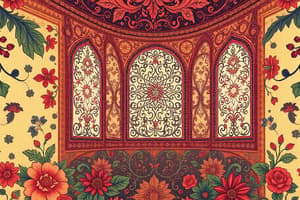Podcast
Questions and Answers
What is the maximum size limit for a VHDX file?
What is the maximum size limit for a VHDX file?
- 64 TB (correct)
- 128 TB
- 16 TB
- 2 TB
Which virtual image file format is compatible with both Hyper-V on Windows Server 2019 and older Virtual Server?
Which virtual image file format is compatible with both Hyper-V on Windows Server 2019 and older Virtual Server?
- VHS
- VHDX
- DIVX
- VHD (correct)
What type of disk allows an image size of up to 2 TB?
What type of disk allows an image size of up to 2 TB?
- VHDX
- VHS
- VHD (correct)
- DIVX
What unique benefit does a differencing disk provide to administrators?
What unique benefit does a differencing disk provide to administrators?
How can virtual machines (VMs) access a physical hard disk?
How can virtual machines (VMs) access a physical hard disk?
Which tool can be used within Server Manager to create a new virtual hard disk?
Which tool can be used within Server Manager to create a new virtual hard disk?
Is it possible to modify an existing virtual hard disk (VHD) file?
Is it possible to modify an existing virtual hard disk (VHD) file?
Which methods can be used to access SAN devices over the network?
Which methods can be used to access SAN devices over the network?
What is the proper term for associating a Group Policy to a set of AD DS objects?
What is the proper term for associating a Group Policy to a set of AD DS objects?
When multiple GPOs are linked to a container, which GPO in the list has the highest priority?
When multiple GPOs are linked to a container, which GPO in the list has the highest priority?
Which Microsoft Management Console (MMC) snap-in is used to create GPOs and manage their deployment to AD DS objects?
Which Microsoft Management Console (MMC) snap-in is used to create GPOs and manage their deployment to AD DS objects?
Can an administrator launch the Group Policy Management console from a workstation?
Can an administrator launch the Group Policy Management console from a workstation?
Group Policy settings are divided into two subcategories: User Configuration and Computer Configuration. What are the three subnodes of these categories?
Group Policy settings are divided into two subcategories: User Configuration and Computer Configuration. What are the three subnodes of these categories?
What do you call the process where Group Policy settings are applied to all domains and child objects after linking a GPO to a site with multiple domains?
What do you call the process where Group Policy settings are applied to all domains and child objects after linking a GPO to a site with multiple domains?
Which application allows you to configure security filtering for Group Policies?
Which application allows you to configure security filtering for Group Policies?
Local GPOs do not support which of the following options?
Local GPOs do not support which of the following options?
What is a key difference between internal and external virtual switches?
What is a key difference between internal and external virtual switches?
How many virtual network adapters can be created on a Hyper-V server?
How many virtual network adapters can be created on a Hyper-V server?
What action should an administrator take to associate a virtual network adapter with a VLAN?
What action should an administrator take to associate a virtual network adapter with a VLAN?
Which hardware acceleration feature is not supported by virtual network adapters in Windows Server 2019?
Which hardware acceleration feature is not supported by virtual network adapters in Windows Server 2019?
What is the common name for a network adapter’s hardware address?
What is the common name for a network adapter’s hardware address?
How do synthetic and emulated network adapters communicate in a child partition?
How do synthetic and emulated network adapters communicate in a child partition?
What is the limit on the number of virtualized ports available when using Hyper-V to create a virtual switch?
What is the limit on the number of virtualized ports available when using Hyper-V to create a virtual switch?
Which of the following statements about external and internal virtual switches is inaccurate?
Which of the following statements about external and internal virtual switches is inaccurate?
How many virtual adapters are included, by default, after creating a VM?
How many virtual adapters are included, by default, after creating a VM?
Which of the following is a device that operates at layer 2 of the OSI model?
Which of the following is a device that operates at layer 2 of the OSI model?
Which tasks are necessary when using NIC teaming with Windows Server 2019 virtual machines? (Choose two answers.)
Which tasks are necessary when using NIC teaming with Windows Server 2019 virtual machines? (Choose two answers.)
What features does NIC teaming provide for Hyper-V virtual machines in Windows Server 2019? (Choose all that apply.)
What features does NIC teaming provide for Hyper-V virtual machines in Windows Server 2019? (Choose all that apply.)
Which type of adapter communicates with the parent partition via direct calls to the hypervisor?
Which type of adapter communicates with the parent partition via direct calls to the hypervisor?
Which type of image contains the operating system and all applications and is immediately available to the end user?
Which type of image contains the operating system and all applications and is immediately available to the end user?
Which type of file is a WIM file?
Which type of file is a WIM file?
What is the name of the Windows Server 2019 installation DVD boot image file?
What is the name of the Windows Server 2019 installation DVD boot image file?
What are the three profiles used by Windows Firewall to represent the type of network connected?
What are the three profiles used by Windows Firewall to represent the type of network connected?
In a Windows Firewall private profile, what type of network is expected?
In a Windows Firewall private profile, what type of network is expected?
What does the term 'filter' refer to in the Windows Firewall With Advanced Security console?
What does the term 'filter' refer to in the Windows Firewall With Advanced Security console?
When a user attempts to use an Internet-based e-mail account, how does Windows Firewall respond?
When a user attempts to use an Internet-based e-mail account, how does Windows Firewall respond?
Which tool offers more flexibility in creating rules compared with the Windows Firewall interface under Control Panel?
Which tool offers more flexibility in creating rules compared with the Windows Firewall interface under Control Panel?
In the Windows Firewall With Advanced Security console, what does the Program page specify when creating a new rule?
In the Windows Firewall With Advanced Security console, what does the Program page specify when creating a new rule?
What type of file is created by exporting the Windows Firewall policy?
What type of file is created by exporting the Windows Firewall policy?
Which method allows for the retrieval of all files necessary to recover Active Directory?
Which method allows for the retrieval of all files necessary to recover Active Directory?
What is the net result of selecting the 'Faster backup performance' option during backups?
What is the net result of selecting the 'Faster backup performance' option during backups?
Which Windows feature enables users to recover files by maintaining copies at specific moments in time?
Which Windows feature enables users to recover files by maintaining copies at specific moments in time?
In Windows Firewall, how does it manage inbound and outbound traffic?
In Windows Firewall, how does it manage inbound and outbound traffic?
What type of backup is designed to recover all volumes of a server, including critical recovery data?
What type of backup is designed to recover all volumes of a server, including critical recovery data?
Which backup method captures only the blocks of data changed since the last full backup?
Which backup method captures only the blocks of data changed since the last full backup?
Which statement best describes block-level backup?
Which statement best describes block-level backup?
What type of threat does a firewall primarily protect against?
What type of threat does a firewall primarily protect against?
What functions does the hypervisor perform in Windows Server 2019?
What functions does the hypervisor perform in Windows Server 2019?
What best describes the environments created by the Hyper-V role?
What best describes the environments created by the Hyper-V role?
Which tool is primarily used for managing virtual machines in Hyper-V?
Which tool is primarily used for managing virtual machines in Hyper-V?
What is the term for the captured image of the state, data, and hardware configuration of a VM at a specific moment in time?
What is the term for the captured image of the state, data, and hardware configuration of a VM at a specific moment in time?
Which requirement is essential for enabling Client Hyper-V on a Windows Server 2019 machine?
Which requirement is essential for enabling Client Hyper-V on a Windows Server 2019 machine?
Which type of virtual disk points to a physical disk drive instead of a space on a physical disk?
Which type of virtual disk points to a physical disk drive instead of a space on a physical disk?
Which of the following operating systems can be virtualized using Hyper-V in Windows Server 2019?
Which of the following operating systems can be virtualized using Hyper-V in Windows Server 2019?
What does the Resource Metering tool specifically document?
What does the Resource Metering tool specifically document?
In Hyper-V, what type of virtual switch is configured to connect to external networks?
In Hyper-V, what type of virtual switch is configured to connect to external networks?
How many MAC addresses can be assigned to virtual network adapters in Hyper-V by default?
How many MAC addresses can be assigned to virtual network adapters in Hyper-V by default?
What do the statistics compiled by the Resource Metering tool represent?
What do the statistics compiled by the Resource Metering tool represent?
Which type of network adapter is referred to as the legacy adapter in Hyper-V?
Which type of network adapter is referred to as the legacy adapter in Hyper-V?
Which of the following is NOT a requirement to enable Client Hyper-V in Windows Server 2019?
Which of the following is NOT a requirement to enable Client Hyper-V in Windows Server 2019?
What distinguishes a private virtual switch from an internal virtual switch?
What distinguishes a private virtual switch from an internal virtual switch?
What is the primary function of an external virtual switch compared to an internal virtual switch?
What is the primary function of an external virtual switch compared to an internal virtual switch?
Which statement correctly differentiates between synthetic and emulated network adapters?
Which statement correctly differentiates between synthetic and emulated network adapters?
To which firewall profiles does the setting 'Block all incoming connections, including those in the list of allowed apps' apply?
To which firewall profiles does the setting 'Block all incoming connections, including those in the list of allowed apps' apply?
What is the file extension for importing or exporting firewall rules in Windows Firewall?
What is the file extension for importing or exporting firewall rules in Windows Firewall?
What is the typical incoming port number used for a web server?
What is the typical incoming port number used for a web server?
Which NLB control command should be used to gracefully prepare a node for maintenance?
Which NLB control command should be used to gracefully prepare a node for maintenance?
What is the best command to use for immediate node preparation in emergency maintenance?
What is the best command to use for immediate node preparation in emergency maintenance?
Which of the following options can be used to configure the Windows Firewall?
Which of the following options can be used to configure the Windows Firewall?
When a service is set to start automatically with a delayed start, what is the approximate length of the delay until it starts?
When a service is set to start automatically with a delayed start, what is the approximate length of the delay until it starts?
When a service is set for delayed automatic start, what is the typical delay time?
When a service is set for delayed automatic start, what is the typical delay time?
Which feature allows the Event Viewer MMC snap-in to save useful event filters?
Which feature allows the Event Viewer MMC snap-in to save useful event filters?
What type of rights and permissions should be assigned to a service account?
What type of rights and permissions should be assigned to a service account?
What functionality does the Event Viewer MMC snap-in provide?
What functionality does the Event Viewer MMC snap-in provide?
When is the best time to establish a performance baseline for a system?
When is the best time to establish a performance baseline for a system?
What is the primary role of the Event Viewer tool?
What is the primary role of the Event Viewer tool?
What kind of overview does Task Manager provide of computer performance?
What kind of overview does Task Manager provide of computer performance?
At which point should a performance baseline be established to effectively assess system performance?
At which point should a performance baseline be established to effectively assess system performance?
What type of overview does Task Manager provide regarding computer performance?
What type of overview does Task Manager provide regarding computer performance?
What type of image is specifically designed to deploy the fastest?
What type of image is specifically designed to deploy the fastest?
Which type of adapter serves as a standard network adapter driver that communicates directly with the hypervisor?
Which type of adapter serves as a standard network adapter driver that communicates directly with the hypervisor?
What feature of NIC teaming allows for increased throughput by combining multiple network connections?
What feature of NIC teaming allows for increased throughput by combining multiple network connections?
When using NIC teaming in Windows Server 2019, which of the following actions is essential?
When using NIC teaming in Windows Server 2019, which of the following actions is essential?
Which file type can be classified as a file-based disk image?
Which file type can be classified as a file-based disk image?
Which virtual network device operates specifically at layer 2 of the OSI model?
Which virtual network device operates specifically at layer 2 of the OSI model?
What is the role of the Windows Deployment Services (WDS) platform?
What is the role of the Windows Deployment Services (WDS) platform?
What type of image contains both the operating system and applications readily available for use?
What type of image contains both the operating system and applications readily available for use?
What is the key characteristic of a pass-through disk in virtual machines?
What is the key characteristic of a pass-through disk in virtual machines?
Which type of disk acts like a physical hard disk drive and is part of a physical disk's space?
Which type of disk acts like a physical hard disk drive and is part of a physical disk's space?
When using differencing disks, what is a significant advantage for administrators?
When using differencing disks, what is a significant advantage for administrators?
In Windows Server 2019, what is the maximum number of virtual ports that can be assigned to a virtual machine?
In Windows Server 2019, what is the maximum number of virtual ports that can be assigned to a virtual machine?
What is required to modify an existing virtual hard disk (VHD) file?
What is required to modify an existing virtual hard disk (VHD) file?
What are the two commonly used methods for accessing SAN devices over a network?
What are the two commonly used methods for accessing SAN devices over a network?
When using the New Virtual Hard Disk Wizard, which disk type is limited to an image size of 2 TB?
When using the New Virtual Hard Disk Wizard, which disk type is limited to an image size of 2 TB?
Which tool in Windows Server can be utilized to create a new virtual hard disk?
Which tool in Windows Server can be utilized to create a new virtual hard disk?
Flashcards
Linking Group Policy Objects
Linking Group Policy Objects
The process of associating a Group Policy Object (GPO) to a set of Active Directory Domain Services (AD DS) objects.
Priority of GPOs
Priority of GPOs
When multiple GPOs are linked to a container, the first GPO in the list takes precedence.
Group Policy Management Console
Group Policy Management Console
The Microsoft Management Console (MMC) snap-in used to create and manage Group Policy Objects (GPOs).
GPO Applicability
GPO Applicability
Signup and view all the flashcards
User Configuration and Computer Configuration
User Configuration and Computer Configuration
Signup and view all the flashcards
Security Filtering
Security Filtering
Signup and view all the flashcards
Local GPO Limitations
Local GPO Limitations
Signup and view all the flashcards
Remote Server Administration Tools installation
Remote Server Administration Tools installation
Signup and view all the flashcards
VHD file size limit
VHD file size limit
Signup and view all the flashcards
VHDX file size limit
VHDX file size limit
Signup and view all the flashcards
Shared Virtual Disk Format
Shared Virtual Disk Format
Signup and view all the flashcards
VHDX compatibility
VHDX compatibility
Signup and view all the flashcards
Differencing disk benefit
Differencing disk benefit
Signup and view all the flashcards
VM physical disk access
VM physical disk access
Signup and view all the flashcards
Virtual Hard Disk Creation Tool
Virtual Hard Disk Creation Tool
Signup and view all the flashcards
Modifiable Virtual Hard Disk
Modifiable Virtual Hard Disk
Signup and view all the flashcards
External Virtual Switch
External Virtual Switch
Signup and view all the flashcards
Internal Virtual Switch
Internal Virtual Switch
Signup and view all the flashcards
Virtual Network Adapters
Virtual Network Adapters
Signup and view all the flashcards
VLAN Communication
VLAN Communication
Signup and view all the flashcards
Hardware Acceleration (Hyper-V)
Hardware Acceleration (Hyper-V)
Signup and view all the flashcards
MAC Address
MAC Address
Signup and view all the flashcards
VMBus Communication
VMBus Communication
Signup and view all the flashcards
Virtual Switch Ports
Virtual Switch Ports
Signup and view all the flashcards
Default VM Virtual Adapters
Default VM Virtual Adapters
Signup and view all the flashcards
Layer 2 Network Device (OSI)
Layer 2 Network Device (OSI)
Signup and view all the flashcards
NIC Teaming with Hyper-V
NIC Teaming with Hyper-V
Signup and view all the flashcards
Emulated Network Adapter
Emulated Network Adapter
Signup and view all the flashcards
Thick Image
Thick Image
Signup and view all the flashcards
Quickest Deployment Image Type
Quickest Deployment Image Type
Signup and view all the flashcards
WIM File
WIM File
Signup and view all the flashcards
WDS Function
WDS Function
Signup and view all the flashcards
Block-level Backup
Block-level Backup
Signup and view all the flashcards
Faster Backup Performance
Faster Backup Performance
Signup and view all the flashcards
Shadow Copies
Shadow Copies
Signup and view all the flashcards
Full Server Backup
Full Server Backup
Signup and view all the flashcards
System State Backup
System State Backup
Signup and view all the flashcards
Firewall Rules
Firewall Rules
Signup and view all the flashcards
Firewall Protection
Firewall Protection
Signup and view all the flashcards
Inbound/Outbound Firewall Traffic
Inbound/Outbound Firewall Traffic
Signup and view all the flashcards
Windows Firewall Profiles
Windows Firewall Profiles
Signup and view all the flashcards
Private Profile
Private Profile
Signup and view all the flashcards
Windows Firewall 'Filter'
Windows Firewall 'Filter'
Signup and view all the flashcards
Windows Firewall Default Behaviour
Windows Firewall Default Behaviour
Signup and view all the flashcards
Windows Firewall Advanced Security
Windows Firewall Advanced Security
Signup and view all the flashcards
New Rule 'Program' Page
New Rule 'Program' Page
Signup and view all the flashcards
Exporting Windows Firewall Policy
Exporting Windows Firewall Policy
Signup and view all the flashcards
Firewall Policy File
Firewall Policy File
Signup and view all the flashcards
Hypervisor
Hypervisor
Signup and view all the flashcards
What is a virtual machine?
What is a virtual machine?
Signup and view all the flashcards
What is Hyper-V Manager?
What is Hyper-V Manager?
Signup and view all the flashcards
What is Resource Metering?
What is Resource Metering?
Signup and view all the flashcards
What is a differencing disk?
What is a differencing disk?
Signup and view all the flashcards
What is a thick image?
What is a thick image?
Signup and view all the flashcards
What is a WIM file?
What is a WIM file?
Signup and view all the flashcards
What is a block-level backup?
What is a block-level backup?
Signup and view all the flashcards
Checkpoint
Checkpoint
Signup and view all the flashcards
Pass-through Disk
Pass-through Disk
Signup and view all the flashcards
External Virtual Network
External Virtual Network
Signup and view all the flashcards
Default VM Network Adapters
Default VM Network Adapters
Signup and view all the flashcards
NLB Drainstop
NLB Drainstop
Signup and view all the flashcards
NLB Stop
NLB Stop
Signup and view all the flashcards
Delayed Service Start
Delayed Service Start
Signup and view all the flashcards
Service Account Rights
Service Account Rights
Signup and view all the flashcards
Event Viewer MMC Snap-in
Event Viewer MMC Snap-in
Signup and view all the flashcards
Performance Baseline
Performance Baseline
Signup and view all the flashcards
Task Manager Performance View
Task Manager Performance View
Signup and view all the flashcards
Resource Monitor
Resource Monitor
Signup and view all the flashcards
What is a virtual switch?
What is a virtual switch?
Signup and view all the flashcards
What is a Hypervisor?
What is a Hypervisor?
Signup and view all the flashcards
Firewall Profiles
Firewall Profiles
Signup and view all the flashcards
Firewall Default Behavior
Firewall Default Behavior
Signup and view all the flashcards
Inbound/Outbound Traffic
Inbound/Outbound Traffic
Signup and view all the flashcards
Firewall Advanced Security
Firewall Advanced Security
Signup and view all the flashcards
Exporting Firewall Policy
Exporting Firewall Policy
Signup and view all the flashcards
Study Notes
Active Directory Study Notes
- Active Directory Objects: Two basic classes are containers and leaf objects.
- Active Directory Schema: Defines what objects exist and their attributes. Active Directory schema is responsible for defining the attributes associated with objects in AD.
- Active Directory Container Object Level: Organizational Units (OUs) are the next level within a domain; another level is a subdomain.
- Domain Trust Relationship: Enables users in one domain to access resources in another within the same domain tree. This is referred to as a bidirectional trust relationship.
- Active Directory Forest: Composed of multiple domain trees. The domain tree is a hierarchical structure that defines the relationships between domains within a forest.
- Active Directory Functional Level: Determined by the lowest version of Windows Server on a domain controller. It determines the capabilities of the forest.
- Global Catalog: An index of all Active Directory objects in a forest. The global catalog is a special server that maintains a copy of all objects in an entire forest.
DNS Study Notes
- DNS Hierarchy: Top level servers are called root servers
- DNS Query Types: Recursive query is the typical one sent to a root name server; iterative query is a typical query. A recursive query requests resolution of a name from a root name server. An iterative query requests resolution of a name from a given or nearby server.
- DNS Resource Records: maintained by the authoritative source for a given domain; crucial for maintaining a domain's resource records.
- TTL: Time To Live, specified by an administrator in a DNS server to determine the length of time data within it remains cached; used for caching DNS resource records.
DHCP Study Notes
- DHCP Infrastructure: Distributed DHCP infrastructure reduces administrative burden and minimizes network traffic on routers. It helps manage IP address assignments efficiently.
- DHCP Lease Renewal: Clients initiate renewal 50% of the way through the lease period. Renewal is requested to maintain the IP address lease before it expires.
- DHCP Server Configuration: DHCP server needs scope created and activated; needs to be added to the trusted list on client computers. This ensures proper functioning and assignment of IP addresses through a DHCP server.
Active Directory User Accounts
- Built-in accounts: Two built-in user accounts are system and guest.
- User Account Types: Two main types of user accounts in Windows Server 2019: Local and domain accounts.
- User Authentication: The process of confirming a user's identity.
- User Permissions and Access: Determined by the user and administrator, and also by the security of the user or computer account.
- Permissions: Refers to the level of access that a user has to a certain resource within the system. Permissions affect how users or computers can interact with resources.
Other Study Notes
- GPOs: Multiple Group Policies can be linked to a container, and the order of link determines their priority.
- Important Difference Between Groups and OUs: Group membership can be a subset of an OU. This means a group can contain members from various OUs within an organizational structure.
- Removing a Domain Controller: Use Remove Roles and Features Wizard.
- Active Directory Object Creation: A domain user without explicit permission can't directly create computer objects. An authenticated user within a different domain can create a workstation. However, they can't create server objects.
Studying That Suits You
Use AI to generate personalized quizzes and flashcards to suit your learning preferences.