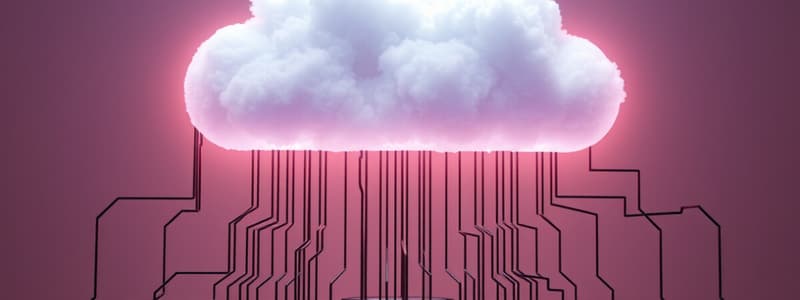Podcast
Questions and Answers
What is the primary function of a hypervisor?
What is the primary function of a hypervisor?
- To provide cloud computing services
- To manage network security
- To manage user authentication
- To create and monitor the virtual hardware environment (correct)
A public cloud service is provided by an internal IT department.
A public cloud service is provided by an internal IT department.
False (B)
What does VDI stand for?
What does VDI stand for?
Virtual Desktop Infrastructure
The first step in managing a server with Server Manager is to _____ various server roles.
The first step in managing a server with Server Manager is to _____ various server roles.
Match the following cloud types with their descriptions:
Match the following cloud types with their descriptions:
Which of the following tools is NOT mentioned as part of Windows Server 2012/R2 Core Technologies?
Which of the following tools is NOT mentioned as part of Windows Server 2012/R2 Core Technologies?
Active Directory provides decentralized user authentication and authorization.
Active Directory provides decentralized user authentication and authorization.
What is one of the main functions of Active Directory?
What is one of the main functions of Active Directory?
Which of the following features is NOT mentioned as a new or enhanced feature in Windows Server 2012/R2?
Which of the following features is NOT mentioned as a new or enhanced feature in Windows Server 2012/R2?
PowerShell provides users with a graphical user interface for management tasks.
PowerShell provides users with a graphical user interface for management tasks.
What is the purpose of Windows Deployment Services (WDS)?
What is the purpose of Windows Deployment Services (WDS)?
IP Address Management (IPAM) helps in auditing IP address use and tracking changes to the _____ space.
IP Address Management (IPAM) helps in auditing IP address use and tracking changes to the _____ space.
Match the following features with their descriptions:
Match the following features with their descriptions:
What is a key feature of the Microsoft Management Console?
What is a key feature of the Microsoft Management Console?
The Workgroup Model is suitable for networks with more than 10 computers.
The Workgroup Model is suitable for networks with more than 10 computers.
What is the role of a domain controller?
What is the role of a domain controller?
A Windows Server participating in a workgroup is referred to as a __________ server.
A Windows Server participating in a workgroup is referred to as a __________ server.
Match the following Windows features with their descriptions:
Match the following Windows features with their descriptions:
Which of the following features is NOT part of File and Printer Sharing?
Which of the following features is NOT part of File and Printer Sharing?
The Domain Model requires decentralized logons for security.
The Domain Model requires decentralized logons for security.
What is the main advantage of the Domain Model over the Workgroup Model?
What is the main advantage of the Domain Model over the Workgroup Model?
A centralized management interface for administrators is created by the __________.
A centralized management interface for administrators is created by the __________.
Which feature allows administrators to control permissions for network resource access?
Which feature allows administrators to control permissions for network resource access?
What are the two components of a Network Interface?
What are the two components of a Network Interface?
A network client is responsible for receiving requests from a server.
A network client is responsible for receiving requests from a server.
What role does Active Directory Certificate Services (AD CS) provide?
What role does Active Directory Certificate Services (AD CS) provide?
The network server software makes network resources available to a __________.
The network server software makes network resources available to a __________.
Match each Windows Server role with its function:
Match each Windows Server role with its function:
Which statement best describes network protocols?
Which statement best describes network protocols?
Server features provide additional functionalities to complement server roles.
Server features provide additional functionalities to complement server roles.
What is a digital certificate?
What is a digital certificate?
A server can be configured for a single role or __________ roles.
A server can be configured for a single role or __________ roles.
What does a network client do?
What does a network client do?
What is the main purpose of Active Directory Domain Services (AD DS)?
What is the main purpose of Active Directory Domain Services (AD DS)?
DHCP Server role provides manual IP address assignment.
DHCP Server role provides manual IP address assignment.
What service does a DNS Server provide in a Windows Domain?
What service does a DNS Server provide in a Windows Domain?
Active Directory turns a Windows Server into a ______ controller.
Active Directory turns a Windows Server into a ______ controller.
Match the Windows Server roles to their functions:
Match the Windows Server roles to their functions:
Which of the following can a DHCP Server provide for client computers?
Which of the following can a DHCP Server provide for client computers?
Hyper-V allows you to create software environments that simulate physical hardware.
Hyper-V allows you to create software environments that simulate physical hardware.
What feature does Remote Access provide in Windows Server?
What feature does Remote Access provide in Windows Server?
A ______ machine is a software environment that simulates the computer hardware required for an OS installation.
A ______ machine is a software environment that simulates the computer hardware required for an OS installation.
When installing Active Directory, which option regarding DNS is available?
When installing Active Directory, which option regarding DNS is available?
Flashcards are hidden until you start studying
Study Notes
Hypervisor and Virtualization
- Hypervisor is software that creates and manages virtual hardware environments for efficient resource allocation.
Public Cloud vs. Private Cloud
- Public cloud is managed by third-party providers; examples include DropBox, SkyDrive, and Google Apps.
- Private cloud is operated by an internal IT department, typically offering virtual desktops, storage, and applications.
- Virtual Desktop Infrastructure (VDI) allows users to connect to a private cloud via web browsers or client software, granting access to desktops from any internet connection.
Windows Server 2012/R2 Core Technologies
- Key components include Server Manager, Active Directory, Microsoft Management Console, Disk Management, File and Printer Sharing, and Windows Networking.
Server Manager
- Central interface for installing, configuring, and managing server roles; assists in diagnosing problems and managing storage.
Active Directory
- Centralized administration for network resources like users and printers; provides authentication and authorization services.
- Works alongside DNS for domain management and resource policies.
Microsoft Management Console
- Offers a centralized management interface; supports remote server connections.
Disk Management
- Tool for overseeing disks and volumes on Windows Server 2012/R2.
File and Printer Sharing
- Advanced features include shadow copies, disk quotas, and Distributed File System (DFS).
Windows Networking Concepts
- Workgroup Model:
- Small, decentralized network for file and printer sharing, best for fewer than 10 users.
- Known as a peer-to-peer network.
- Domain Model:
- Centralized management and security for networks with more than 10 computers.
- Requires at least one domain controller with Active Directory.
Windows Network Components
- Network Interface consists of NIC and device driver software.
- Network Protocol defines communication rules between devices.
- Network Client requests resources from the server, while network server software manages shared resources.
Windows Server Roles
- Server roles define primary functions, which can be enhanced by role services and features.
- A server may operate under a single or multiple roles.
Active Directory Certificate Services (AD CS)
- Manages digital certificates and issues them to verify the identity of users and computers.
Active Directory Domain Services (AD DS)
- Installs Active Directory; transforms a server into a domain controller for user and computer authentication.
DHCP Server
- Automatically assigns IP addresses and configurations to client computers, including default gateway and DNS.
DNS Server
- Resolves names for Internet and domain computers to IP addresses; can be installed alongside Active Directory.
Hyper-V
- Enables the creation and management of virtual machines on Windows Server, simulating computer hardware for OS installation.
Remote Access
- Configures servers as VPNs; Direct Access allows secure user connections over the Internet.
Windows Deployment Services (WDS)
- Facilitates network installation and configuration for Windows operating systems, ideal for enterprise environments.
New and Enhanced Features in Windows Server 2012/R2
- Includes Server Core, Minimal Server Interface, PowerShell, Storage Spaces, Resilient File System (ReFS), IP Address Management (IPAM), and Dynamic Access Control.
PowerShell
- An interactive command-line scripting environment offering extensive commands (cmdlets) for management tasks, crucial for Active Directory.
IP Address Management (IPAM)
- Tools to monitor and manage DHCP and DNS servers, including domain controller discovery and auditing IP address usage.
Summary
- The server's identity is closely tied to the software it runs, indicating its core function within the hardware environment.
Studying That Suits You
Use AI to generate personalized quizzes and flashcards to suit your learning preferences.