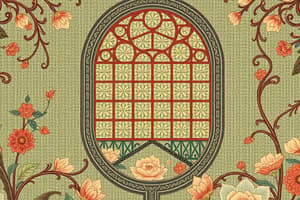Podcast
Questions and Answers
What is the primary function of the user interface in Windows?
What is the primary function of the user interface in Windows?
The primary function of the user interface in Windows is to provide a graphical interface for users to interact with the computer using windows, icons, menus, and buttons.
What is the role of Windows in file management?
What is the role of Windows in file management?
Windows offers tools for creating, organizing, and managing files and folders on the computer's storage devices.
How does Windows enable multi-tasking?
How does Windows enable multi-tasking?
Windows allows users to run multiple applications simultaneously and switch between them seamlessly.
What is the role of Windows in hardware management?
What is the role of Windows in hardware management?
What security features does Windows provide?
What security features does Windows provide?
Match the following MS-Windows functions with their definitions:
Match the following MS-Windows functions with their definitions:
Match the following MS-Windows features with their corresponding definitions:
Match the following MS-Windows features with their corresponding definitions:
Match the following terms to their corresponding MS-Windows functions:
Match the following terms to their corresponding MS-Windows functions:
Match the following features to their corresponding functions in MS-Windows:
Match the following features to their corresponding functions in MS-Windows:
Match these tools and features to their corresponding functions in MS-Windows:
Match these tools and features to their corresponding functions in MS-Windows:
Flashcards are hidden until you start studying
Study Notes
Windows User Interface
- The primary function of the user interface in Windows is to provide users with a visual environment to interact with the operating system and access various features and applications.
File Management
- Windows plays a crucial role in file management by providing a file system that enables users to create, edit, and manage files and folders.
Multi-Tasking
- Windows enables multi-tasking by allowing users to run multiple applications simultaneously, improving productivity and efficiency.
Hardware Management
- Windows manages hardware resources by allocating system resources, configuring devices, and providing drivers to ensure seamless hardware functionality.
Security Features
- Windows provides various security features, including user authentication, access control, encryption, and firewall protection, to protect user data and systems from unauthorized access and malicious threats.
MS-Windows Functions and Features
- Matching Functions and Definitions
- GUI (Graphical User Interface): a visual interface for interacting with the operating system
- File Explorer: a file management application for browsing and managing files and folders
- Taskbar: a toolbar that displays running applications and provides quick access to system features
- Desktop: a virtual workspace for organizing files, folders, and shortcuts
- System Tray: a tray that displays system icons and notifies users of system events
Studying That Suits You
Use AI to generate personalized quizzes and flashcards to suit your learning preferences.