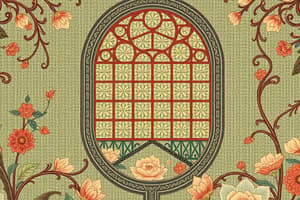Podcast
Questions and Answers
What is the purpose of a computer?
What is the purpose of a computer?
- To listen to music only
- To watch videos only
- To perform various tasks efficiently (correct)
- To play games only
MS Windows 10 is an operating system.
MS Windows 10 is an operating system.
True (A)
What is the name of the chapter that teaches you how to use MS Windows 10?
What is the name of the chapter that teaches you how to use MS Windows 10?
Learn to use MS Windows 10
The operating system _______________ is widely used in computers.
The operating system _______________ is widely used in computers.
Match the following computer components with their functions:
Match the following computer components with their functions:
What is the primary function of a CPU?
What is the primary function of a CPU?
A laptop is a type of desktop computer.
A laptop is a type of desktop computer.
What is the primary function of a storage drive?
What is the primary function of a storage drive?
The _______________ is responsible for managing and storing data on a network.
The _______________ is responsible for managing and storing data on a network.
What type of software is a word processor?
What type of software is a word processor?
Python is a low-level programming language.
Python is a low-level programming language.
What is the purpose of device drivers?
What is the purpose of device drivers?
Linux is an example of _______________ software.
Linux is an example of _______________ software.
Match the following hardware components with their classification:
Match the following hardware components with their classification:
Flashcards are hidden until you start studying
Study Notes
Hardware Components
- Central Processing Unit (CPU) executes instructions and performs calculations
- Memory (RAM) provides temporary storage for data and applications
- Storage Drive offers permanent storage for data, programs, and operating system
- Input/Output Devices include keyboard, mouse, monitor, speakers, etc.
Types of Computers
- Desktop computers are stationary for personal or business use
- Laptop computers are portable for personal or business use
- Server computers are powerful for managing and storing data on a network
- Mobile Devices include smartphones, tablets, and other handheld devices
Hardware Classification
- Input Devices include keyboard, mouse, scanner, etc.
- Processing Devices include CPU, GPU, etc.
- Output Devices include monitor, printer, speakers, etc.
- Storage Devices include hard drive, solid state drive, etc.
Software
- System Software includes Operating System (OS), device drivers, and utilities
- Operating System (OS) manages hardware and provides interface for users (e.g. Windows, macOS, Linux)
- Device Drivers allow OS to communicate with hardware components
- Utilities are programs for maintenance and management of computer systems
Application Software
- Productivity Software includes word processors, spreadsheet software, etc.
- Graphics and Multimedia Software includes image editing, video editing, etc.
- Games are entertainment software
Software Development
- Programming Languages include high-level languages (e.g. Python, Java, C++) and low-level languages (e.g. assembly language, machine language)
- Software Development Life Cycle includes planning, design, implementation, testing, and maintenance
- Planning involves defining requirements and specifications
- Design involves creating a detailed design of the software
- Implementation involves writing the code
- Testing involves verifying the software meets requirements
- Maintenance involves updating and fixing the software
Software Licensing
- Free and Open-Source Software (FOSS) is free to use, modify, and distribute
- Examples of FOSS include Linux, Apache, etc.
- Proprietary Software is owned by a company or individual
- Examples of Proprietary Software include Microsoft Office, Adobe Photoshop, etc.
Studying That Suits You
Use AI to generate personalized quizzes and flashcards to suit your learning preferences.