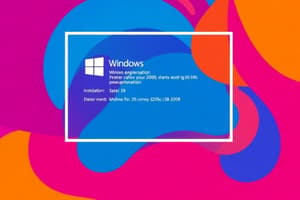Podcast
Questions and Answers
What is the first step to open the Disk Management utility in Windows?
What is the first step to open the Disk Management utility in Windows?
- Go to Control Panel settings
- Right-click on the Start menu
- Hold the Windows key and press R (correct)
- Hold the Shift key and press R
What happens to the space left on the hard drive after it is shrunk?
What happens to the space left on the hard drive after it is shrunk?
- It remains in use for Windows
- It is deleted permanently
- It becomes unallocated space (correct)
- It is automatically formatted
Which option must be selected to create a new partition in the unallocated space?
Which option must be selected to create a new partition in the unallocated space?
- New Simple Drive
- New Simple Volume (correct)
- New Partition Setup
- New Volume Wizard
What must you assign after launching the New Simple Volume Wizard?
What must you assign after launching the New Simple Volume Wizard?
Which file system should be selected if planning to install a Windows operating system on the new partition?
Which file system should be selected if planning to install a Windows operating system on the new partition?
What should be done first when aiming to install multiple operating systems on a single PC?
What should be done first when aiming to install multiple operating systems on a single PC?
Which website should be visited to download the Rufus tool for creating a USB install drive?
Which website should be visited to download the Rufus tool for creating a USB install drive?
What is the purpose of the Rufus tool?
What is the purpose of the Rufus tool?
What action must you take to switch between operating systems on your PC?
What action must you take to switch between operating systems on your PC?
Which statement correctly describes the user's interaction with the User Account Control prompt during Office installation?
Which statement correctly describes the user's interaction with the User Account Control prompt during Office installation?
What indicates that the Office installation has been successfully completed?
What indicates that the Office installation has been successfully completed?
How can you access an Office app after installation?
How can you access an Office app after installation?
What should you do if Office apps are not visible after installation?
What should you do if Office apps are not visible after installation?
Which of the following procedures is correct for uninstalling Office from your computer?
Which of the following procedures is correct for uninstalling Office from your computer?
If Office installation is taking a long time, what is the recommended action?
If Office installation is taking a long time, what is the recommended action?
What must you accept to activate an Office app after installation?
What must you accept to activate an Office app after installation?
What is the first step to begin installing a second operating system?
What is the first step to begin installing a second operating system?
Which format is required for a Linux installation?
Which format is required for a Linux installation?
What should you do before saving changes in the BIOS?
What should you do before saving changes in the BIOS?
What is necessary if the operating system installation prompts for a CD Key?
What is necessary if the operating system installation prompts for a CD Key?
Why is it important to select the 'Custom' installation option?
Why is it important to select the 'Custom' installation option?
What should you format the swap area to when installing Ubuntu?
What should you format the swap area to when installing Ubuntu?
After making changes to the BIOS, what is the next required action?
After making changes to the BIOS, what is the next required action?
What is a necessary action after inserting the installation disk?
What is a necessary action after inserting the installation disk?
What should you do after uninstalling Office to complete the process?
What should you do after uninstalling Office to complete the process?
What is the first step to install an antivirus program from a retail store?
What is the first step to install an antivirus program from a retail store?
Which file type should you extract if found during the installation process?
Which file type should you extract if found during the installation process?
What command should be used to test the Apache installation from the command prompt?
What command should be used to test the Apache installation from the command prompt?
What should you do if prompted to install additional software with the antivirus program?
What should you do if prompted to install additional software with the antivirus program?
Which step is crucial if another web service is running on the same machine?
Which step is crucial if another web service is running on the same machine?
What is a recommended action to take after the antivirus program installation is complete?
What is a recommended action to take after the antivirus program installation is complete?
When setting up Remote Desktop on Windows 8, which option should be unchecked for better accessibility?
When setting up Remote Desktop on Windows 8, which option should be unchecked for better accessibility?
What might be the status of an antivirus program right out of the box?
What might be the status of an antivirus program right out of the box?
What is the correct way to start the Apache service after installation?
What is the correct way to start the Apache service after installation?
What should you typically do with the CD or DVD after installing the antivirus program?
What should you typically do with the CD or DVD after installing the antivirus program?
What needs to be confirmed or entered when selecting 'Allow Remote Access' in Windows 8?
What needs to be confirmed or entered when selecting 'Allow Remote Access' in Windows 8?
Which file names should you look for to start the installation if you downloaded the antivirus program?
Which file names should you look for to start the installation if you downloaded the antivirus program?
What file must be edited to configure Apache's listen port?
What file must be edited to configure Apache's listen port?
What capabilities does configuring Remote Desktop provide?
What capabilities does configuring Remote Desktop provide?
What command allows you to install Apache as a service?
What command allows you to install Apache as a service?
Flashcards are hidden until you start studying
Study Notes
Windows Disk Management
- To create unallocated space, shrink your hard drive.
- Right-click the main drive and select Shrink Volume.
- Enter the amount of space to shrink in megabytes.
- Unallocated space (shaded black) is not usable until formatted.
- Right-click unallocated space and select New Simple Volume.
- Assign a drive letter not currently in use.
- Select NTFS file system for installing Windows.
- Name the partition in the Volume Label text box.
- Click Finish to create a new partition.
Installing Windows and Linux
- Install Windows before installing any other operating systems.
- Install Linux alongside Windows.
- If dual-booting Windows alongside macOS on a Mac, install macOS first.
- Use Rufus to create a USB install drive for installing an operating system.
- Alternatively, use an official install CD or DVD.
- Insert the install disk into the appropriate drive.
- Restart the computer.
- Select language and keyboard layout during setup.
- Enter the CD Key or serial number for specific operating systems.
- When selecting the installation type, choose "Custom", "Other", "Something Else" or similar.
- Format the drive for the operating system.
- For Linux, format the drive as Ext4.
- If installing Ubuntu, format a section of the unallocated space as a swap area, equivalent to the amount of RAM.
- Follow the on-screen instructions to complete the installation.
- Restart the computer to switch between operating systems.
Installing and Uninstalling Application Software
- Install Office by selecting "Run" (Microsoft Edge or Internet Explorer), "Setup" (Chrome), or "Save File" (Firefox) in your browser.
- Accept the license agreement and Office is activated and ready to use.
- Uninstall Office from the Control Panel.
- Install an antivirus program from a retail store CD/DVD or downloaded file.
- Follow the installation prompts and accept recommended options.
- Uncheck any boxes or decline the installation of additional software.
- Restart the computer after installation.
- Update the antivirus program after installation.
Connecting Remote Desktop Using Remote Assistance
- Open the Windows 8 System folder and search for "remote".
- Click "Settings" and then "Allow Remote Access to your computer".
- Enter the system administrator password or confirm your choice if requested.
- Check the box "Allow users to connect remotely to this computer".
- Uncheck the box "Allow connections only from computers running Remote Desktop with Network Level Authentication (recommended)".
- Click "Select Users" and add your PAWS ID and any other users that need access.
- Click "OK" to save your changes.
Studying That Suits You
Use AI to generate personalized quizzes and flashcards to suit your learning preferences.