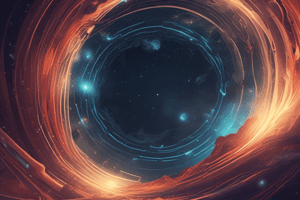Podcast
Questions and Answers
What type of app tile in Windows 10 has a dynamically updated display?
What type of app tile in Windows 10 has a dynamically updated display?
- Live tile (correct)
- Standard app tile
- Updated app tile
- Static app tile
Where can all the apps installed on the system be found in Windows 10?
Where can all the apps installed on the system be found in Windows 10?
- Right side of the start menu
- Top of the start menu
- Bottom of the start menu
- Left side of the start menu (correct)
What happens when you click the Windows icon in Windows 10?
What happens when you click the Windows icon in Windows 10?
- Activates the task view
- Opens the control panel
- Launches the Windows Store
- Brings up the start menu (correct)
What does the start menu in Windows 10 display by default?
What does the start menu in Windows 10 display by default?
What functionality is the Settings app in Windows 10 gradually incorporating?
What functionality is the Settings app in Windows 10 gradually incorporating?
What new feature does Windows 10 introduce to help organize and manage running applications?
What new feature does Windows 10 introduce to help organize and manage running applications?
What functions does Cortana serve in Windows 10?
What functions does Cortana serve in Windows 10?
How can Cortana's settings be customized in Windows 10?
How can Cortana's settings be customized in Windows 10?
Where does Cortana gather and store information based on user searches?
Where does Cortana gather and store information based on user searches?
How can the start menu in Windows 10 be customized?
How can the start menu in Windows 10 be customized?
Flashcards are hidden until you start studying
Study Notes
Windows 10 User Interface Overview
- In Windows 10, the term "apps" encompasses both traditional desktop apps and Windows store apps.
- The start menu in Windows 10 displays both recently added apps and most used apps by default, with the option to customize it.
- The Settings app in Windows 10 is gradually incorporating features and functionality from the Control Panel.
- The Windows 10 desktop includes the notification area, quick launch area, and taskbar, similar to earlier versions of Windows.
- Windows 10 introduces virtual desktops, allowing users to create and switch between multiple desktops to organize and manage running applications.
- Cortana in Windows 10 serves as a personal assistant, offering search capabilities and speech recognition for voice commands.
- Cortana's settings can be customized, including microphone, lock screen, language, permissions, and history.
- Cortana gathers and stores information based on user searches in the cloud.
- The Windows 10 user interface treats both traditional desktop apps and Windows store apps as "apps".
- The start menu in Windows 10 can be customized to display the most used apps instead of recently added apps.
- The Settings app in Windows 10 is taking over features and functionality from the Control Panel, with some settings available only in one or the other.
- Windows 10 introduces virtual desktops, allowing users to create and switch between multiple desktops to organize running applications.
Studying That Suits You
Use AI to generate personalized quizzes and flashcards to suit your learning preferences.