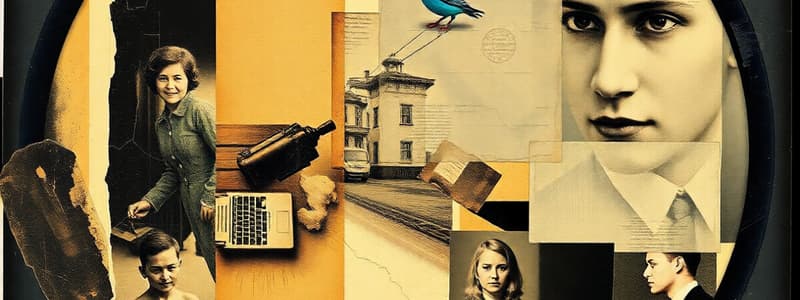Podcast
Questions and Answers
What is the minimum recommended rotation speed for a hard disk drive?
What is the minimum recommended rotation speed for a hard disk drive?
- 5,400 RPM
- 15,000 RPM
- 10,000 RPM
- 7,200 RPM (correct)
Which disk interface upgrade is suggested for improved data throughput?
Which disk interface upgrade is suggested for improved data throughput?
- SATA
- IDE
- PCIe (correct)
- USB
Which of the following is a function of the Disk Cleanup app?
Which of the following is a function of the Disk Cleanup app?
- Backing up files to OneDrive
- Deleting temporary files (correct)
- Optimizing disk performance by defragmentation
- Fragmenting files for faster access
Why is it important to disable background programs while defragmenting a hard drive?
Why is it important to disable background programs while defragmenting a hard drive?
What can happen if a disk drive is mostly full?
What can happen if a disk drive is mostly full?
Which type of hard drive does not use rotating disks?
Which type of hard drive does not use rotating disks?
What is the recommended action before running the Optimize Drives app?
What is the recommended action before running the Optimize Drives app?
Which file attribute is not supported by the FAT32 file system?
Which file attribute is not supported by the FAT32 file system?
What command can be used to change file or folder attributes in NTFS?
What command can be used to change file or folder attributes in NTFS?
When copying files from NTFS to FAT32, which of the following attributes will not be retained?
When copying files from NTFS to FAT32, which of the following attributes will not be retained?
In Windows, where are user profile files typically stored?
In Windows, where are user profile files typically stored?
Which variable identifies the drive letter where Windows is installed?
Which variable identifies the drive letter where Windows is installed?
What is the maximum number of characters allowed in long file names on a FAT32 file system?
What is the maximum number of characters allowed in long file names on a FAT32 file system?
Which extension indicates the file type and contents in a complete filename?
Which extension indicates the file type and contents in a complete filename?
Which files are typically located in C:\Windows\Fonts?
Which files are typically located in C:\Windows\Fonts?
Which of the following attributes can be shown in a different color through Folder Options?
Which of the following attributes can be shown in a different color through Folder Options?
What is the primary purpose of the Check Disk (chkdsk) utility?
What is the primary purpose of the Check Disk (chkdsk) utility?
Which of the following file attributes indicates that a file is not available locally?
Which of the following file attributes indicates that a file is not available locally?
Which command is used with chkdsk to automatically fix errors without scanning for bad sectors?
Which command is used with chkdsk to automatically fix errors without scanning for bad sectors?
What happens to used bad sectors on a hard drive when identified?
What happens to used bad sectors on a hard drive when identified?
Which attribute identifies a file that can only be read and not modified?
Which attribute identifies a file that can only be read and not modified?
Which file attribute is used to specify that a file should be excluded from content indexing?
Which file attribute is used to specify that a file should be excluded from content indexing?
Why is defragmentation not necessary for solid-state drives (SSDs)?
Why is defragmentation not necessary for solid-state drives (SSDs)?
What issue do orphaned files relate to as checked by chkdsk?
What issue do orphaned files relate to as checked by chkdsk?
Which command should be used with chkdsk to scan and fix bad sectors?
Which command should be used with chkdsk to scan and fix bad sectors?
Flashcards are hidden until you start studying
Study Notes
Hard Disk Drive Optimization
- Upgrading to a faster hard disk drive can significantly improve computer performance.
- Faster disk drives offer higher RPM (revolutions per minute) options: 7,200 RPM (minimum), 10,000 RPM, and 15,000 RPM.
- Solid-state drives (SSDs) and NVMe drives (nonvolatile memory express) offer faster performance without rotating disks.
- Upgrading the disk interface to PCIe can boost data transfer speed to 4,000 Mbps.
Disk Cleanup
- A full hard disk drive can have slower performance.
- Disk Cleanup app helps manage disks by removing unwanted files: empty Recycle Bin, delete temporary files, installation logs, offline files, and compress old files.
- Optimize Drives app defragments files on a hard disk drive, improving performance.
- Solid-state drives (SSDs) do not require defragmentation.
Check Disk
- Check Disk (chkdsk) utility verifies the integrity of a hard disk's file system.
- It can identify and fix errors like lost clusters, cross-linked files, orphaned files, and bad sectors.
- Run chkdsk with the /f switch to fix errors, /r to scan and fix bad sectors, and /? for help.
File Attributes
- File attributes are metadata that define file qualities in NTFS file system.
- Common attributes include: Archive (A), Compressed (C), Directory (D), Encrypted (E), Hidden (H), Not Content Indexed (I), Offline (O), Read-Only (R), System (S), and Temporary (T).
- FAT32 file system supports only R, H, S, and A attributes.
- Modify file attributes through file properties or Attrib command.
File Locations
- Important locations for system files:
- System files: %systemroot% or %windir% - usually C:\Windows
- Fonts: C:\Windows\Fonts
- Program files: %programfiles% - usually C:\Program Files, and C:\Program Files (x86) on 64-bit systems.
- User files: %userprofile% - usually C:\Users*username*
- Temporary files: %temp% or %tmp% - usually C:\Users*username*\AppData\Local\Temp
- %systemdrive% variable identifies the drive where Windows is installed.
File Extensions
- A complete filename includes file path plus file name.
- Extensions indicate file type, content, and creating/modifying program.
- FAT32 supports long filenames up to 255 characters, including spaces.
- NTFS supports Unicode filenames up to 255 characters, excluding /.
OneDrive Data Access
- Access OneDrive files through File Explorer, OneDrive folder (C:\Users*Username*\OneDrive), web browser (https://onedrive.live.com), and the OneDrive App.
- File Explorer provides right-click options like sharing, viewing online, version history, keeping files locally, and freeing up space.
- OneDrive allows recovery of deleted files from the Recycle Bin.
- The free version keeps files in the Recycle Bin for 3 to 30 days, while the Premium version keeps them for 93 days.
Studying That Suits You
Use AI to generate personalized quizzes and flashcards to suit your learning preferences.