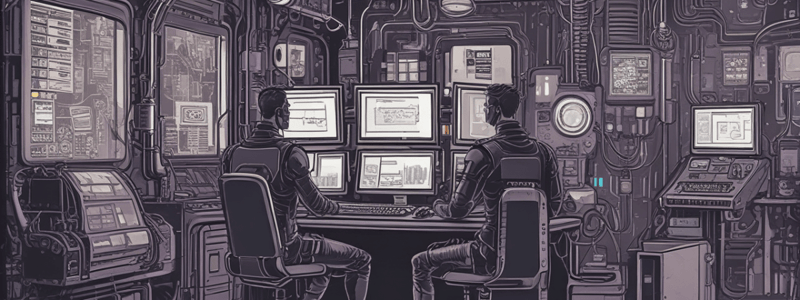Podcast
Questions and Answers
Otomasyon testi nedir? Otomasyon testinin faydaları nelerdir?
Otomasyon testi nedir? Otomasyon testinin faydaları nelerdir?
testestestsetes
Selenium nedir? Avantajları, dezavantajları nelerdir? Neden Selenium?
Selenium nedir? Avantajları, dezavantajları nelerdir? Neden Selenium?
Seleniumun desteklediği diller nelerdir?
Seleniumun desteklediği diller nelerdir?
Selenium hangi iki test türünü destekler?
Selenium hangi iki test türünü destekler?
Selenium'da doğrulamayı nasıl yaparsın?
Selenium'da doğrulamayı nasıl yaparsın?
Seleniumda karşılaşılabilecek exceptionlar nelerdir?
Seleniumda karşılaşılabilecek exceptionlar nelerdir?
Driver.close() ve driver.quit() arasındaki fark?
Driver.close() ve driver.quit() arasındaki fark?
Selenium webdriver ile hangi freamworkler kullanılabilir?
Selenium webdriver ile hangi freamworkler kullanılabilir?
“Selenium Grid” ne için kullanılır?
“Selenium Grid” ne için kullanılır?
Flashcards are hidden until you start studying
Study Notes
What is Automation Testing?
- Automation testing involves using software tools to execute pre-scripted tests on a software application
What are the benefits of Automation Testing?
- Faster test execution
- Increased test coverage
- Reduced manual testing time
- Improved testing accuracy
- Supports multiple environments and platforms
What is Selenium?
- An open-source tool for automating web browsers
- Used for functional and regression testing of web applications
- Supports multiple programming languages
Advantages of Selenium
- Supports multiple browsers and platforms
- Can handle complex web applications
- Supports multiple programming languages
- Open-source, so free to use
Disadvantages of Selenium
- Steep learning curve
- Can be complex to set up and maintain
- Not suitable for testing non-web applications
Why Use Selenium?
- Wide range of supported browsers and platforms
- Large community and extensive resources
- Can be integrated with other tools and frameworks
Programming Languages Supported by Selenium
- Java
- Python
- Ruby
- C#
- PHP
- Perl
- JavaScript
Test Types Supported by Selenium
- Functional testing
- Regression testing
How to Perform Verification in Selenium
- Using assertions to verify expected results
- Using waitFor methods to wait for expected conditions
- Using test data to verify application behavior
Common Exceptions in Selenium
- NoSuchElementException
- WebDriverException
- TimeoutException
- InterruptedException
Difference Between Driver.close() and Driver.quit()
- Driver.close(): Closes the current browser window
- Driver.quit(): Closes all browser windows and shuts down the WebDriver service
Frameworks Compatible with Selenium WebDriver
- TestNG
- JUnit
- PyUnit
- NUnit
What is Selenium Grid?
- A tool for running multiple Selenium tests in parallel
- Supports distributed testing across multiple machines
- Improves testing speed and efficiency
Studying That Suits You
Use AI to generate personalized quizzes and flashcards to suit your learning preferences.