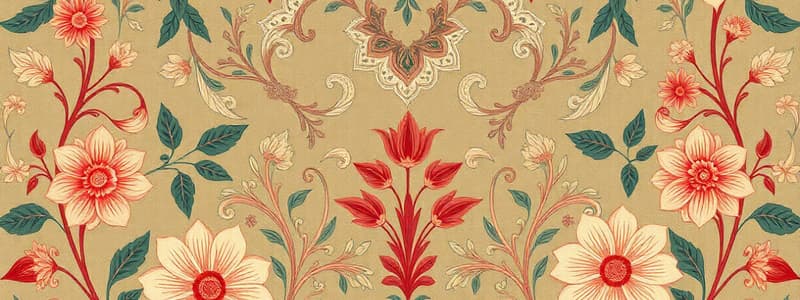Podcast
Questions and Answers
What is the significance of the '!important' directive in CSS?
What is the significance of the '!important' directive in CSS?
- It ensures a rule is applied regardless of specificity. (correct)
- It enhances the performance of CSS styles.
- It defines a custom property value for the user.
- It allows a property to be ignored by the browser.
Which method can be used to nest multiple styles within a div element?
Which method can be used to nest multiple styles within a div element?
- By using the same class name for all styles.
- By nesting div tags within each other. (correct)
- By applying inline styles directly within the div.
- By combining the class selectors in a single rule.
What could cause a conflict in CSS when applying multiple styles?
What could cause a conflict in CSS when applying multiple styles?
- Applying styles only through inline CSS.
- Setting global styles that override all local styles.
- Using the same property in different style sheets. (correct)
- Defining classes that do not exist in the HTML.
How does the cascade process resolve conflicts in CSS?
How does the cascade process resolve conflicts in CSS?
Which of the following is NOT a source of conflict in CSS properties?
Which of the following is NOT a source of conflict in CSS properties?
What is the primary purpose of CSS in web development?
What is the primary purpose of CSS in web development?
Which of the following best describes an inline style sheet?
Which of the following best describes an inline style sheet?
Which version of CSS is currently recognized as the latest as of 2017?
Which version of CSS is currently recognized as the latest as of 2017?
What major issue does CSS address in relation to web page development?
What major issue does CSS address in relation to web page development?
Why are inline styles generally not recommended?
Why are inline styles generally not recommended?
Flashcards
CSS
CSS
Cascading Style Sheets; a language that controls and changes the presentation of HTML documents. It separates content from the appearance.
HTML
HTML
HyperText Markup Language; defines the content of a document, not its appearance.
Inline CSS
Inline CSS
CSS styles applied directly within the HTML tag, affecting only that specific element.
Motivation for CSS
Motivation for CSS
Signup and view all the flashcards
Cascading Style Sheets (CSS)
Cascading Style Sheets (CSS)
Signup and view all the flashcards
Separation of Content and Style
Separation of Content and Style
Signup and view all the flashcards
CSS Conflict Resolution
CSS Conflict Resolution
Signup and view all the flashcards
Conflicting Styles
Conflicting Styles
Signup and view all the flashcards
!important Directive
!important Directive
Signup and view all the flashcards
Specificity
Specificity
Signup and view all the flashcards
Cascade
Cascade
Signup and view all the flashcards
Style Sheet Levels
Style Sheet Levels
Signup and view all the flashcards
Combining Classes
Combining Classes
Signup and view all the flashcards
Nesting div tags
Nesting div tags
Signup and view all the flashcards
Precedence Rules
Precedence Rules
Signup and view all the flashcards
Study Notes
Web Programming Lecture 3: CSS
- CSS stands for Cascaded Style Sheets
- HTML was not designed to contain formatting tags; it focused on content definition
- HTML 3.2 introduced formatting tags like
<font>and color attributes, complicating large website development - CSS separates content and style, streamlining maintenance and modification, improving scalability for webpages.
- The current version of CSS is CSS4 (2017)
Three Levels of CSS
- Inline: Style attributes defined within HTML tags. (Not recommended). E.g.,
<p style="font-family:courier"> - Document-level: Style rules defined within a
<style>tag in the<head>section of an HTML document. Applies to the entire document. E.g.,h2 {font-family: 'Times New Roman';} - External: Separate CSS files (.css) linked to HTML documents using the
<link>tag in the<head>. Reusable across multiple pages.
CSS Cascade Hierarchy
- Styles are applied in a hierarchical manner, with closer style definitions overriding more general ones.
- Inline styles have the highest precedence.
- External styles have the lowest precedence.
- Styles in the HTML
<head>element are between these two. - Styles in a linked external CSS file are at the bottom of hierarchy.
Inline CSS Specification
- Inline styles use the
styleattribute of HTML elements. - Example:
<p style="color:red; font-style:italic; font-weight:bold; font-family:Arial;">
CSS Properties
- Various CSS properties manage different aspects of a webpage's appearance.
- Background properties (e.g., background-color, background-image)
- Font properties (e.g., font-family, font-size)
- List properties (e.g., list-style-image)
- Text properties (e.g., color, text-align)
Document Style Specification
- Style sheets are a set of rules for style properties.
- Style rules are typically defined within
<style>tags in the HTML document's<head>section
1-Simple Selector
- CSS rules have a selector and declarations.
- A simple selector targets a tag name.
- Example:
h1 {color:blue; font-size:12px;}affects all h1 tags.
2-Tag Class Selector
- Classes allow different styling for repeated tags such as paragraph tags.
- Classes are defined within a style rule using
selector.classname {}eg:p.big{ color:red; }
3- Generic Class Selectors
- Generic classes can style multiple tags similarly. The class is prefixed with
., a period, egh1.big , .big {font-size: 20pt;}
4- id Selectors
- Id selectors target specific elements using a unique id.
- Defined within a style rule using
#idsnameeg#specialh1{ font-weight:bold; }
5- Selectors with Pseudo-classes
- Pseudo-classes define styles based on specific states (e.g., when the mouse hovers over a link). E.g.,
a:hover { color:blue;}
6- Contextual Selectors
- Styles can target elements within a hierarchy. E.g.,
p em {color:red;}styles elements insidetags.
7- Universal Selectors
- The
*selector applies styles to all elements. - Useful for applying styles consistently throughout a document.
External Style Sheets
- External .css files are linked to HTML documents to provide better organization and reusability.
<div> Tag
- Defines logical divisions on a webpage to better structure content, allowing for separate styling blocks
<span> Tag
- A 'inline' version of
div, used to group inline elements, useful for targeting text or images for styles.
CSS Validation
- Validating CSS code ensures proper formatting and avoids potential errors when applying styles. Tools exist for verifying validity.
Conflict Resolution
- Conflicts arise when multiple rules target the same element with different styles.
- Rules are prioritized according to precedence, specificity, and importance, preventing unexpected outcomes.
Studying That Suits You
Use AI to generate personalized quizzes and flashcards to suit your learning preferences.