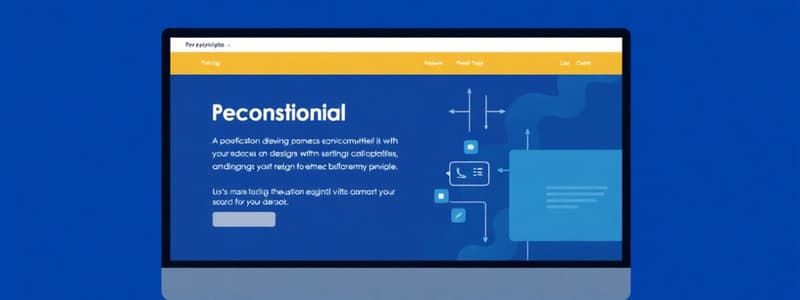Podcast
Questions and Answers
What is the primary focus of web design, as described in the presented content?
What is the primary focus of web design, as described in the presented content?
- Maximizing profit through strategic advertising placement.
- Strictly adhering to the latest technology trends.
- Ensuring websites are only accessible on desktop computers.
- Balancing aesthetics, functionality, and user experience. (correct)
Which principle of web design focuses on understanding the audience's needs, preferences, and behaviors?
Which principle of web design focuses on understanding the audience's needs, preferences, and behaviors?
- Visual Hierarchy
- Content Quality
- Effective Typography
- User-Centered Design (correct)
What is the purpose of using size, color, contrast, and spacing in web design?
What is the purpose of using size, color, contrast, and spacing in web design?
- To reduce the loading times of the website by minimizing text.
- To prioritize content and emphasize important elements. (correct)
- To make the website more colorful and visually appealing.
- To confuse users and encourage them to spend more time on the site.
What does the web design principle of simplicity primarily aim to achieve?
What does the web design principle of simplicity primarily aim to achieve?
To ensure consistency in web design, what aspects should be maintained uniformly across the website?
To ensure consistency in web design, what aspects should be maintained uniformly across the website?
What does 'adaptability' refer to within the context of responsive web design?
What does 'adaptability' refer to within the context of responsive web design?
Which of the following is a strategy to achieve fast loading times for a website?
Which of the following is a strategy to achieve fast loading times for a website?
What does effective typography in web design involve?
What does effective typography in web design involve?
Why is it important to choose colors that evoke the desired response in web design?
Why is it important to choose colors that evoke the desired response in web design?
What role do keywords, meta tags, and descriptive titles play in content quality within web design?
What role do keywords, meta tags, and descriptive titles play in content quality within web design?
What is the primary purpose of A/B testing in web design?
What is the primary purpose of A/B testing in web design?
In the context of web design, what does 'accessibility' primarily ensure?
In the context of web design, what does 'accessibility' primarily ensure?
Why is it important to provide alternative text ('alt text') for images and other non-text elements on a website?
Why is it important to provide alternative text ('alt text') for images and other non-text elements on a website?
What do captions and transcripts provide for web content?
What do captions and transcripts provide for web content?
What is the purpose of using relative units (like 'em' or '%') for font sizes in web design?
What is the purpose of using relative units (like 'em' or '%') for font sizes in web design?
In terms of usability, what does 'clear navigation' refer to?
In terms of usability, what does 'clear navigation' refer to?
What is the recommended minimum font size for body text to enhance readability according to usability principles?
What is the recommended minimum font size for body text to enhance readability according to usability principles?
Why is providing feedback and confirmation for user actions important in web design?
Why is providing feedback and confirmation for user actions important in web design?
What design considerations are important for making forms mobile-friendly?
What design considerations are important for making forms mobile-friendly?
What is the purpose of 'fluid layouts' in responsive web design?
What is the purpose of 'fluid layouts' in responsive web design?
What is the purpose of defining breakpoints in CSS using media queries?
What is the purpose of defining breakpoints in CSS using media queries?
Why is it important to ensure images resize proportionally on a website?
Why is it important to ensure images resize proportionally on a website?
What is the viewport meta tag used for in responsive web design?
What is the viewport meta tag used for in responsive web design?
What the minimum recommended size for touch-friendly clickable areas?
What the minimum recommended size for touch-friendly clickable areas?
How does maintaining accessibility, usability, and responsiveness contribute to overall web design quality?
How does maintaining accessibility, usability, and responsiveness contribute to overall web design quality?
Which of the following best describes the role of 'content quality' in effective web design?
Which of the following best describes the role of 'content quality' in effective web design?
What issue are we trying to avoid when focusing on providing the website user with ample text spacing?
What issue are we trying to avoid when focusing on providing the website user with ample text spacing?
What is the correct use case for Semantic HTML elements in web design?
What is the correct use case for Semantic HTML elements in web design?
Regarding web design, what are captions and transcripts used for?
Regarding web design, what are captions and transcripts used for?
When designing a website, what is the intention for using brand colors with a cohesive palette?
When designing a website, what is the intention for using brand colors with a cohesive palette?
Which of the options represents an integration of accessibility and usability in web design?
Which of the options represents an integration of accessibility and usability in web design?
Which of the following is the best description for creating an emotional impact using Color Theory?
Which of the following is the best description for creating an emotional impact using Color Theory?
Which of the following contributes to the integration of responsiveness and accessible design principles?
Which of the following contributes to the integration of responsiveness and accessible design principles?
Flashcards
What is Web Design?
What is Web Design?
It refers to the process of creating and organizing the visual and functional aspects of websites. It involves a blend of aesthetic design and user experience (UX) principles.
Web Design Principles definition
Web Design Principles definition
Fundamental guidelines for effective, user-friendly, and visually appealing websites, balancing aesthetics, functionality, and user experience (UX).
User-Centered Design
User-Centered Design
Designing websites by focusing on the user's needs, preferences, and behaviors.
Visual Hierarchy in Web Design
Visual Hierarchy in Web Design
Signup and view all the flashcards
Simplicity in Web Design
Simplicity in Web Design
Signup and view all the flashcards
Consistency in Web Design
Consistency in Web Design
Signup and view all the flashcards
Responsive Design
Responsive Design
Signup and view all the flashcards
Optimizing Images and Assets
Optimizing Images and Assets
Signup and view all the flashcards
Leverage caching means?
Leverage caching means?
Signup and view all the flashcards
Minimize your code
Minimize your code
Signup and view all the flashcards
Readable Fonts
Readable Fonts
Signup and view all the flashcards
Contrast in Web Design
Contrast in Web Design
Signup and view all the flashcards
Content Hierarchy definition
Content Hierarchy definition
Signup and view all the flashcards
Brand Colors
Brand Colors
Signup and view all the flashcards
Emotional Impact Colors
Emotional Impact Colors
Signup and view all the flashcards
Color Contrast
Color Contrast
Signup and view all the flashcards
Relevant and Engaging content
Relevant and Engaging content
Signup and view all the flashcards
Multimedia in web design
Multimedia in web design
Signup and view all the flashcards
Testing and Feedback
Testing and Feedback
Signup and view all the flashcards
Accessibility
Accessibility
Signup and view all the flashcards
Keyboard Navigation
Keyboard Navigation
Signup and view all the flashcards
Alternative Text for Media
Alternative Text for Media
Signup and view all the flashcards
Color Contrast accessibility
Color Contrast accessibility
Signup and view all the flashcards
Semantic HTML
Semantic HTML
Signup and view all the flashcards
Captions and Transcripts
Captions and Transcripts
Signup and view all the flashcards
Avoid Flashing Content
Avoid Flashing Content
Signup and view all the flashcards
Resizable Text
Resizable Text
Signup and view all the flashcards
Usability focuses on?
Usability focuses on?
Signup and view all the flashcards
Clear Navigation
Clear Navigation
Signup and view all the flashcards
Consistency usability
Consistency usability
Signup and view all the flashcards
Readable text usability
Readable text usability
Signup and view all the flashcards
Responsiveness definition
Responsiveness definition
Signup and view all the flashcards
Fluid Layouts
Fluid Layouts
Signup and view all the flashcards
Media Queries
Media Queries
Signup and view all the flashcards
Flexible Images
Flexible Images
Signup and view all the flashcards
Study Notes
Introduction to Web Design Principles
- Module 1 introduces the subject of Web Design Principles
- The course learning outcome is to evaluate web design based on these principles
Topic Outline
- Web Design
- Web Design Principles
- Web Design Principles of Accessibility, Usability, and Responsiveness
What is Web Design?
- It is creating and oranizing the visual/functional aspects of websites
- Involves User Experience (UX)
- Websites should be visually appealing, easy to navigate, and meet user needs
Principles of Web Design
- Guidelines for user-friendly and visually appealing sites
- Aims to balance aesthetics, functionality and user experience (UX)
- User-Centered Design
- Visual Hierarchy
- Simplicity
- Consistency
- Responsive Design
- Fast Loading Times
- Effective Typography
- Color Theory
- Clear Call-to-Actions (CTAs)
- Content Quality
- Testing and Feedback
User-Centered Design
- Focuses on understanding the user's needs, preferences, and behaviors
- Provides Intuitive navigation using clear elements for easy interaction
- Provides Accessibility to make your website usable for everyone
Visual Hierarchy
- Prioritizes content using size, color, contrast, and spacing.
- Uses F or Z patterns for arranging elements based on usual user scans.
Simplicity
- Uses minimalism to keep design clean and uncluttered, and avoid unnecessary elements
- Uses focused contact and clear imagery to communicate message
Consistency
- Design language maintains uniform typography, colors and UI site wide.
- Brand alignment ensures the design reflects brand identitiy
Responsive Design
- Use Adaptability to ensure the site works seamlessly on multiple devices
- Use Fluid Grids that adjust based on screen size
- Use media queries to optimize styles for different devices
Fast Loading Times
- Optimizes images/assets and compress files
- Leverage browser caching
- Uses Content Delivery Networks (CDN)
- Uses clean and efficient code (minimize scripts)
Effective Typography
- Uses Readable fonts by choosing legible typefaces/sizes
- Uses contract by ensures text standards out from background
- Uses hierarchy that organizes content into headings, subheadings, and body text
Color Theory
- Uses brand colors that reflect identity in a cohesive palette
- Uses emotional impact by choosing colors that evoke the desired response
- Uses contact to ensures readability and accessibility
Content Quality
- Uses relevant content tailored to the audience
- Uses multimedia to complement texts
- Uses SEO optimization to improve search visibility
Testing and Feedback
- A/B testing to test design elements
- Continuous feedback
- Analyitcs using tools like Google Analytics
Accessibility, Usability, and Responsiveness
- Ensures a website that is inclusive, user-friendly, and adaptive to different devices.
Accessibility
- Makes websites usable for everyone, including people with disabilities
Core Principles for Accessibility
- Keyboard Navigation must ensure all links, buttons, forms can be navigated with a keyboard.
- Alternative Text for Media must provide descriptive alt text for images, videos, and other non-text elements for screen reader users.
- Color Contrast uses high-contrast color schemes to make text readable against the background, following WCAG guidelines (e.g., 4.5:1 contrast ratio for normal text).
- Semantic HTML elements must be used to create structures that assistive technologies can interpret correctly
- Captions and Transcripts are important to provide for hearing-impaired users
- Avoid Flashing content to prevent seizures
Usability
- Focuses on intuitive and efficient websites for all users
Core Principles for Usability
- Must have clear navigation
- Consistency with design, fonts and icons
- Readable fonts for body text (16px minimum)
- Ample line spacing is important
- Feedback is important (forms/messages)
- Error prevention and recovery design forms to minimize errors
- Mobile friendly forms are easier to interact with
Responsiveness
- Adapts the website design to different screen sizes/devices
Core Principles for Responsiveness
- Fluid layouts must adjusts dynamically using relative units
- Media Queries style elements with breakpoints in CSS
- Flexible images resize proportionally
- Has viewport meta tag ()
- Must have a touch-friendly design for larger clickable areas (48px by 48px)
- Proper spacing between links or buttons
Integration of Principles
- A good web design balances accessibility, usability, and responsiveness
- Accessible + Usable example: A form with proper labels and clear instructions
- Usable + Responsive example: A mobile-friendly navigation menu that's easy to tap and adjusts seamlessly across screen sizes.
- Accessible + Responsive example: A high-contrast color scheme and readable font sizes that work on both desktops and smartphones.
Studying That Suits You
Use AI to generate personalized quizzes and flashcards to suit your learning preferences.