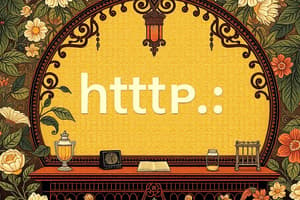Podcast
Questions and Answers
What role does a web browser play in the Client/Server model?
What role does a web browser play in the Client/Server model?
- It encrypts data being sent to the server.
- It serves as client software that requests resources. (correct)
- It directly communicates with the Internet's backbone.
- It stores resources on the server.
What does HTTP stand for and what is its main function?
What does HTTP stand for and what is its main function?
- High-Level Transfer Protocol; it connects devices on a network.
- Hyperlink Transfer Protocol; it creates hyperlinks in webpages.
- HyperText Transfer Protocol; it facilitates data communication for the web. (correct)
- HyperText Transfer Protocol; it manages server security.
How does a URL function in the context of web resources?
How does a URL function in the context of web resources?
- It is used to program web servers for better efficiency.
- It acts as a secondary data source for web servers.
- It specifies the location of a resource on a server. (correct)
- It transmits user data to third-party servers.
Which of the following actions occurs when you enter a URL in a browser?
Which of the following actions occurs when you enter a URL in a browser?
What might a Ping tool be used for when accessing a web page?
What might a Ping tool be used for when accessing a web page?
When you connect your device to WiFi, what status does your device achieve?
When you connect your device to WiFi, what status does your device achieve?
What is typically the first action a web browser takes when a user types in a URL?
What is typically the first action a web browser takes when a user types in a URL?
What happens after an HTTP request is sent to a web server?
What happens after an HTTP request is sent to a web server?
What common web browser is NOT mentioned as an example in the content?
What common web browser is NOT mentioned as an example in the content?
Which of the following describes hypertext documents?
Which of the following describes hypertext documents?
Flashcards are hidden until you start studying
Study Notes
Client/Server Model and the WWW
- The Client/Server model enables access to resources on the World Wide Web (WWW) using email and web browsers like Chrome, Safari, and Firefox.
- Web browsers act as client software, allowing users to interact with web resources hosted on web servers.
- Web servers respond to requests from clients using the HyperText Transfer Protocol (HTTP).
The HTTP Protocol
- HTTP serves as the fundamental application protocol for data communication on the WWW.
- Hypertext documents leverage hyperlinks for easy navigation, accessible by clicking or tapping in web browsers.
- A web address or Uniform Resource Locator (URL) identifies the location of a resource on a server.
Accessing the WWW
- Connecting to the Internet typically involves using a recognized WiFi network, making the device a host.
- To access a resource, entering a URL into the browser launches an HTTP request to the corresponding server.
HTTP Request Process
- Upon pressing ENTER after typing a URL, an HTTP request is sent to the server hosting the resource.
- Although web pages appear quickly, various processes occur within milliseconds, often around 40 ms for page load speed.
Behind the Scenes of Web Access
- The URL is transmitted to locate the server hosting the requested resource.
- The server retrieves the information via JavaScript or code.
- The server’s database processes and converts the code into HTML before sending it back to the client for display in the browser.
- Hypertext Markup Language (HTML) is the standard format for content meant for web browsers.
Studying That Suits You
Use AI to generate personalized quizzes and flashcards to suit your learning preferences.