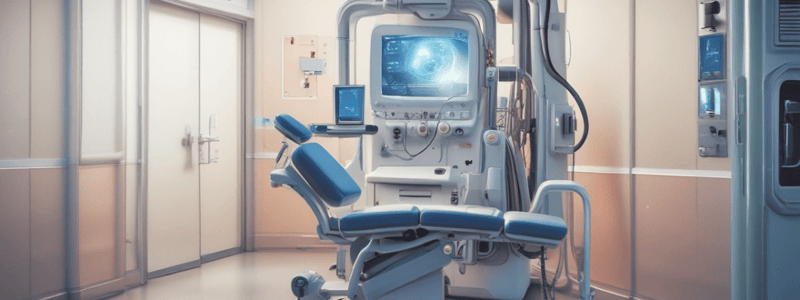Podcast
Questions and Answers
What instruction should be given to the patient during the Spontaneous Nystagmus Central test?
What instruction should be given to the patient during the Spontaneous Nystagmus Central test?
- Move their head side to side
- Follow the dot with their eyes
- Imagine a dot far away from them and focus on that dot without moving their eyes (correct)
- Look up when you say up and down when you say down
How many times should the patient look up and down during the Spontaneous Nystagmus Vertical Saccades test?
How many times should the patient look up and down during the Spontaneous Nystagmus Vertical Saccades test?
- 20 times in each direction
- 10 times in each direction
- 5 times in each direction (correct)
- 45 times in each direction
What should be done if the patient is wearing mascara and it is interfering with the sensor?
What should be done if the patient is wearing mascara and it is interfering with the sensor?
- Adjust the sensor to compensate
- Have them remove it with makeup wipes (correct)
- Leave it on and continue the test
- Stop the test
What is the correct distance between the patient and the TV during the VNG setup?
What is the correct distance between the patient and the TV during the VNG setup?
What is the purpose of adjusting the toggle on the goggles?
What is the purpose of adjusting the toggle on the goggles?
What should the patient do during the calibration process?
What should the patient do during the calibration process?
What should be done if there is a calibration error?
What should be done if there is a calibration error?
When do you put the cover on the goggles?
When do you put the cover on the goggles?
What condition would require skipping the OPKs?
What condition would require skipping the OPKs?
How many OPK tests are there?
How many OPK tests are there?
When should you clean the goggles lens?
When should you clean the goggles lens?
Which comes first?
Which comes first?
When does the green dot jump from side to side?
When does the green dot jump from side to side?
How long do you hold each position for in ocular counter roll?
How long do you hold each position for in ocular counter roll?
Which direction do you move the head in first for ocular counter roll?
Which direction do you move the head in first for ocular counter roll?
Which test requires you to click 'Calibrate', then 'Torsion' then 'Set reference'
Which test requires you to click 'Calibrate', then 'Torsion' then 'Set reference'
What should be ensured in each eye during the ocular counter roll procedure?
What should be ensured in each eye during the ocular counter roll procedure?
What is the primary instruction for Antisaccades portion of testing
What is the primary instruction for Antisaccades portion of testing
How long should each side to side gaze be held during the Spontaneous Nystagmus Horizontal Saccades test?
How long should each side to side gaze be held during the Spontaneous Nystagmus Horizontal Saccades test?
What should you do if the cursor is not staying on the patient's pupil during the test?
What should you do if the cursor is not staying on the patient's pupil during the test?
During the Prosaccades test, what should the patient do when a side dot flashes?
During the Prosaccades test, what should the patient do when a side dot flashes?
What is an important troubleshooting step if the data lines during a test are completely off?
What is an important troubleshooting step if the data lines during a test are completely off?
Where should the patient look during Spontaneous Nystagmus Horizontal Saccades during the test?
Where should the patient look during Spontaneous Nystagmus Horizontal Saccades during the test?
If a patient gets dizzy or nauseous during testing, what should be the immediate action?
If a patient gets dizzy or nauseous during testing, what should be the immediate action?
Flashcards are hidden until you start studying
Study Notes
VNG Set-Up
- Start the OTOACCESS program on the computer and input patient information, using first and last name, and ID (first two letters of first name, first letter of last name, and birth year)
- Select "Micromedical VNG" at the top
- Patient sits in the chair 36 inches away from the TV, with the green dot at eye level
- Adjust the height of the TV or chair as needed, and keep the goggles clean using an antibacterial wipe
- Place the goggles on the patient and tighten the band for a comfortable and snug fit
Running VNG
- Ocular Counter Roll: instruct the patient to look at the green dot, click "Calibrate", "Torsion", "Autodetect", then "Approve"; ensure a cross grid on each eye
- Spontaneous Nystagmus tests:
- Central: instruct the patient to imagine a dot far away and focus on it without moving their eyes
- Vertical Saccades: instruct the patient to look up and down on command, moving their eyes only, 45 times in each direction
- Horizontal Saccades: instruct the patient to look left and right on command, moving their eyes only, 5 times in each direction
- Gaze Stability: instruct the patient to keep their eyes on the dot at all times
- Pursuits: instruct the patient to follow the dot
- Random Saccade: instruct the patient to follow the dots with their eyes
- OPK: ask the patient about a history of seizures, and instruct them to watch the screen as the balls go by
- Saccadometry: instruct the patient to look at the center dot and then at the new dot that appears, and back to the middle
- Antisaccades: instruct the patient to look at the dot, then at the dot that did not flash, and back to the middle
Troubleshooting Tips
- If the cursor is not staying on the pupil, try adjusting the goggles or having the patient keep their eyes open wide
- If the data lines during a test are completely off, it may be due to the goggles being moved, and recalibration is needed
- If the patient is wearing mascara, it may interfere with the sensor, and instruct them to remove it
- If the patient becomes dizzy or nauseous, pause the test and wait for them to improve before continuing
VNG Set-Up
- Start the OTOACCESS program on the computer to initiate the VNG test
- Input patient information: first and last name, patient ID (first two letters of first name and first letter of last name, followed by birth year)
- Select "Micromedical VNG" at the top of the program to access the VNG module
Patient Preparation
- Position the patient 36 inches away from the TV, using the markers on the ground to ensure accurate distance
- Center the patient in front of the TV and adjust the TV or chair height to keep the green dot at eye level
- Clean the goggles with an antibacterial wipe and place them on the patient, tightening the band for a comfortable and snug fit
Goggle Adjustment and Calibration
- Select "Start Testing" to begin the test, with the patient's eyes on the screen
- Adjust the knobs on both sides of the goggles to optimize clarity, ensuring the image is clear on the TV and the patient's eyes
- Center the eye and adjust the toggle to position the cursor on the pupil
- Select "Calibrate" and instruct the patient to keep their head still and follow the dot with their eyes
- Click "Calibrate" to begin, and if necessary, click "Approve" manually if the calibration is stuck
- If a calibration error occurs, proceed by clicking "Default Settings"
Test Administration
- Periodically check in with the patient to ensure their comfort and provide breaks as necessary throughout the test
Videonystagmography (VNG)
- Used to assess motor control of the eyes
- Identifies any pathological eye movements
- Each eye movement is controlled by a specific region of the brain
- Analyzing eye movements helps assess brain functioning
VNG Set-Up
- Launch the OTOACCESS software and enter patient ID using initials and birth year.
- Position the patient 36 inches from the TV, ensuring proper alignment with markers on the ground.
- Maintain the goggles' cleanliness using antibacterial wipes before placing them on the patient, ensuring a snug fit.
- Begin testing with the patient focused on the screen while adjusting the goggles for clarity.
- Calibrate by centering the eye cursor on the pupil and instructing the patient to keep their head still.
Running VNG
- Ocular Counter Roll: Patient focuses on the green dot while the head is tilted by the operator; multiple movements are performed.
- Spontaneous Nystagmus requires a black goggle cover; patients focus on an imagined distant dot.
- Conduct vertical and horizontal saccades, instructing patients to move their eyes only at prompts, maintaining each position for 1.5 seconds.
Advanced Testing Procedures
- Gaze Stability focuses on keeping eyes on the dot through five separate tests.
- Pursuits and Random Saccade tests require following a moving dot both horizontally and vertically.
- OPK test depends on patient history of seizures; skip if applicable, watching moving balls on the screen.
- Saccadometry involves shifting gaze between the center and new dots that appear.
- Antisaccades require looking at a non-flashing dot in response to a flashing side dot.
Troubleshooting Tips
- If the cursor drifts off the pupil, advise the patient to open eyes wide or adjust eyelids.
- Recalibrate if data lines during tests appear off due to goggles being displaced; restarting the test is not necessary.
- Remove mascara with makeup wipes if it interferes with pupil detection.
- Pause testing if the patient experiences dizziness or nausea; allow breaks and check patient comfort continually.
Studying That Suits You
Use AI to generate personalized quizzes and flashcards to suit your learning preferences.