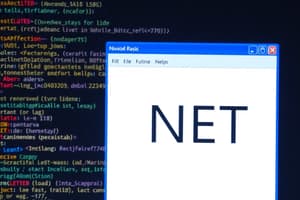Podcast
Questions and Answers
Which feature is NOT a core principle of object-oriented programming supported by VB.NET?
Which feature is NOT a core principle of object-oriented programming supported by VB.NET?
- Replication (correct)
- Polymorphism
- Abstraction
- Encapsulation
What does VB.NET stand for?
What does VB.NET stand for?
- Visual Basic Next Text
- Versatile Business oriented Technology
- Very Basic Network Tool
- Visual Basic .NET (correct)
Which of the following is an advantage of using VB.NET for application development?
Which of the following is an advantage of using VB.NET for application development?
- Direct handling of pointers for memory management
- Automatic code formatting (correct)
- Case-sensitive syntax
- Manual garbage collection
Which of the following is a DISADVANTAGE of using VB.NET?
Which of the following is a DISADVANTAGE of using VB.NET?
What capability was introduced in Visual Basic 2005?
What capability was introduced in Visual Basic 2005?
Which of the following features was introduced in Visual Basic 2015?
Which of the following features was introduced in Visual Basic 2015?
What is a key characteristic of Visual Studio 2022?
What is a key characteristic of Visual Studio 2022?
What is the primary function of Hot Reload in Visual Studio 2022?
What is the primary function of Hot Reload in Visual Studio 2022?
What is the support timeframe for .NET 6?
What is the support timeframe for .NET 6?
Which of the following is NOT a valid edition of Visual Studio?
Which of the following is NOT a valid edition of Visual Studio?
What is the main feature of the Community edition of Visual Studio?
What is the main feature of the Community edition of Visual Studio?
What is the key benefit of the Enterprise edition of Visual Studio?
What is the key benefit of the Enterprise edition of Visual Studio?
Which of the following is a new user interface feature in Visual Studio?
Which of the following is a new user interface feature in Visual Studio?
What is the purpose of Inlay Hints in Visual Studio?
What is the purpose of Inlay Hints in Visual Studio?
What is the primary benefit of Visual Studio being a 64-bit application?
What is the primary benefit of Visual Studio being a 64-bit application?
What is the purpose of a temporary breakpoint in Visual Studio?
What is the purpose of a temporary breakpoint in Visual Studio?
How does IntelliCode improve code completion?
How does IntelliCode improve code completion?
Which feature in Visual Studio allows you to modify your application's managed code while that application is running?
Which feature in Visual Studio allows you to modify your application's managed code while that application is running?
What is the term for the labels, text boxes, and buttons in Visual Basic?
What is the term for the labels, text boxes, and buttons in Visual Basic?
What is the function of the Form Designer in Visual Basic?
What is the function of the Form Designer in Visual Basic?
Which of the following is NOT a basic VB.NET data type?
Which of the following is NOT a basic VB.NET data type?
Which data type is used to store true/false values?
Which data type is used to store true/false values?
What type of conversion does the compiler handle automatically when the Option Strict switch is OFF?
What type of conversion does the compiler handle automatically when the Option Strict switch is OFF?
Which access specifier limits the accessibility of a member to within the class and derived classes?
Which access specifier limits the accessibility of a member to within the class and derived classes?
In a For...Next loop, what does the Step keyword define?
In a For...Next loop, what does the Step keyword define?
Flashcards
What is VB.NET?
What is VB.NET?
An update to Visual Basic that targets Microsoft .NET Framework, supports object-oriented features and is used for creating Windows, Web, Mobile, and Office applications.
What does VB.NET stand for?
What does VB.NET stand for?
Stands for Visual Basic.NET, a computer programming language developed by Microsoft, first released in 2002.
VB.NET Features
VB.NET Features
Not case-sensitive, object-oriented, automatic code formatting, automated garbage collection, supports boolean conditions, simple multithreading and generics, standard library, events management, and references.
Attributes in VB.NET
Attributes in VB.NET
Signup and view all the flashcards
Windows Forms
Windows Forms
Signup and view all the flashcards
History of VB.NET
History of VB.NET
Signup and view all the flashcards
What are the Visual Studio Editions?
What are the Visual Studio Editions?
Signup and view all the flashcards
Visual Studio Community
Visual Studio Community
Signup and view all the flashcards
Visual Studio Professional
Visual Studio Professional
Signup and view all the flashcards
Visual Studio Enterprise
Visual Studio Enterprise
Signup and view all the flashcards
Updated User Interface
Updated User Interface
Signup and view all the flashcards
Hot Reload
Hot Reload
Signup and view all the flashcards
What is a Form?
What is a Form?
Signup and view all the flashcards
Solution Explorer
Solution Explorer
Signup and view all the flashcards
Properties Window
Properties Window
Signup and view all the flashcards
Conditional statement
Conditional statement
Signup and view all the flashcards
DataType
DataType
Signup and view all the flashcards
Implicit conversion
Implicit conversion
Signup and view all the flashcards
Explicit conversion
Explicit conversion
Signup and view all the flashcards
VB.NET Access Specifiers
VB.NET Access Specifiers
Signup and view all the flashcards
Properties Window
Properties Window
Signup and view all the flashcards
Event Handler
Event Handler
Signup and view all the flashcards
Anchoring
Anchoring
Signup and view all the flashcards
Docking
Docking
Signup and view all the flashcards
Modal Forms
Modal Forms
Signup and view all the flashcards
Study Notes
Module 1: Introduction to Visual Basic and Visual Studio
- This module introduces Visual Basic (VB) and Visual Studio, tracing VB's evolution from a prototyping tool to a popular development environment.
- VB .NET development environment and basic IDE features are discussed.
Objectives
- Understand Windows Applications
- Describe Web Applications and Web Services
- Identify .NET Framework components
- Use VB .NET IDE
- Create programs using the .NET Framework
VB.NET Overview
- VB.NET is a Microsoft .NET Framework-targeted update to Visual Basic.
- It shares similarities with Visual Basic but includes differences.
- VB.NET is an object-oriented language with abstraction, encapsulation, inheritance, and polymorphism.
- It enables rapid creation of Windows, Web, Mobile, and Office applications on the .NET Framework.
What is VB.NET?
- VB.NET means Visual Basic .NET, a Microsoft programming language.
- First released in 2002, it replaced Visual Basic 6.
- It's an object-oriented language, incorporating encapsulation, polymorphism, abstraction, and inheritance.
- VB ASP .NET runs on the .NET framework with full access to .NET libraries.
- It allows for quick creation of Web, Windows, Office, and Mobile applications on the .NET framework.
- Visual Basic has a human-readable design accessible to both novice and experienced programmers.
- Programs written in Visual Basic guarantee scalability and reliability via the .NET Framework.
- VB.NET programmers can create fully object-oriented programs like those in Java, C#, or C++.
- VB.NET programs interoperate with other .NET languages like Visual C#, Visual J#, or Visual C++.
- Many programmers say VB.NET's ease of use is essential to its success.
- Console, Windows, Web, Web Services, and Mobile Applications can be created.
VB.NET Features
- VB.NET is case-insensitive.
- It is an object-oriented language.
- Automatic code formatting is present.
- XML designer and improved object browser is included.
- Garbage collection is automated.
- Support for Boolean logic for decision making is included.
- Simple and simple multithreading is a function.
- Simple generics can be used.
- A standard library is included.
- Events are managed
- External objects have references. Attributes, which are tags, provide additional information.
- Windows Forms allows can inherit from already made forms.
Advantages of VB.NET
- Automatic code formatting is enabled.
- You can use object-oriented structures for high-quality code.
- Modern web application features are accessible, including performance counters, event logs, and file system.
- The visual forms designer simplifies web form creation.
- Drag-and-drop functionality allows element replacement.
- Applications can connect to other .NET framework-based programs
- Automatic control anchoring, and in-place menu editor enhance web application development.
Disadvantages of VB.NET
- Direct pointer handling is unavailable.
- A large talent pool may make it difficult to find work as a VB.NET programmer.
History of VB.NET
- VB.NET is multi-paradigm programming made by Micrsoft through the .NET framework.
- VB.NET (VB.NET 7.0) was initially released in 2002 and relied on .NET version 1.0.
- VB.NET 7.1 relying on .NET version 1.1, arrived in 2003 with improvements such as .NET Compact Framework assistance.
- VB.NET 2003 became available in an academic version of Visual Studio.NET. -VB.NET 8.0 dropped the .NET core name in 2005. This edition incorporated partial classes, generics, and unsigned integer compatibility.
- VB 9.0 launched in 2008 alongside .NET 3.5, integrating anonymous types, LINQ support, XML literals, among more. VB 2010 featured Dynamic Language Runtime, code 10.0.
- VB 2012 (code 11.0) was issued with .NET 4.5 has features like call hierarchy, iterators, and caller data.
- VB 2015 had the "?." operator for inline null inspections and string interpolation. , code 14,0.
- VB 2017, codename 15.0, was released alongside Visual Studio 2017 and introduced a more effective method of organizing. source code
- .In 2019, VB 2019 with code name VB 16.0 was released.
Introduction to Visual Studio
- Visual Studio offers GUI, console, Web, mobile, cloud, and web service development.
- It uses Microsoft software development tools such as Windows store and Windows API.
- Program writing is available in C#, C++, VB, Python and Javascript.
- The first version was released in 1997 and named Visual Studio 97.
- The latest version is 15. and was released on March 7, 2017 and termed as Visual Studio 2017.
Visual Studio Editions
Community Edition
- A free, fully-featured, extensible IDE create applications for Android, iOS, Windows, in addition to web aplications.
- It's available without monetary charges. Its primary goal is to support the Ecosystem and Languages.
Professional Edition
- The commercial Visual Studio edition provides XML and XSLT editing support.
- A free trial is available, with post-trial payment required for continued use.
- This aims to give Flexibility and Productivity.
Enterprise Edition
- High-quality software at scale with end-to-end integration.
- During the free trial period or user must pay money to continue.
Updated User Interface
- The IDE's user experience has been updated for greater consistency with new fonts, cons, themes and more.
- Cascadia Code is the code editors new font.
- Accessibility Insights integrates with Visual Studio.
Theme Support
- Light and dark themes are available, with Visual Studio now syncing with your OS theme.
- The dark theme adheres to Microsoft design standards for enhanced accessibility.
- The Theme Converter converts Visual Studio Code themes to Visual Studio.
Inlay Hints
- Visual Studio offers inlay hints for code completion and parameter names for literals.
Speeding Up Visual Studio
- Now that Visual Studio is a 64-bit application, it can load bigger projects with greater speed.
- Solution loading, files searching, and the Fast up to date theme are all improved.
New Debugging Features
- Visual Studio 2022 has enhanced debugging, with temporary and dependent breakpoints.
- IntelliCode enhances IntelliSense using by AI to aid completion.Hot Reload enables managed code modification without interruptions.
- The Visual Studio team wants to make a .NET IDE designed for the Mac.
- Microsoft released .NET 6 and the .NET 6 SDK with Visual Studio 2022.
Supported Versions
- .NET 6 will provide Long-Term Support through November 8, 2024.
- .NET 5 has been marked as current with support up to May 8, 2022.
Create a .NET Console Application using Visual Studio
- Start Visual Studio 2022, and choose create project.
- Enter console in the search box, then select the Console Application template.
- Enter HelloWorld in the Project name box.
- Select .NET 6 as well as Create in the Additional information box.
- Use the template to make a console window showing "Hello World".
Visual Studio IDE Components
The Menu Bar
- Like typical Windows applications, the File allows saving projects, The Edit menu allows to cut, copy and paste.
The Standard Toolbar
- The Standard toolbar is also comparable to other Windows applications. Several Built in toolbars are provided.
The Windows
- Menus, Toolbars, Toolbox, Form Designer, Code Editor, Solution Explorer and Properties window are used to get a grasp of the Visual Basic IDE.
- Form Designer and Solution Explorer provide an easy means of navigation.
Toolbox
- The Toolbox is probably the window you may be familiar with because it gives access to all of the standard controls in the Visual Basic runtime itself.
Form Designer
- Forms is a useful place to assemble all controls.
Code Editor
- Every form has a Code Editor for code writing, such as double-clicking.
Properties Window
- You can set or read all Form properties using Properties Window.
VB.NET Data Types
- DATATYPE in any programming language shows the type of data a variable can hold or the data type a variable belongs to.
- Syntax: Dim VariableName as DataType.
Datatypes commonly used:
- Boolean
- Integer
- String
Types of Conversion
- Implicit Type Conversions means the computer will automatically convert for you.
- Explicit Type Conversions when the compiler does not automatically convert a type, needing a type conversion keyword.
VB.NET Access Specifiers
- Access Specifiers describes the scope of accessibility of an Object.
The five Access Specifiers are:
- Public: Can accessed by all.
- Private: Can be accessed only by class.
- Protected: Only from class and inherited classes.
- Friend: Is is like public but only accessed by the project.
- ProtectedFriend: Combination of Protected and Friend.
Conditional statements
- Examine the stated condition statement for any possible decision. If [your condition here] Then.
FOR NEXT Loop
- Repeats code a specific number of times. For var=[startValue] To [endValue] [Step].
VB.NET While End While loop
- Repeats statements until a condition is met. While [condition].
Module 2: VB.NET Windows Form and Controls
- This module focuses on understanding the VB.NET development environment, identifying the frequent programming tools in Visual Studio IDE.
- Visual Basic .NET IDE consists of various windows for writing code, designing interfaces, and managing files.
Objectives
- Understand VB.Net Program Basic component
- Execute VB.Net code.
- Create a VB.Net Basic Syntax
- Create VB.Net solutions
The Windows Form
- Forms act as user interface containers.
- Applications present each window as a form, both terms essentially describing the same entity. It can be regular or dialog .
- Move, resize, and cover forms as with standard Windows apps.
Appearance of Forms and Placing Controls
- Design by placing Windows controls, setting properties, along with code .
- Arrange controls and set dimensions via the Size property.
- Modify the location from the control via the location
- Rapid prototyping enables visual tool usage, especially through with Form Designer.
Windows Control.
- Standard controls are displayed in the Toolbox.
- Some of the intrinsic controls are used more frequently.
- It provides extended functionality and advantages.
Control Properties
- Objects can be customized by changing properties at design or run time Object. Property = Valu.
- Alter qualities like Caption or Fore Color. For example, Form1.Caption = "Hello".
Methods
- Methods cause them to do something with two categories.
Categories
- Calling any control or toolbox
- Add to existing method.
Control Events
- It is signal that a event has happened.
- Private Sub Form1_Load...
There are event handlers using handlers mybase.load to create.
- MyBase.Load initializes properties, which keeps stub code succinct.
Basic Controls
- VB.Net provides controls to help create user interface such as forms, textbox, label, etc.s
- controls consist of functions
Module 3: VB.NET Properties, Windows and Event Handler
- A visual studio products has COM or COM* components.
- The design-time properties are listed though the ITypeInfo type information also provides COM+.
Objectives
- Students should be able to understand and compile .VB net while knowing all value properties.
- Students should be able to create VB.Net during run and design time.
- students should be able to understand event handler.
Proporties window
- Windows properties is a browser, The F4 key opens property related components.
- It is useful to view and edit configuration-independent properties and the event related with objects in .VBA projects.
- The Properties window displays single or multiple selected items within a form or in an HTML editor and events that are bound to code.
Selecting with Properties window
- Select the drop down objects at the top of properties window,
- Select project from Project explorer returning to Properties window.
- Select controller or select from a form returning to property explorer.
panes
- It has left named object's properties and has the right values. To change objects, simply click or double click.
Event handler for Visual Basic
- Event is a function that happens recognized by some program called actions.
- The default method way or using WithEvents statements.
Module 4: VB.NET - Advance Form
- This is all about setting up menu functionality also the adding of copy and paste features.
Objectives
- Understand the application through adding menus and sub menus.
- Adding copy and paste functions.
- Discuss docking and anchoring.
- Modal VB.NET applications.
- Find menu related settings.
Adding Menus also Sub-Menus in Applications
- The menus control replaces older functions adding new ones Sr.No. Control & Description 1 MenuStrip: A menu system for all 2 ToolStripMenultem: It is selectable options on or MenuStrip or ContextMenuStrip 3 ContextMenuStrip: Functioning as a short cut.
Editing, copying or pasting
- Edit menu with the Clipboard methods in form data.
Methods
1 Clear: It is from clear the clipboard to remove clipboard data.
2 ContainsData: Can it be converted?.
3 ContainsImage: Can be converted to bit maps?.
4
ContainsText: Checks unicode
5 GetData: Retrieves data with specific format.
6 GetDataObject: Obtains data from the Clipboard.
7
GetImage: Retrives image form ClipBoard.
8
GetText: Unicode from Clipboard
9 GetText(TextDataFormat): obtains specific data format.
10 SetData: Clears and adds formated
11 SetTextString)Clears existing text with newly added text.
Actions
Add Rich text box with three buttons on the form.
- Button texts to Cut, also Copy in addition to, Paste.
- Add code via clicks to edit.
Anchor Property and Docking
- A control is bound to the edge with parents with anchor setting distance.
- Allows distance between the forms edges.
- Docking means that control fills area with the form.
Modal Forms
-
Those froms need to be open or hidden before the others can continue.
-
ShowDialog and show.
-
The label on the first form is change property from "CCC103" And also change label for button with.
-
Open new form by Windows Form with add two buttons to open also canceling the actions.
-
In Form border style changed dialogue. Set properties to "False" for no cancel property. Set Dialogresult property to "Cancel" from button to "Cancel".
Studying That Suits You
Use AI to generate personalized quizzes and flashcards to suit your learning preferences.