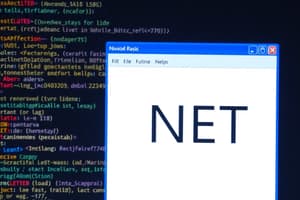Podcast
Questions and Answers
Which programming paradigm is most closely associated with VB.NET?
Which programming paradigm is most closely associated with VB.NET?
- Logic programming
- Object-oriented programming (correct)
- Functional programming
- Procedural programming
Which of the following .NET languages can seamlessly interoperate with VB.NET?
Which of the following .NET languages can seamlessly interoperate with VB.NET?
- Visual C#
- Visual J#
- Visual C++
- All of the above (correct)
What is the primary role of the .NET Framework in relation to VB.NET?
What is the primary role of the .NET Framework in relation to VB.NET?
- It provides a compiler for VB.NET code.
- It is a debugging tool for VB.NET.
- It is an alternative to VB.NET.
- It guarantees scalability and reliability for VB.NET programs. (correct)
Which of the following is NOT a feature of VB.NET?
Which of the following is NOT a feature of VB.NET?
What does referencing an external object in VB.NET accomplish?
What does referencing an external object in VB.NET accomplish?
During which year was VB.NET first released?
During which year was VB.NET first released?
Which feature was introduced in Visual Basic 2005 to enhance rapid application development?
Which feature was introduced in Visual Basic 2005 to enhance rapid application development?
What is the primary benefit of Visual Studio being a 64-bit application?
What is the primary benefit of Visual Studio being a 64-bit application?
What is the purpose of the Hot Reload feature in Visual Studio 2022?
What is the purpose of the Hot Reload feature in Visual Studio 2022?
Which of the following is NOT a supported platform for .NET 6?
Which of the following is NOT a supported platform for .NET 6?
Which feature of Visual Studio 2022 helps developers address accessibility issues in their code?
Which feature of Visual Studio 2022 helps developers address accessibility issues in their code?
What is the purpose of 'Inlay Hints' in Visual Studio?
What is the purpose of 'Inlay Hints' in Visual Studio?
Which Visual Studio edition is offered as a free, fully-featured IDE?
Which Visual Studio edition is offered as a free, fully-featured IDE?
In VB.NET, what does the term 'Form' refer to?
In VB.NET, what does the term 'Form' refer to?
What are the three key elements that constitute every Visual Basic control?
What are the three key elements that constitute every Visual Basic control?
In VB.NET, what is the purpose of a method within a class?
In VB.NET, what is the purpose of a method within a class?
What is the function of the Properties window in the Visual Studio IDE?
What is the function of the Properties window in the Visual Studio IDE?
What is the significance of the Handles keyword in VB.NET event handling?
What is the significance of the Handles keyword in VB.NET event handling?
When should the AddHandler statement be used in VB.NET?
When should the AddHandler statement be used in VB.NET?
What replaces the Menu, MainMenu, ContextMenu, and Menultem classes for adding menus in modern VB.NET?
What replaces the Menu, MainMenu, ContextMenu, and Menultem classes for adding menus in modern VB.NET?
Which method of the Clipboard class is used to retrieve an image from the clipboard?
Which method of the Clipboard class is used to retrieve an image from the clipboard?
What does anchoring a control in a form achieve?
What does anchoring a control in a form achieve?
What is a characteristic trait of Modal Forms?
What is a characteristic trait of Modal Forms?
Which method is used to call a modal form in VB.NET?
Which method is used to call a modal form in VB.NET?
Flashcards
What is VB.NET?
What is VB.NET?
An update to Visual Basic that targets the Microsoft .NET Framework. It supports abstraction, encapsulation, inheritance, and polymorphism.
What does VB.NET stand for and what is it?
What does VB.NET stand for and what is it?
A computer programming language developed by Microsoft. An object-oriented programming language, released in 2002 to replace Visual Basic 6.
What is .NET interoperability?
What is .NET interoperability?
VB.NET's ability to work with other .NET languages (C#, Visual J#).
What is Garbage Collection?
What is Garbage Collection?
Signup and view all the flashcards
What are Attributes in VB.NET?
What are Attributes in VB.NET?
Signup and view all the flashcards
What is Multithreading?
What is Multithreading?
Signup and view all the flashcards
What are References?
What are References?
Signup and view all the flashcards
What is Visual Studio?
What is Visual Studio?
Signup and view all the flashcards
What are Visual Studio Editions?
What are Visual Studio Editions?
Signup and view all the flashcards
What is Accessibility Insights?
What is Accessibility Insights?
Signup and view all the flashcards
What is Hot Reload?
What is Hot Reload?
Signup and view all the flashcards
What is a Temporary Breakpoint?
What is a Temporary Breakpoint?
Signup and view all the flashcards
What is a Dependent Breakpoint?
What is a Dependent Breakpoint?
Signup and view all the flashcards
What is IntelliCode?
What is IntelliCode?
Signup and view all the flashcards
What are Forms?
What are Forms?
Signup and view all the flashcards
What are Dialog Boxes?
What are Dialog Boxes?
Signup and view all the flashcards
What is the Toolbox?
What is the Toolbox?
Signup and view all the flashcards
What is the Properties Window?
What is the Properties Window?
Signup and view all the flashcards
What is the Solution Explorer?
What is the Solution Explorer?
Signup and view all the flashcards
What is the Code Editor?
What is the Code Editor?
Signup and view all the flashcards
What is a Data Type?
What is a Data Type?
Signup and view all the flashcards
What is the Integer Data Type?
What is the Integer Data Type?
Signup and view all the flashcards
What is the Public Access Specifier?
What is the Public Access Specifier?
Signup and view all the flashcards
What is the Private Access Specifier?
What is the Private Access Specifier?
Signup and view all the flashcards
What is the 'If Else' Statement?
What is the 'If Else' Statement?
Signup and view all the flashcards
Study Notes
- The module introduces Visual Basic and Visual Studio 2022 and covers the history of Visual Basic, VB .NET development environment, and basic IDE features.
Objectives
- Understand Windows Applications
- Describe Web Applications and Services
- Identify .NET Framework components
- Use the VB.NET IDE
- Create programs using .NET Framework
VB.NET Overview
- An update to Visual Basic targeting Microsoft .NET Framework
- Similarities and differences exist compared to Visual Basic
- Supports object-oriented features: abstraction, encapsulation, inheritance, and polymorphism
- Used for creating Windows, Web, Mobile, and Office applications on the .NET Framework
What is VB.NET?
- Stands for Visual Basic .NET, a Microsoft-developed programming language
- Replaced Visual Basic 6 in 2002
- Object-oriented, supporting encapsulation, polymorphism, abstraction, and inheritance
- Visual Basic .ASP NET runs on the .NET framework and accesses .NET libraries
- Allows rapid creation of various applications
VB.NET Language Design
- Designed to be human-readable and accessible to programmers of all levels
- Built on .NET Framework for scalability and reliability
- Empowers VB.NET programmers to create object-oriented programs
- Interoperates seamlessly with other .NET languages such as Visual C#, Visual J#, or Visual C++
VB.NET Applications
- Used to create Console Applications, Windows Applications, Web Applications, Web Services, and Mobile Applications
VB.NET Features
- Not case-sensitive
- Object-oriented; treats everything as an object
- Automated garbage collection
- Supports Boolean conditions for decision making
- Simple multithreading
- Simple generics
- Standard library
- Events management
- References external objects used in application
- Attributes provide element information
- Windows Forms allow form inheritance
Advantages of VB.NET
- Automatic code formatting
- Object-oriented constructs for enterprise-class code
- Create web applications with performance counters, event logs, and file system
- Visual forms designer with drag-and-drop functionality
- Connect to applications created in other .NET languages
- Features like docking, automatic control anchoring, and in-place menu editor for web development
Disadvantages of VB.NET
- Cannot handle pointers directly, requiring more processing time
- Large talent pool makes job security challenging
History of VB.NET
- Launched in 2002 as a successor to Visual Basic, relying on .NET version 1.0
- VB.NET 7.1 released in 2003 with improvements like .NET Compact Framework support
- Visual Basic 2005 (VB.NET 8.0) introduced features like partial classes and generics
- VB 9.0 in 2008 added anonymous types, LINQ support, and Lambda expressions
- VB 2010 focused on bringing VB.NET and C# closer together
- VB 2012 included call hierarchy and asynchronous programming features
- VB 2015 introduced inline null checks and string interpolation
- VB 2017 improved source code organization
- VB 2019 allows coding in multiple languages and platforms
Visual Studio 2022 and .NET 6
- Microsoft made the latest versions available on November 8, 2021
- Visual Studio 2022 is the first 64-bit version, effectively using system resources
- Includes edits, debug improvements, Hot Reload, and Live Preview
- .NET 6 available for Windows, Linux, and macOS
- Provides a unified platform with performance improvements and Apple Arm64 Silicon support
- The .NET 6 release is a Long-Term Support (LTS) version supported for three years
Introduction to Visual Studio
- Integrated Development Environment (IDE) by Microsoft for GUI, console, Web applications, web apps, mobile apps, cloud, and web services
- Supports managed and native code
- Supports Windows Store, Microsoft Silverlight, and Windows API
- Supports coding in C#, C++, VB, Python, JavaScript, and many more languages
Evolution of Visual Studio
- First version (Visual Studio 97) released in 1997
- Visual Studio 2017 (version 15.0) is the latest version, released on March 7, 2017
- Supported .Net Framework Versions in the latest Visual Studio are 3.5 to 4.7
- Java was supported in old versions, but not in the latest version
Visual Studio Editions
- Community: Free, fully-featured IDE for creating modern applications, with limitations for enterprise organizations
- Professional: Commercial edition with XML/XSLT editing, Server Explorer, and Microsoft SQL Server integration
- Enterprise: An integrated solution for teams with high quality and scale needs
Updated User Interface
- Design is more consistent and user-friendly including new icons and fonts, and more personalization
- Cascadia Code font is now the default editor font
- Visual Studio integrates with Accessibility Insights
New Icons
- The icons have been updated to be consistent across different icons while remaining legible and familiar to the user
Theme Support
Offers the ability to sync with your operating system theme. The dark theme has been updated to better improve accessibility. Includes a Theme Converter that converts Visual Studio Code themes.
Inlay Hints
- Visual Studio now includes inlay hints for code completion and code lens. It can display parameter name hints for literals and more.
Speeding Up Visual Studio
- Much faster and efficient in Visual Studio 2022
- 64-bit application; no longer limited to 4GB of memory
- Solution loading and file searching are faster
- Improved the Fast up to date feature
New Debugging Features
- Enhanced the debugging features of Visual Studio
Breakpoints
- Include temporary breakpoints for breaking only once and dependent breakpoints that only break when another breakpoint is hit
Force Run to Cursor
- Executes code up to the code at the cursor
IntelliCode
_ Using AI, improves IntelliSense, gives right code completion
Git Support
- Multiple-repository support
- Can track changes across repositories in project
Hot Reload
- Modifies application’s managed code while it is running, without needing to stop or pause
- Saves time without needing to pause application to see source code changes
Visual Studio 2022 for Mac
- Tailored for the Mac, will look familiar while using macOS UI
Bye Bye .NET 5
- Microsoft released .NET 6, which includes the .NET 6 SDK in the Visual Studio installation
Supported Versions
- .NET 6, .NET 5, .NET Core 3.1
Creating a .NET console application using Visual Studio
- Open Visual Studio 2022
- Starting a new project
- Choose project template with code scaffolding to get started
- On the create a new project page, enter console in the search box.
- Next, choose C# or Visual Basic from the language list, and then choose all platforms from the platform list.
- Choose the Console Application template, and then choose Next.
- In the configure your new project dialog, enter HelloWorld in the Project name box, then choose Next.
- Display Hello World in the console window
- Code is in the program.cs or program.vb file
The Components of the IDE Screen
IDE stands for Integrated Development Environment. The components are: Menu bar, standard tool bar, toolbox window, form designed, code editor, solution explorer, and properties window
Code Editor
- Every form has a code editor, which is where you write code for your program. The Code Editor can be opened in a variety of ways, such as double-clicking on a form or choosing code from the View menu.
Standard Visual Basic Controls in Toolbox
- Pointer, button, checkbox, checked list box, combo box, date time, picker, label, link label, list box, list view, masked textbox
Solution Explorer
- Solution Explorer is provided to help you manage projects. The components that make up a project, such as forms, descend from the tree.
- All the visual basic controls have properties, and the majority of ActiveX controls do as well The window displays the available properties for an individual control or the forms on which they are placed. These properties can be changed as you design an application, or you can alter them in code
VB.Net Data Types
- Boolean, Integer, String
- Implicit Conversion and Explicit Conversion
VB.NET Implicit and Explicit Conversions
- Describes the scope and accessibility of an object and its members
- Access Specifiers are Public, Private, Protected, Friend, Protected Friend
Visual Basic .Net IF ELSE
- Conditionally examine data using comparison operators and logical operators
- FOR NEXT Loop, execute the loop body to a fixed number of times -VB.NET While End While loop, if condition is true, loop body statements are executed
VB.NET Windows Form and Controls
- Helps to understand development environment and identify some of the frequently used programming tools in Visual Studio IDE. Objectives include: Understand VB.Net Program Basic Components. can compile and execute VB. Net Programs, Describe the VB.Net Basic Syntax, Can create a VB. Net Solution, understand what is Design Form and Codes of VB.Net
The Windows Form Controls section covers topics like:The Appearance of Forms
how to place controls on forms, windows controls, standard controls & Active X controls, the three important Elements of visual basic controls, control properties, Setting Properties: object.property= value
Control Methods
A procedure by class member that cause object to perform, 2 Methods you'll use call public methods of ToolBox controls If no existing method add a method to glass (Messagae Bo, Show) Control Events are signals to inform an event has occurred
Basic Controls
VB.Net has wide controls for rich User Inferface, all functionalities are in respective control classes defined in system.Windows.Forms namespace. List of controls: form,textbox, list label, button,list box, cobo box, radio, list check box, picture box, progress, srcoll datatime, tree and list view.
Steps to Create a New WinForms App
After Visual Baisc Template is selected, Visual Studio opens project. After Project is created controls cna be created by adding controls to the form. If Toolbox tab is not visible, go to View > Toolbox. You may dock or pin to wiondow with pin idon on toolbox. Next, add a button to the form, and select the control from to the toolbox window, and drog it into the form. Go to properties section, and select "click this" and press enter. Go into design section, and change form button name
VB.NET Properties Windows and Event Handler
- The module is about VB.Net Properties Windows and Event Handler which supports all Visual Studio products. Objectives include: Understand VB.Net Properties Window, Can copile & execute VB.net Program.
The Lecture
- Visual studio Properites window is for COM & COMO components to list design -time properties
- The properties window opens by pressing FA on the keyboard, it show config- Independent properties and events of selected objects.
Using the Properties Window
- Displayed events related to selected object in a from, for code binding and event association
Properties Window Display Rules
- Displays properties for current object - displays for selected Objects in VBA or properties in the window - Select object,Project Explorer and return to properites. Object properties are displayed in 2 panes name object value. To change left pane, set properites click left pane, some properties have predefined list of values
Event Handler in Visual Basic
is an action that a program makes, such as mouse click that must have code respond Event Handler is Sub Procedure, don't call same sub procedures, identifies as handler for the event
Studying That Suits You
Use AI to generate personalized quizzes and flashcards to suit your learning preferences.
Related Documents
Description
Introduction to Visual Basic .NET (VB.NET) and Visual Studio 2022. Covers the history of Visual Basic, the VB .NET development environment, and basic IDE features. VB.NET is an object-oriented language used for building Windows, Web, Mobile, and Office applications on the .NET Framework.