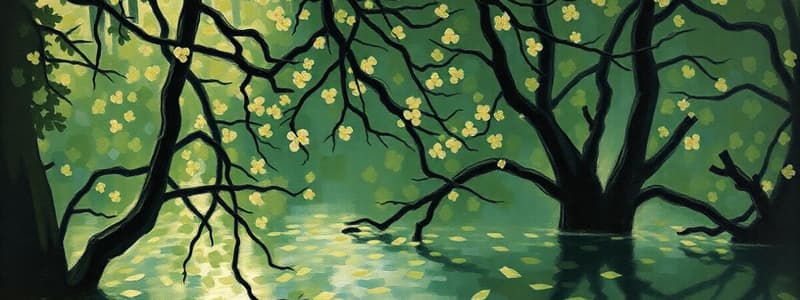Podcast
Questions and Answers
What is another name for a video card?
What is another name for a video card?
Graphics Adapter
What are four things that a video card controls?
What are four things that a video card controls?
Resolution, Color Depth, Refresh Rate, and Speed of Complex Graphics Rendering
What are two types of Video Adapters?
What are two types of Video Adapters?
- Discrete Video (correct)
- Integrated Video (correct)
- External Video
- Analog Video
What is the defining factor in determining the quality of a video adapter?
What is the defining factor in determining the quality of a video adapter?
Which of the following chipsets is considered integrated?
Which of the following chipsets is considered integrated?
Video cards never become obsolete.
Video cards never become obsolete.
It is always best to purchase the most advanced video card available, regardless of the cost.
It is always best to purchase the most advanced video card available, regardless of the cost.
What is the most common type of video card connector used with LCD monitors?
What is the most common type of video card connector used with LCD monitors?
What type of connection does HDMI carry?
What type of connection does HDMI carry?
What is the name given to an analog video card connector?
What is the name given to an analog video card connector?
Which of the following connector types does not support digital audio?
Which of the following connector types does not support digital audio?
Why are video card power connectors needed?
Why are video card power connectors needed?
Before you install a video card, what should you always do to your computer?
Before you install a video card, what should you always do to your computer?
It is always recommended to overclock video cards for improved performance.
It is always recommended to overclock video cards for improved performance.
What can be installed to improve the performance of a video card?
What can be installed to improve the performance of a video card?
What feature allows multiple video cards to work together as one?
What feature allows multiple video cards to work together as one?
SLI and Crossfire support can be used with any video card.
SLI and Crossfire support can be used with any video card.
Multi-monitor configurations can only be achieved with multiple video cards.
Multi-monitor configurations can only be achieved with multiple video cards.
Which of these is a multi-monitor configuration mode?
Which of these is a multi-monitor configuration mode?
What kind of memory is used by video cards?
What kind of memory is used by video cards?
VRAM is still the preferred type of memory for video cards.
VRAM is still the preferred type of memory for video cards.
Video card manufacturers typically release updates to the video card drivers.
Video card manufacturers typically release updates to the video card drivers.
Video Dongles/Adapters often convert digital signals to analog signals.
Video Dongles/Adapters often convert digital signals to analog signals.
Flashcards
Video Card
Video Card
A component that controls image quality on a display, including resolution, color depth, refresh rate, and graphics rendering speed.
Discrete Video
Discrete Video
An add-on video card (usually PCIe) that enhances display capabilities beyond motherboard integration.
Integrated Video
Integrated Video
A GPU or video chipset integrated into the motherboard or CPU.
Graphics Processing Unit (GPU)
Graphics Processing Unit (GPU)
Signup and view all the flashcards
NVIDIA
NVIDIA
Signup and view all the flashcards
AMD/ATI
AMD/ATI
Signup and view all the flashcards
DVI
DVI
Signup and view all the flashcards
HDMI
HDMI
Signup and view all the flashcards
VGA
VGA
Signup and view all the flashcards
DisplayPort
DisplayPort
Signup and view all the flashcards
PCIe Power Connector
PCIe Power Connector
Signup and view all the flashcards
Safe Mode
Safe Mode
Signup and view all the flashcards
Video Driver
Video Driver
Signup and view all the flashcards
SLI
SLI
Signup and view all the flashcards
Crossfire
Crossfire
Signup and view all the flashcards
Multi-Monitor
Multi-Monitor
Signup and view all the flashcards
Video Memory
Video Memory
Signup and view all the flashcards
GDDR
GDDR
Signup and view all the flashcards
Display Adapter
Display Adapter
Signup and view all the flashcards
Video Dongle
Video Dongle
Signup and view all the flashcards
Study Notes
Display Adapters
- Video cards, graphics adapters, and GPUs are all terms for the same component.
- Video cards control the quality of images displayed, including resolution, color depth (number of colors), refresh rate, and the processing speed of complex graphics.
Video Card Types
- Discrete Video: Add-on cards, typically PCI Express.
- Integrated Video: GPU/video chipset on the motherboard, often integrated into the chipset or CPU. Upgrades can be done by adding a discrete video card.
Graphics Processing Unit (GPU)
- The GPU is a defining factor for a video adapter's quality, compatibility, and capabilities.
- Common manufacturers include NVIDIA (e.g., GeForce), AMD (formerly ATI, e.g., Radeon), and Intel (typically integrated).
Video Card Evolution
- Video cards evolve quickly, but software (especially games) often require newer GPUs to use newer graphic settings.
- Considering newer technology when buying a video card is a better approach than purchasing an older version.
Video Card Connectors
- DVI: Digital Visual Interface, used with LCD monitors; some types handle analog and digital signals.
- HDMI: High-Definition Multimedia Interface, using a simplified connector that has only digital signals and can also carry digital audio.
- VGA: Video Graphics Array, often labeled RGB, and used with CRT and some LCD systems.
- DisplayPort: Digital interface similar to HDMI, supporting high resolutions and digital audio.
PCIe Power Connectors
- Many PCI Express (PCIe) video cards need more power than PCIe slots provide, so they use extra power connectors from the power supply.
- PCIe 8-pin and 6-pin connectors are the usual extra power sources.
Installing Video Cards
- Enter safe mode and uninstall the existing drivers or change to VGA mode.
- Remove the old card, insert the new card into the expansion slot, and secure it.
- Download the correct drivers from the chipset manufacturer's website, not necessarily the card manufacturer's.
- Adjust resolution, color depth, and refresh rate as needed.
Optimizing Video Cards
- Ensure the latest Direct X software and optimization software are installed (provided with the card).
- Ensure adequate cooling and ventilation for the card, as today's video cards have high processing demands.
- Overclocking is not recommended for video cards.
- Motherboard adjustments (drivers or BIOS) might be needed for full video card compatibility.
Multiple Display Adapters
- SLI (Scalable Link Interface): NVIDIA's multi-video card solution that bridges multiple cards to function as one powerful card. Available in 3 and 4-card variations.
- CrossFire: AMD/ATI's multi-video card solution, up to four cards. Older versions used external cables, but recent versions use an internal bridge. Both systems need compatible cards and motherboards.
Multi-Monitor
- Clone mode shows the same image on multiple monitors.
- Span mode extends the desktop across multiple monitors.
- This can be done with a single card with multiple outputs or multiple cards.
Video Memory
- The type and amount of video memory significantly impact card speed.
- Modern cards range from 128 MB to 8 GB or more.
- Extremely fast, expensive VRAM has been replaced with the cheaper GDDR4, GDDR5, and other similar variants.
Additional Information
- Some software and games are designed for specific GPU manufacturers or versions and may have features that only work with the specific card.
- Update video drivers regularly, as manufacturers often update them.
- Video dongles are devices that convert or adapt between different types of video connectors, are frequently used with laptops and mobile devices, and let older video cards be used with newer monitors or vice-versa,
Studying That Suits You
Use AI to generate personalized quizzes and flashcards to suit your learning preferences.