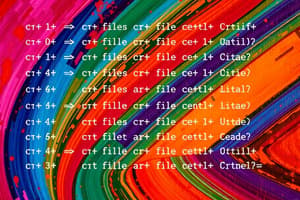Podcast
Questions and Answers
What is the primary purpose of the break statement in a loop?
What is the primary purpose of the break statement in a loop?
To exit a loop prematurely
In which types of statements can the break statement be used in C++?
In which types of statements can the break statement be used in C++?
Switch and loop statements
What happens when a break statement is encountered within a loop?
What happens when a break statement is encountered within a loop?
The execution immediately jumps to the next statement after the loop
What is an example of when you might want to use a break statement in a loop?
What is an example of when you might want to use a break statement in a loop?
What is the difference between the break and continue statements?
What is the difference between the break and continue statements?
Study Notes
The break and continue statements are two common control statements used in programming to modify the flow of a loop. They are used to break out of a loop or skip an iteration, respectively.
Break Statement
The break statement is used to exit a loop prematurely. When a break statement is encountered within a loop, the execution immediately jumps to the next statement after the loop. This allows the programmer to control the execution of a loop by specifying a certain condition that, when met, will cause the loop to terminate early.
In C++, the break statement can be used in both switch and loop statements. The break statement can be used to terminate a switch statement when a certain case is matched, or it can be used to terminate a loop when a specific condition is met. This can be useful when you want to exit a loop before it finishes executing.
Example:
for (int i = 0; i < 10; i++) {
if (i == 5) {
break; // Exits the loop when i is 5
}
cout << i << endl;
}
Output:
0 1 2 3 4 5
The above code snippet demonstrates the usage of the break statement within a for loop. When the condition i == 5 is met, the break statement is executed, causing the loop to terminate and the program execution to continue after the loop.
Continue Statement
The continue statement is used to skip a specific iteration of a loop. When a continue statement is encountered within a loop, the execution skips the remaining code in the current iteration and moves on to the next iteration. This allows the programmer to control the flow of a loop by skipping certain iterations based on specific conditions.
In C++, the continue statement can be used in both switch and loop statements. The continue statement can be used to skip a specific case in a switch statement, or it can be used to skip a specific iteration in a loop. This can be useful when you want to skip an iteration based on a certain condition.
Example:
for (int i = 0; i < 10; i++) {
if (i == 5) {
continue; // Skips the remaining code in the current iteration when i is 5
}
cout << i << endl;
}
Output:
0 1 2 3 4
The above code snippet demonstrates the usage of the continue statement within a for loop. When the condition i == 5 is met, the continue statement is executed, causing the remaining code in the current iteration to be skipped and the program execution to move on to the next iteration.
Key Points
- The break statement terminates a loop or switch statement, while the continue statement skips a specific iteration of a loop or switch statement.
- The break statement can be used in both switch and loop statements, while the continue statement can be used in both switch and loop statements.
- The break statement is used to exit a loop when a specific condition is met, while the continue statement is used to skip a specific iteration when a specific condition is met.
In conclusion, the break and continue statements are powerful tools in programming that allow for more advanced control of loops and switch statements. Understanding how they work and when to use them appropriately can greatly enhance the efficiency and functionality of your programs.
Studying That Suits You
Use AI to generate personalized quizzes and flashcards to suit your learning preferences.
Description
Learn how to control the flow of loops and switch statements in C++ using break and continue statements. Understand when to use these statements to exit or skip iterations in your programs.