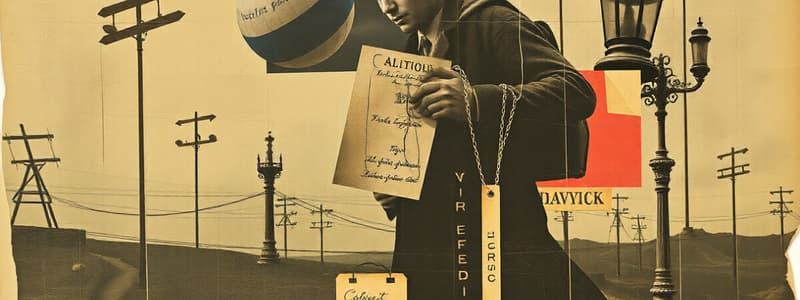Podcast
Questions and Answers
What is one of the key settings to manage user access in EpicCare Link?
What is one of the key settings to manage user access in EpicCare Link?
- Disabling user records management
- Allowing Hyperspace logins
- Providing unlimited access to all users
- Enabling access to activities (correct)
Which of the following settings is aimed at preventing users from accessing Hyperspace?
Which of the following settings is aimed at preventing users from accessing Hyperspace?
- Enabling Hyperspace access
- Assigning user roles
- Preventing Link users from logging in to Hyperspace (correct)
- Logging activities of users
What must be done to facilitate a secure EpicCare Link experience?
What must be done to facilitate a secure EpicCare Link experience?
- Disable all settings temporarily
- Assign appropriate security classifications (correct)
- Allow all users unrestricted access
- Eliminate user records management
How does managing access to activities benefit EpicCare Link?
How does managing access to activities benefit EpicCare Link?
What is a consequence of improperly setting user access in EpicCare Link?
What is a consequence of improperly setting user access in EpicCare Link?
What primarily determines a user's access to functionality within the Web Suite security class?
What primarily determines a user's access to functionality within the Web Suite security class?
Which of the following could restrict a user's ability to access certain functionalities in the Web Suite?
Which of the following could restrict a user's ability to access certain functionalities in the Web Suite?
If a user has low security points in the Web Suite, what is likely to occur?
If a user has low security points in the Web Suite, what is likely to occur?
What could happen if a user exceeds the required security points in the Web Suite?
What could happen if a user exceeds the required security points in the Web Suite?
Which factor is NOT typically involved in evaluating a user's access rights in the Web Suite security class?
Which factor is NOT typically involved in evaluating a user's access rights in the Web Suite security class?
What is the primary function of EpicUUID in the context of ECL500v EpicCare Link?
What is the primary function of EpicUUID in the context of ECL500v EpicCare Link?
Which of the following best describes ECL500v EpicCare Link?
Which of the following best describes ECL500v EpicCare Link?
What is one important aspect of user provisioning in ECL500v EpicCare Link?
What is one important aspect of user provisioning in ECL500v EpicCare Link?
Which of the following actions is related to reviewing the chapter content in ECL500v EpicCare Link?
Which of the following actions is related to reviewing the chapter content in ECL500v EpicCare Link?
Why is user provisioning critical in the context of ECL500v EpicCare Link?
Why is user provisioning critical in the context of ECL500v EpicCare Link?
In the context of ECL500v, what is a key benefit of effective user provisioning?
In the context of ECL500v, what is a key benefit of effective user provisioning?
In a clinical setting, who are considered users in relation to providers?
In a clinical setting, who are considered users in relation to providers?
Why is it important to differentiate between users and providers in clinical settings?
Why is it important to differentiate between users and providers in clinical settings?
What role do users play if they are not considered providers in a clinical environment?
What role do users play if they are not considered providers in a clinical environment?
What is a primary distinction between users and providers in clinical settings?
What is a primary distinction between users and providers in clinical settings?
In managing user access, which factor does NOT typically apply to users in a clinical setting?
In managing user access, which factor does NOT typically apply to users in a clinical setting?
What change will occur to item 54000 in WSD starting November 2023?
What change will occur to item 54000 in WSD starting November 2023?
What is the primary purpose of enabling 2FA for EpicCare Link?
What is the primary purpose of enabling 2FA for EpicCare Link?
Why is item 54000 being set to Yes in WSD from November 2023?
Why is item 54000 being set to Yes in WSD from November 2023?
What does the setting of item 54000 to Yes enable for EpicCare Link?
What does the setting of item 54000 to Yes enable for EpicCare Link?
What is NOT a likely benefit of enabling 2FA for EpicCare Link?
What is NOT a likely benefit of enabling 2FA for EpicCare Link?
What is a function of Site Wizard in the context of ECL500v EpicCare Link?
What is a function of Site Wizard in the context of ECL500v EpicCare Link?
Which of the following actions can Site Wizard perform related to provider records?
Which of the following actions can Site Wizard perform related to provider records?
What is a possible consequence of not utilizing Site Wizard properly in ECL500v EpicCare Link?
What is a possible consequence of not utilizing Site Wizard properly in ECL500v EpicCare Link?
What key aspect does user provisioning facilitate in ECL500v EpicCare Link?
What key aspect does user provisioning facilitate in ECL500v EpicCare Link?
In what way can Site Wizard enhance the overall system management of ECL500v EpicCare Link?
In what way can Site Wizard enhance the overall system management of ECL500v EpicCare Link?
What is the key security class that filters the EpicCare Link system?
What is the key security class that filters the EpicCare Link system?
What action must be completed to finalize actions in the EpicCare Link system?
What action must be completed to finalize actions in the EpicCare Link system?
Which of the following actions does NOT directly relate to user management in EpicCare Link?
Which of the following actions does NOT directly relate to user management in EpicCare Link?
In the context of EpicCare Link, user actions can be influenced by which factor?
In the context of EpicCare Link, user actions can be influenced by which factor?
What is primarily required after accessing features within the Web Suite security class?
What is primarily required after accessing features within the Web Suite security class?
What is the first step to manage linked templates in EpicCare Link?
What is the first step to manage linked templates in EpicCare Link?
What should be done after replacing the current linked template in EpicCare Link?
What should be done after replacing the current linked template in EpicCare Link?
What does the 'TRN## Link Physician Template' refer to in the EpicCare Link process?
What does the 'TRN## Link Physician Template' refer to in the EpicCare Link process?
Which of the following is most likely to occur if the current linked template is not correctly replaced?
Which of the following is most likely to occur if the current linked template is not correctly replaced?
What notation is used to identify the linked physician template provided in the context?
What notation is used to identify the linked physician template provided in the context?
What is the main purpose of security classes in EpicCare Link?
What is the main purpose of security classes in EpicCare Link?
Which of the following does NOT relate to user access management in EpicCare Link?
Which of the following does NOT relate to user access management in EpicCare Link?
Which factor is primarily involved in determining a user's access within the EpicCare Link security class?
Which factor is primarily involved in determining a user's access within the EpicCare Link security class?
What is a likely effect of improperly configuring security classes in EpicCare Link?
What is a likely effect of improperly configuring security classes in EpicCare Link?
What outcome can result from the correct management of security classes in EpicCare Link?
What outcome can result from the correct management of security classes in EpicCare Link?
What happens if a user record has only one linkable template associated with it?
What happens if a user record has only one linkable template associated with it?
Which template setting must be adjusted to facilitate user access to the Web Suite?
Which template setting must be adjusted to facilitate user access to the Web Suite?
What is an immediate effect of linking only one template to a user record in EpicCare Link?
What is an immediate effect of linking only one template to a user record in EpicCare Link?
After a linked template is replaced in EpicCare Link, what is the next recommended step?
After a linked template is replaced in EpicCare Link, what is the next recommended step?
When a default template is set for a user, what does this imply about the template linked to that user record?
When a default template is set for a user, what does this imply about the template linked to that user record?
What is the primary benefit of enabling two-factor authentication (2FA) for EpicCare Link?
What is the primary benefit of enabling two-factor authentication (2FA) for EpicCare Link?
In what way does user provisioning benefit the administration of ECL500v EpicCare Link?
In what way does user provisioning benefit the administration of ECL500v EpicCare Link?
Which factor does NOT play a role in determining a user's access rights within the EpicCare Link security class?
Which factor does NOT play a role in determining a user's access rights within the EpicCare Link security class?
What is a likely consequence of improperly managing user access configurations in EpicCare Link?
What is a likely consequence of improperly managing user access configurations in EpicCare Link?
How is dual verification achieved through two-factor authentication in EpicCare Link?
How is dual verification achieved through two-factor authentication in EpicCare Link?
What will be automatically populated for Randy when he logs in to EpicCare Link?
What will be automatically populated for Randy when he logs in to EpicCare Link?
Which action must be taken to access the Provider/Hot-Keys subform in EpicCare Link?
Which action must be taken to access the Provider/Hot-Keys subform in EpicCare Link?
What does Randy need to do to view the necessary provider information in EpicCare Link?
What does Randy need to do to view the necessary provider information in EpicCare Link?
What feature is automatically available to Randy upon logging into EpicCare Link?
What feature is automatically available to Randy upon logging into EpicCare Link?
Which step follows the action of expanding the EpicCare form in the provider interface?
Which step follows the action of expanding the EpicCare form in the provider interface?
What setting must be adjusted to configure user access type for the Healthy Planet Link?
What setting must be adjusted to configure user access type for the Healthy Planet Link?
Which of the following links should also have its access type set to 'Managed' alongside the Healthy Planet Link?
Which of the following links should also have its access type set to 'Managed' alongside the Healthy Planet Link?
Which consequence might occur if the access type for Tapestry Link is not set to 'Managed'?
Which consequence might occur if the access type for Tapestry Link is not set to 'Managed'?
Which action is necessary after setting the access types for the Healthy Planet Link, EpicCare Link, and Tapestry Link?
Which action is necessary after setting the access types for the Healthy Planet Link, EpicCare Link, and Tapestry Link?
In what way does setting the access type to 'Managed' affect user interaction with the links?
In what way does setting the access type to 'Managed' affect user interaction with the links?
What is an essential consideration for creating a user-friendly display name for a new patient group?
What is an essential consideration for creating a user-friendly display name for a new patient group?
What does the 'TRN## Badger Clinic ‐ Patient' designation imply about the patient group?
What does the 'TRN## Badger Clinic ‐ Patient' designation imply about the patient group?
Why is it important to ensure that the display name is user-friendly when creating a patient group?
Why is it important to ensure that the display name is user-friendly when creating a patient group?
When creating a new patient group in a healthcare system, what should NOT be included in the display name?
When creating a new patient group in a healthcare system, what should NOT be included in the display name?
In the context of patient group naming, what would be an appropriate way to represent the clinic's identity?
In the context of patient group naming, what would be an appropriate way to represent the clinic's identity?
What does the Scheduling Type control in the SER record?
What does the Scheduling Type control in the SER record?
Which of the following is controlled by the Ref Src Type?
Which of the following is controlled by the Ref Src Type?
What might the Internal/External option affect?
What might the Internal/External option affect?
How does the appointment scheduling functionality relate to the SER record?
How does the appointment scheduling functionality relate to the SER record?
Which statement is incorrect regarding the items controlled by the SHIFT+F5 keystroke?
Which statement is incorrect regarding the items controlled by the SHIFT+F5 keystroke?
What is the primary reason Randy needs user access to EpicCare Link?
What is the primary reason Randy needs user access to EpicCare Link?
Which of the following is NOT a system Randy can access?
Which of the following is NOT a system Randy can access?
As a new physician, what is a potential limitation Randy might face in accessing information?
As a new physician, what is a potential limitation Randy might face in accessing information?
What aspect of Randy's user record is essential for his role as a new physician?
What aspect of Randy's user record is essential for his role as a new physician?
What kind of access is primarily associated with Randy's user role?
What kind of access is primarily associated with Randy's user role?
What is primarily recorded in user records concerning access within Hyperspace?
What is primarily recorded in user records concerning access within Hyperspace?
Which of the following is least likely to influence a user's ability to access functionalities within Hyperspace?
Which of the following is least likely to influence a user's ability to access functionalities within Hyperspace?
In the context of Hyperspace, what aspect is NOT typically included in user records?
In the context of Hyperspace, what aspect is NOT typically included in user records?
What does effective management of user records in Hyperspace help prevent?
What does effective management of user records in Hyperspace help prevent?
Which factor would most likely determine the type of access a user has within Hyperspace?
Which factor would most likely determine the type of access a user has within Hyperspace?
What is the primary purpose of the user role 110000000001 in the Foundation System?
What is the primary purpose of the user role 110000000001 in the Foundation System?
Which of the following best describes the Link Dashboard User role?
Which of the following best describes the Link Dashboard User role?
How does the creation of user role 110000000001 benefit Link users?
How does the creation of user role 110000000001 benefit Link users?
In what way does the Link Dashboard User role contribute to the security framework of the Foundation System?
In what way does the Link Dashboard User role contribute to the security framework of the Foundation System?
What implication does the Link user role have on the overall functionality within the Foundation System?
What implication does the Link user role have on the overall functionality within the Foundation System?
Which component helps to ascertain which patient records a user can access in the managed access configuration?
Which component helps to ascertain which patient records a user can access in the managed access configuration?
In managed access, what role does a user context category list play?
In managed access, what role does a user context category list play?
How does a user gain access to patient records when associated with a patient group?
How does a user gain access to patient records when associated with a patient group?
What must occur for a user to view patient charts associated with a patient group?
What must occur for a user to view patient charts associated with a patient group?
Which statement most accurately describes the relationship between provider groups and patient groups in managed access?
Which statement most accurately describes the relationship between provider groups and patient groups in managed access?
What is a necessary action for a user to be effectively managed under managed access?
What is a necessary action for a user to be effectively managed under managed access?
What element is NOT typically involved in identifying relationships between users and patients in managed access?
What element is NOT typically involved in identifying relationships between users and patients in managed access?
Which situation would prevent a user from accessing patient records even if associated with a patient group?
Which situation would prevent a user from accessing patient records even if associated with a patient group?
What is the primary function of establishing a user context value in managed access?
What is the primary function of establishing a user context value in managed access?
Study Notes
Maintaining User Records
- Shared settings are used to create appropriate EpicCare Link experiences, including:
- Enabling access to activities
- Preventing Link users from logging into Hyperspace
- Assigning security classifications
Security Functionality
- Web Suite security class determines access to functionality
- Depending on security points, access will be granted or denied
User Provisioning
- User provisioning allows Link users to view managed access patient lists
Managed Access Record Structure Diagram
- This diagram is used to visualize the relationship between provider, patient, and user records
Create User Context Value, Provider Group, and Patient Group
- Building records for provider and patient groups allows Link users to view managed access patient lists
- User context value, provider group, and patient group records should be connected to user records
Generating Records
- Records can be generated manually by clicking "Generate Records" and confirming with Yes and OK
- Alternatively, a nightly batch job can be set up to automate this process
- There is no need to manually mark messages as Done.
Two-Factor Authentication (2FA) for EpicCare Link
- Starting November 2023, item 54000 in WSD will be automatically set to "Yes" to enable 2FA for EpicCare Link.
New User Account Request Process
- A new nurse named Christine requested a new account.
- The request was submitted to the Link site administrator for the Badger Clinic, Tony.
- Tony approved the request using the Site Wizard, which automatically generated a user record with appropriate settings.
- Users are not necessarily providers in a clinical setting.
- To refresh the "In Basket" view, use the shortcut ALT+E.
- The "Sent By" column can be sorted by clicking the column header.
Site Wizard
- Site Wizard can be used to manually link new provider users to existing provider records.
- Site Wizard can automatically create new provider records.
- Site Wizard links users to the Foundation System EpicCare security class "TRN## Link Physician".
- The Foundation System EpicCare security class "TRN## Link Physician" is filtered by the "TRN## Link Physician" Web Suite security class.
Category Lists
- Category Lists are used for provider groups.
- Users can learn how to use Category Lists from the Category Lists [GEN605] e‐learning lesson.
- Users can review Category Lists further in the Homework: Data Types and Category Lists chapter of CLN251‐252 Configuring the Epic End User Clinical/Shared training companion.
Provider Groups
- Provider groups are used in EpicCare Link.
- Provider groups can be found in the Group Related Providers to Grant Access topic in the Managed Access Setup and Support Guide.
WSD
- Only one person can access WSD at a time.
- Do not complete any instructor demos during class when using WSD.
EpicCare Link Security Classes
- Security classes grant users access to functionality in EpicCare Link
- To allow a Link provider to authorize orders, the "Authorize Orders" setting should be set to Yes
Adding Patients to a Patient Group
- To add patients to a patient group, open the Patients tab and use the Add Patient button
- Add the following patients to your patient group:
- Nepal, Michelle
- Leroy
Changing User Context Value
- To change the user context value in a user record, expand the Web Suite form and open the Managed Access subform
User Template Linkage
- When a user record has a single linkable template, it automatically becomes the default template.
- Set the template Login Type to "Web Suite" and apply the template.
- Refer to the "Use Two‐Factor Authentication in Web Applications" section in the EpicCare Link and Tapestry Link Users Setup and Support Guide for further information.
User Access
- For most Link users, access is limited to charts of patients associated with them or their linked providers.
- Users are not always providers in a clinical setting.
- EpicUUID: 3F9F131A-D327-4D88-B530-782891619639
- ECL500v EpicCare Link: Chapter 3, Page 17, "Managed Access," "Follow Along: Review Settings in the User Record Generated by Site Wizard."
EpicCare Link
- Default department pre-populated upon log-in
- Provider/Hot-Keys subform accessible by expanding EpicCare form
- Authentication options include mobile app, third-party SMS, and email
- First-time log-in after two-factor authentication prompts users to choose preferred authentication method
- Managed access requires User (EMP), Patient group (PGP), a list of patients associated with the organization
Configuration
- Set access type for Healthy Planet Link, EpicCare Link, and Tapestry Link to "Managed"
- Consider creating a Provider Blueprint to automatically apply pre-defined values to provider records
Scheduling Type
- Controls the type of record associated with the SER record.
Ref Src Type
- Determines the referral source type of the provider.
Internal/External?
- Creates a new patient group named "TRN## Badger Clinic - Patient"
- The group name offers a user-friendly display name.
- The patient group's address is "1979 Milky Way"
- The group has an EpicUUID: "3F9F131A-D327-4D88-B530-782891619639"
- The group is associated with the EpicCare Link managed access system.
City (or ZIP)
- The field accepts a city name or a zip code.
- The State, ZIP, County, and Country fields are auto-populated based on the city or ZIP code entered.
- This section is greyed out for delegate users as they don't need an SER record.
User Roles and Access in Hyperspace
- User records control login methods, locations, and access levels within Hyperspace.
- The Link Dashboard User role (1100000001) is designed to ensure Link users can access Hyperspace-based activities.
- To define the credentials displayed when a user documents in a patient chart, you should set the Clinical Staff role.
- To request access for a new clinical staff member, follow these steps:
- Enter their first name.
- Enter their last name.
- Provide their work email address.
- Select the appropriate user group.
- Selecting a specific user group associates the new Link user with all PGP (Patient Group) groups that contain the corresponding user context value.
Managed Access
- Managed access defines relationships within the system for user access to patient charts.
- To configure managed access, you need users (EMP), patient groups (PGP), and a list of patients.
- Patient groups (PGP) are associated with users, granting access to patient records within the group.
- Users are not necessarily providers. Nurses, technicians, and front desk staff can also be set up as users.
- Provider groups (PGP) are groups of providers related to each other, e.g., providers in a clinic.
- Provider groups linked to shared patient groups automatically add patients to the group when events occur with providers in the linked provider group.
- User context values connect users, patient groups, and provider groups. They are defined in the User Context category list, category-data-type item 22210 in the PGP master file (I PGP 22210).
- When a user logs in to EpicCare Link, the system checks the user context value and creates a list of all patient groups with the same context.
- Patients in those patient groups are loaded into the user's patient list.
- The user accesses the patient charts through the Patient List activity.
Studying That Suits You
Use AI to generate personalized quizzes and flashcards to suit your learning preferences.
Related Documents
Description
This quiz covers the essential principles of user record management within EpicCare Link, focusing on shared settings, security functionality, and user provisioning. Participants will learn how to create and manage records for providers and patients while ensuring proper access control. Understanding the relationships within records is key to streamlining access for users.