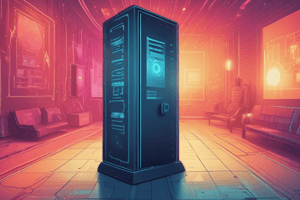Podcast
Questions and Answers
What is the primary objective of effective user management?
What is the primary objective of effective user management?
- To ensure authorized users have access to specific resources and features (correct)
- To create as many user accounts as possible
- To provide unlimited access to all users
- To deny permissions to all users
What feature of user management allows administrators to assign users to predefined roles?
What feature of user management allows administrators to assign users to predefined roles?
- User Account Creation
- Permission Management
- User Role Management (correct)
- User Account Deletion
What is the highest level of access in user management?
What is the highest level of access in user management?
- Administrator (correct)
- Guest
- User
- Moderator
What is a recommended best practice for user management?
What is a recommended best practice for user management?
What is the purpose of regularly reviewing user accounts?
What is the purpose of regularly reviewing user accounts?
What is the primary function of Permission Management?
What is the primary function of Permission Management?
What is the primary goal of dashboard customization?
What is the primary goal of dashboard customization?
What is an advantage of customizing the dashboard layout?
What is an advantage of customizing the dashboard layout?
What type of widget is best suited for data visualization?
What type of widget is best suited for data visualization?
What is a benefit of dashboard customization in terms of user experience?
What is a benefit of dashboard customization in terms of user experience?
What can be customized in a dashboard widget?
What can be customized in a dashboard widget?
What is the purpose of selecting a custom theme in dashboard customization?
What is the purpose of selecting a custom theme in dashboard customization?
Flashcards are hidden until you start studying
Study Notes
User Management
Overview
- User management is a crucial aspect of control panel options, allowing administrators to manage user accounts, access, and permissions.
- Effective user management ensures that only authorized users have access to specific resources and features.
Key Features
- User Account Creation: Ability to create new user accounts, including setting usernames, passwords, and email addresses.
- User Role Management: Assigning users to predefined roles, which determine their level of access and permissions.
- Permission Management: Granting or denying specific permissions to users or groups, controlling their ability to perform actions.
- User Account Management: Viewing, editing, and deleting user accounts, as well as managing user account settings.
User Role Types
- Administrator: Highest level of access, with full control over the control panel and its features.
- Moderator: Middle-level access, with permissions to manage specific aspects of the control panel, such as user accounts or content.
- User: Basic level of access, with limited permissions and access to specific features.
User Management Best Practices
- Use Strong Passwords: Enforce strong password policies to ensure secure user accounts.
- Regularly Review User Accounts: Periodically review user accounts to ensure they are still active and have necessary permissions.
- Use Role-Based Access Control: Assign users to roles based on their job functions, ensuring they have the necessary permissions to perform their tasks.
- Implement Account Lockout Policies: Set up account lockout policies to prevent brute-force attacks and unauthorized access.
Studying That Suits You
Use AI to generate personalized quizzes and flashcards to suit your learning preferences.