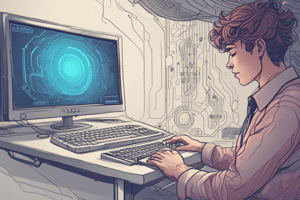Podcast
Questions and Answers
What is a defining characteristic of GoUI's full-screen interfaces?
What is a defining characteristic of GoUI's full-screen interfaces?
- They are exclusively designed for tele-typewriters.
- They only use a command language.
- They are primarily used for direct manipulation.
- They depend heavily on nested menus. (correct)
Which interaction style is characterized by asking questions and expecting answers from users?
Which interaction style is characterized by asking questions and expecting answers from users?
- Question-Answer (correct)
- Batch
- Direct Manipulation
- Command Language
How does the structure of graphical user interfaces (GUIs) differ from other types of interfaces?
How does the structure of graphical user interfaces (GUIs) differ from other types of interfaces?
- It is object-oriented. (correct)
- It is command-oriented.
- It is purely batch-based.
- It is text-based only.
What advantage do toolkits provide for interaction styles?
What advantage do toolkits provide for interaction styles?
Which of the following best describes the batch processing interaction style?
Which of the following best describes the batch processing interaction style?
What primary functionality do command language interfaces provide?
What primary functionality do command language interfaces provide?
Which interaction style is NOT typically categorized under main interaction styles?
Which interaction style is NOT typically categorized under main interaction styles?
Which interaction style utilizes a mouse, keyboard, or touchscreen for user input?
Which interaction style utilizes a mouse, keyboard, or touchscreen for user input?
What is one disadvantage of virtual reality technology?
What is one disadvantage of virtual reality technology?
Which advantage does touchscreen technology provide?
Which advantage does touchscreen technology provide?
In what way do metaphors enhance graphical user interfaces (GUIs)?
In what way do metaphors enhance graphical user interfaces (GUIs)?
How can eye tracking be utilized in usability evaluation?
How can eye tracking be utilized in usability evaluation?
What is a primary advantage of animation in training simulations?
What is a primary advantage of animation in training simulations?
What is a key disadvantage of command language interfaces?
What is a key disadvantage of command language interfaces?
How do function keys enhance user interaction?
How do function keys enhance user interaction?
What describes the nature of question-answer interfaces?
What describes the nature of question-answer interfaces?
What major issue can occur within question-answer interfaces?
What major issue can occur within question-answer interfaces?
Which of the following is NOT an advantage of form fill-in systems?
Which of the following is NOT an advantage of form fill-in systems?
What is a typical feature of command language interfaces?
What is a typical feature of command language interfaces?
Which action is typically expected when pressing the 'ESC' key in an application dialog?
Which action is typically expected when pressing the 'ESC' key in an application dialog?
What best describes the expected navigation in a form fill-in system?
What best describes the expected navigation in a form fill-in system?
What is a significant advantage of using natural language for human-computer interaction?
What is a significant advantage of using natural language for human-computer interaction?
Which of the following is a disadvantage of speech synthesis?
Which of the following is a disadvantage of speech synthesis?
What is a notable disadvantage of gesture recognition technology?
What is a notable disadvantage of gesture recognition technology?
How does facial recognition technology enhance security?
How does facial recognition technology enhance security?
What application is NOT typically associated with haptic interfaces?
What application is NOT typically associated with haptic interfaces?
Which of the following accurately represents a disadvantage of video technology?
Which of the following accurately represents a disadvantage of video technology?
What is a limitation encountered by gesture recognition systems?
What is a limitation encountered by gesture recognition systems?
What does emotional recognition through facial detection primarily rely on?
What does emotional recognition through facial detection primarily rely on?
What is a disadvantage of using menus in user interfaces?
What is a disadvantage of using menus in user interfaces?
What is an advantage of a Direct Manipulation Interface?
What is an advantage of a Direct Manipulation Interface?
Which of the following is a disadvantage of Direct Manipulation Interfaces?
Which of the following is a disadvantage of Direct Manipulation Interfaces?
What is a characteristic of Non-Command Interfaces?
What is a characteristic of Non-Command Interfaces?
What is a benefit of using Natural Language Interfaces?
What is a benefit of using Natural Language Interfaces?
What is a potential drawback of menus in software applications?
What is a potential drawback of menus in software applications?
Why might an experienced user find menus less efficient?
Why might an experienced user find menus less efficient?
Which of the following is NOT an advantage of Direct Manipulation Interfaces?
Which of the following is NOT an advantage of Direct Manipulation Interfaces?
Flashcards are hidden until you start studying
Study Notes
Generations of User Interfaces
- User interfaces have evolved from line-oriented interfaces to graphical user interfaces.
GoUI: Line-Oriented Interfaces
- One-dimensional interfaces originally implemented on teletypewriters.
- Structure is function-oriented, using a set of commands.
- Question and answer dialog with a command language.
- Shortcuts are available for faster use.
GoUI: Full-Screen Interfaces
- Two-dimensional interfaces, often used for form-filling.
- Structure is function-oriented.
- Form-filling is still popular today.
- Often rely heavily on nested menus.
GoUI: Graphical User Interface
- Referred to as WIMP (Windows, Icons, Menus, and Pointing Device).
- 2.5 dimensions with the possibility of overlap.
- Primary interaction style is direct manipulation.
- Interface structure is object-oriented.
- GUI interfaces have better usability characteristics than character-based interfaces, including learnability.
Interaction Styles
- Interaction styles encompass the "look" and "feel" of interaction objects and techniques.
- They are a behavioral view from the user's perspective.
- Toolkits encapsulate each interaction style, facilitating implementation.
IS: Main Interaction Styles
- Batch: No interactive features, usually used for email servers or other business services, does not require user intervention.
- Question-Answer: Line-oriented, computer controls the user, and is suitable for casual use.
- Command Language: Flexible, appeals to "power" users, allows for custom macros/scripts.
- Function Keys: Provides consistent actions related to specific keys, allows for definition of function keys for specific tasks.
- Form Fill-in: Provides labels and input boxes for data entry with constraints.
- Menu-Driven: Simplifies data entry but can be slow for experienced users.
- Direct Manipulation: GUI based, object-oriented, uses mouse, keyboard, and touchscreen.
- Non-Command: Future systems, Virtual Reality, Brain interface.
- Natural Language: Uses unconstrained input, allows for spoken or typed natural language interaction.
- Gesture Recognition: Uses static and dynamic gestures for recognition.
- Facial Recognition: Used for security measures like laptop access and for detecting mood.
- Emotion Recognition: Emotional recognition via facial detection, also known as Facial Expression Recognition.
- Haptic Interfaces: Provide tactile feedback and sensations for interaction with a computing device.
- Video & 360 Video: Allows for capturing the real world in digital videos.
- Animation: Cartoon-like representations used for training, entertainment, and education.
- Virtual Reality: Immersive experience used for training and simulations.
- Augmented Reality: Combines real and virtual worlds.
- Touchscreens: Finger-based input for interaction with devices.
- Brain-to-speech: Translates brain activity into speech.
- Eye Tracking: Used as a mouse and for usability evaluation.
- Metaphors: Visual relationships to real-world objects used to help people understand complex concepts.
IS: Command Language
- Advantages: Flexible, appeals to "power" users, allows creation of user-defined macros/scripts, has a simple structure with minimal memory usage.
- Disadvantages: Poor error handling, challenging to learn, requires training and memorization.
IS: Form Fill-in
- Advantages: Simplifies data entry, requires modest training.
- Disadvantages: Consumes screen space.
IS: Menus
- Advantages: Simplifies interface, requires minimal training.
- Disadvantages: Slow for experienced users, limited menu options, consumes screen space.
IS: Direct Manipulation
- Advantages: Easy to learn and remember, easy to use and less error-prone, allows multiple applications to run simultaneously.
- Disadvantages: Requires more screen space, slows down expert typists.
IS: Natural Language
- Advantages: Natural to interact with, requires less training.
- Disadvantages: Speech recognition works good, but not perfect.
IS: Speech Synthesis
- Advantages: Accessible for visually and physically disabled users.
- Disadvantages: Synthetic voices can be annoying.
IS: Gesture Recognition
- Advantages: Fast and reliable, recognizes static and dynamic gestures, can be applied for robot control, simple and easy to implement.
- Disadvantages: Irrelevant objects can impact recognition, performance decreases with distance, ambient light can impact recognition.
IS: Facial Recognition
- Advantages: Used for security and mood detection.
IS: Haptic Interface
- Advantages: Tactile feedback and bodily sensations.
IS: Video & 360 Video
- Advantages: Good for training environments, provides real-world perspective, entertaining.
- Disadvantages: Size, file formats (MPEG, AVI, QuickTime).
IS: Animation
- Advantages: Used for training, entertainment, and education.
IS: Virtual Reality
- Advantages: Good for training and providing simulations.
- Disadvantages: Expensive, potentially dangerous to users' health.
IS: Augmented Reality
- Advantages: Combines real and virtual worlds.
IS: Touchscreen
- Advantages: Durable in harsh environments, user friendly.
- Disadvantages: Arm fatigue during typing, screen space limitations.
IS: Brain-to-speech
- Advantages: Translates brain activity into speech.
IS: Eye Tracking
- Advantages: Used as a mouse, provides insight into usability evaluation, creates heat maps.
IS: Metaphors
- Visual relationships to familiar real-world objects, simplify understanding of complex concepts and procedures.
Studying That Suits You
Use AI to generate personalized quizzes and flashcards to suit your learning preferences.