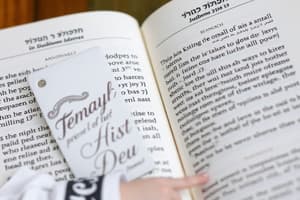Podcast
Questions and Answers
What does the term 'right to return' describe?
What does the term 'right to return' describe?
- A situation where an employee must return to their original country
- A situation when an employee on global assignment or leave of absence can return to their original position (correct)
- A situation where an employee can choose their own position
- A situation where an employee can refuse to return to work
Which of the following is a specific Position Management rule scenario?
Which of the following is a specific Position Management rule scenario?
- Delete Employee Record
- Create New Employee Position
- Update Manager Position
- Create Right to Return of Incumbent (correct)
What is the correct scenario to set up a business rule to protect data changes on the Position object?
What is the correct scenario to set up a business rule to protect data changes on the Position object?
- Rules for Job Requisitions
- Rules for Position Management
- Rules for Employee Data
- Rules for MDF Based Object (correct)
What must be set to 'Yes' on the Position object to use workflows in Positions?
What must be set to 'Yes' on the Position object to use workflows in Positions?
Which of the following actions can be defined in a Business Rule?
Which of the following actions can be defined in a Business Rule?
What is required to auto-generate a Position Code?
What is required to auto-generate a Position Code?
Where can you customize the Advanced To Do Key Details for Position workflow requests?
Where can you customize the Advanced To Do Key Details for Position workflow requests?
Which Succession Nomination method is required when Employee Central Position Management is used?
Which Succession Nomination method is required when Employee Central Position Management is used?
What is a benefit of integrating SAP SuccessFactors Recruiting Management and SAP SuccessFactors Employee Central Position Management?
What is a benefit of integrating SAP SuccessFactors Recruiting Management and SAP SuccessFactors Employee Central Position Management?
What is a specific Position Management rule scenario?
What is a specific Position Management rule scenario?
Flashcards are hidden until you start studying
Study Notes
HRIS Sync
- HRIS Sync mapping updates EC records when talent solutions update employee information via User Data File (Basic Import)
- Data is copied from HRIS fields to standard elements with HRIS Sync
Field Visibility
- Acceptable options when setting field visibility of XML-based objects include Edit and True/False
Field Configuration
- Fields can be duplicated for different countries if they have the same attributes except for the label
- Configuring a Person Type can be added in Manage Business Configuration, but not in Success Data Model
HRIS Synchronization
- HRIS Synchronization can be triggered when fields are created in Manage Business Configuration or when changes are made via an employee or manager self-service
Personal Information
- Personal Information (personalInfo) is not effective-dated
- Country-specific fields are configured as part of personalInfo
Employee Central
- The Manage Pending Hire feature allows customization of information collected for different hire scenarios
Succession Management and Employee Central Position Management
- Benefits of integration include allowing for multi-incumbent assignment or selection within Succession Management tools and inheriting position setup and data field options inside Succession Management tools
Position Management
- Integration with Recruiting is activated in Provisioning -> Company Settings -> Enable Recruiting integration with Position Management
- Company Structure Overview feature is enabled in Org Chart Configuration
- Entities supported in a Company Structure Definition include MDF Objects and Composite association types
Alerts and Notifications
- Use approvers for alert recipients to receive e-mail and system notifications
Employment Records
- The Take Actions menu for managers to initiate changes to employment records is enabled by inserting permission for the employment block
Personal Information Block
- Minimal permissions necessary to allow users to update their Personal Information block include Edit/Insert permission for the relevant Personal Information fields and Edit/Insert for the Edit Link
Business Rules
- IF statements in business rules support AND/OR operations and allow for multiple IF logics in a rule
- Rule event primarily used for hire/rehire rules is onSave
Event Reason Derivation Rules
- Event Reason Derivation Rules are limited to hris-elements such as Employment Details and Job Relationships
Propagation Rules
- Propagation rules are used when the Job Level field on the Position Object is used to propagate other job-related fields from the Job Classification into the Position
Position Synchronization
- Position synchronization can be configured in both ways, from Position to Job information and from Job information to Position
Position Object
- The Parent Position is a standard one-to-many association and a composite association type
- New positions can be created from the Position Org Chart and the Manage Positions tool
Terminating Managers
- When an employee is terminated, the employee's position is not always deactivated
- The Incumbent of Parent Position field can be enabled in Position Management Settings to filter positions in Employee File or when hiring an employee
Position Management Workflows
- Scenarios for Position Management Workflows include when Position object is changed, when an Incumbent is assigned to a Position, and when a New Position is created
- The term "right to return" describes a situation when an employee on global assignment or leave of absence can return to their original position
Rules for MDF Based Object
- Rules for MDF Based Object is the correct scenario to set up a business rule to protect data changes on the Position object
Business Rule Actions
- Actions that can be defined in a Business Rule include Always True, Always False, THEN IF, ELSE, and ELSE IF
Position Code Generation
- Steps required to auto-generate Position Code include setting code visibility to read-only, setting Position External Code Generation by On Save rule to Yes, and setting up a sequence in Manage Data
Position Workflow Requests
- Advanced To Do Key Details for Position workflow requests can be customized in Manage Positions
Succession Nomination
- The required Succession Nomination method when Employee Central Position Management is used is Role-Person
Studying That Suits You
Use AI to generate personalized quizzes and flashcards to suit your learning preferences.