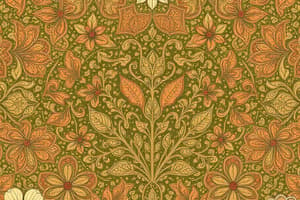Podcast
Questions and Answers
What is a common practice when you need a hard copy of your PowerPoint slides?
What is a common practice when you need a hard copy of your PowerPoint slides?
- Converting to video
- Converting to Google Slides
- Creating handouts (correct)
- Exporting to PDF
How can you print your PowerPoint presentation?
How can you print your PowerPoint presentation?
- Select **File** > **Print** (correct)
- Select **File** > **Export**
- Select **File** > **Save As**
- Select **File** > **Share**
What is a benefit of converting a PowerPoint presentation to a video?
What is a benefit of converting a PowerPoint presentation to a video?
- Creating handouts for the audience
- Exporting to Google Slides
- Sharing individual slides as images
- Sharing with a wider audience (correct)
Why would you convert a PowerPoint presentation to an image?
Why would you convert a PowerPoint presentation to an image?
Which option in PowerPoint allows you to configure settings like the number of copies and which slides to print?
Which option in PowerPoint allows you to configure settings like the number of copies and which slides to print?
What step should you take in PowerPoint to print your slides?
What step should you take in PowerPoint to print your slides?
What feature in PowerPoint allows you to save your presentation as a PDF?
What feature in PowerPoint allows you to save your presentation as a PDF?
Which method allows you to convert a PowerPoint presentation to Google Slides?
Which method allows you to convert a PowerPoint presentation to Google Slides?
What is a benefit of converting a PowerPoint presentation to Google Slides?
What is a benefit of converting a PowerPoint presentation to Google Slides?
Which tool can provide advanced features like password protection when converting PowerPoint to a PDF?
Which tool can provide advanced features like password protection when converting PowerPoint to a PDF?
How can you share PowerPoint slides with a team for review?
How can you share PowerPoint slides with a team for review?
What is the purpose of using third-party tools when converting a PowerPoint presentation to an image?
What is the purpose of using third-party tools when converting a PowerPoint presentation to an image?
Flashcards are hidden until you start studying
Study Notes
PowerPoint Presentations: Printing, Converting, and Exporting
PowerPoint presentations are a versatile tool for sharing information, and they're not just limited to on-screen viewing. You can print your slides, create handouts, and convert your presentations to various formats for different purposes. This article will guide you through the process of printing PowerPoint files, converting them to video, image, PDF, and Google Slides.
Printing PowerPoint Files
Printing PowerPoint presentations is a common practice when you need a hard copy of your slides. PowerPoint allows you to print slides, speaker notes, and create handouts for your audience. To print your presentation, follow these steps:
- Select File > Print in the PowerPoint interface.
- Choose the printer you want to print to and configure the settings, such as the number of copies, which slides to print, and the print layout.
Converting PowerPoint to Video
Converting your PowerPoint presentation into a video can be useful when you want to share your slides with a wider audience or create an engaging video for a presentation. You can use PowerPoint's built-in recording feature or use third-party tools to create a video from your presentation.
Converting PowerPoint to Image
Converting your PowerPoint presentation to an image allows you to share individual slides as standalone images. This can be useful for sharing specific content on social media or in print materials. You can use PowerPoint's built-in export features to convert your slides to images, or use third-party tools for more advanced image editing.
Converting PowerPoint to PDF
Converting your PowerPoint presentation to a PDF can be helpful when you want to share your slides with a team or distribute them for review. PowerPoint has a built-in feature called "Save As" that allows you to save your presentation as a PDF. Additionally, you can use third-party tools to convert your PowerPoint presentation to a PDF with advanced features like password protection and custom watermarks.
Converting PowerPoint to Google Slides
Converting your PowerPoint presentation to Google Slides allows you to collaborate with team members in real-time and access your slides from any device. You can use the "Save As" feature in PowerPoint to export your presentation as a Google Slides format, or use third-party tools to automate the conversion process.
In conclusion, PowerPoint presentations offer various options for sharing and distributing your content. Whether you need to print handouts, create a video, share an image, convert to a PDF, or collaborate using Google Slides, PowerPoint provides flexible tools to help you achieve your goals.
Studying That Suits You
Use AI to generate personalized quizzes and flashcards to suit your learning preferences.