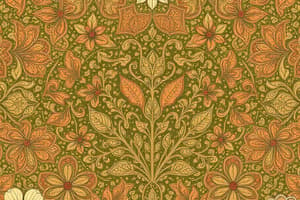Podcast
Questions and Answers
What is one primary function of PowerPoint?
What is one primary function of PowerPoint?
- To build websites
- To manage spreadsheets
- To create and edit text documents
- To create presentations and share them (correct)
Which of the following media can be added to a PowerPoint presentation?
Which of the following media can be added to a PowerPoint presentation?
- Images, art, and videos (correct)
- Documents in PDF format
- Only text
- Only images
Where can you save your PowerPoint presentations for easy access?
Where can you save your PowerPoint presentations for easy access?
- To OneDrive (correct)
- Only on removable USB drives
- Only printed copies
- On a local hard drive only
What is a significant benefit of using PowerPoint for presentations?
What is a significant benefit of using PowerPoint for presentations?
How can presentations created in PowerPoint be shared?
How can presentations created in PowerPoint be shared?
Which of the following is NOT a feature of PowerPoint?
Which of the following is NOT a feature of PowerPoint?
What would you do first to begin creating a presentation in PowerPoint?
What would you do first to begin creating a presentation in PowerPoint?
Which device can you access PowerPoint presentations from after saving them to OneDrive?
Which device can you access PowerPoint presentations from after saving them to OneDrive?
What can be added to a PowerPoint presentation to enhance its visual appeal?
What can be added to a PowerPoint presentation to enhance its visual appeal?
What is a key feature of PowerPoint regarding file access?
What is a key feature of PowerPoint regarding file access?
Which of the following statements about sharing PowerPoint presentations is false?
Which of the following statements about sharing PowerPoint presentations is false?
Which option would NOT typically be found in a PowerPoint presentation template?
Which option would NOT typically be found in a PowerPoint presentation template?
Which of the following best describes the initial step in creating a PowerPoint presentation?
Which of the following best describes the initial step in creating a PowerPoint presentation?
What does the OneDrive feature in PowerPoint primarily offer users?
What does the OneDrive feature in PowerPoint primarily offer users?
Why is it beneficial to use PowerPoint templates?
Why is it beneficial to use PowerPoint templates?
What is a limitation of saving PowerPoint presentations only on local storage?
What is a limitation of saving PowerPoint presentations only on local storage?
Study Notes
Presentation Title
- The presentation title is used on the first seven slides
- It is unclear if this is a placeholder for a specific title
Introduction
- The introduction explains using PowerPoint to create presentations
- The introduction states users can share work
- The introduction mentions using images, art, and videos
- It encourages saving to OneDrive
- The introduction suggests accessing presentations on a computer, tablet, or phone
Presentation Title
- The presenter's name is included on each slide.
- The presentation title is repeated on each slide.
Introduction
- PowerPoint can be used to create presentations.
- Presentations can be shared with others.
- The text can be edited.
- Images, art, and videos can be added.
- The presentation can be saved to OneDrive.
- The presentation can be accessed from a computer, tablet, or phone.
Studying That Suits You
Use AI to generate personalized quizzes and flashcards to suit your learning preferences.
Related Documents
Description
This quiz will test your knowledge of using PowerPoint for creating presentations. It covers features such as sharing work, incorporating images and videos, and saving to OneDrive. Gain insights on how to access your presentations across various devices.