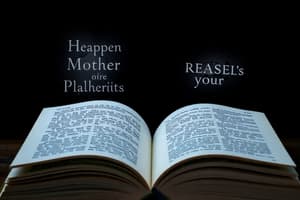Podcast
Questions and Answers
What is the purpose of previewing the text before reading?
What is the purpose of previewing the text before reading?
- To make predictions about the text
- To understand the main topics and key points (correct)
- To memorize bolded and underlined words
- To color pictures and headings in the text
What should you pay special attention to when previewing the text?
What should you pay special attention to when previewing the text?
- Page numbers
- Bolded and underlined words (correct)
- Font size
- Paragraph length
What is the purpose of making predictions while reading?
What is the purpose of making predictions while reading?
- To confuse the brain
- To distract from the text
- To keep the brain working and absorbing information (correct)
- To skip important details
What should you do after finishing each section of the text?
What should you do after finishing each section of the text?
Why is it suggested to create a visual representation after reading a section?
Why is it suggested to create a visual representation after reading a section?
What is the first step of the five-step reading process mentioned in the text?
What is the first step of the five-step reading process mentioned in the text?
Why is it recommended to adjust the lighting before reading?
Why is it recommended to adjust the lighting before reading?
What is a suggested way to deal with electronic distractions while reading?
What is a suggested way to deal with electronic distractions while reading?
Why is it important to eliminate background noise before starting to read?
Why is it important to eliminate background noise before starting to read?
How can one ensure complete focus on an assignment while reading, based on the text?
How can one ensure complete focus on an assignment while reading, based on the text?
Flashcards are hidden until you start studying