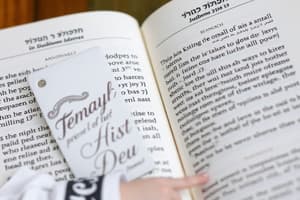Podcast
Questions and Answers
What can you add to a page to organize content?
What can you add to a page to organize content?
- Headers (correct)
- Media presets
- Infographics (correct)
- Apps
What is the purpose of adding a URL to your text in a legal document?
What is the purpose of adding a URL to your text in a legal document?
- To divide text into columns
- To insert a signature or timestamp
- To link your text to outside sources (correct)
- To automate format templates
What happens when you add tables and images to your document?
What happens when you add tables and images to your document?
- They will be converted to text
- They will be removed from the document
- They will be merged into a single file
- They will be highlighted and color-coded (correct)
What is the purpose of the blue column on the left side of the Microsoft Word interface?
What is the purpose of the blue column on the left side of the Microsoft Word interface?
How do you add frequently used tools to the Quick Access toolbar?
How do you add frequently used tools to the Quick Access toolbar?
What is the purpose of table editing?
What is the purpose of table editing?
What is the result of embedding a .swf file in your document?
What is the result of embedding a .swf file in your document?
Where do you delete user comments from?
Where do you delete user comments from?
How can you insert an image from the internet?
How can you insert an image from the internet?
What can you do with the tools and effects described in this dossier?
What can you do with the tools and effects described in this dossier?
What color represents unedited text in Track Changes?
What color represents unedited text in Track Changes?
What is the shortcut key for finding words within the text in Microsoft Word?
What is the shortcut key for finding words within the text in Microsoft Word?
What is the purpose of adding an epigraphic letter or word to your document?
What is the purpose of adding an epigraphic letter or word to your document?
What can you add to your text to make it easier to reference?
What can you add to your text to make it easier to reference?
What is the purpose of the Clipboard in Microsoft Word?
What is the purpose of the Clipboard in Microsoft Word?
What is the purpose of the 'Insert footnote or endnote' feature?
What is the purpose of the 'Insert footnote or endnote' feature?
What does the crossed-out red text indicate in Track Changes?
What does the crossed-out red text indicate in Track Changes?
What can be adjusted manually in a document's page layout?
What can be adjusted manually in a document's page layout?
How can you insert a screenshot into your content?
How can you insert a screenshot into your content?
What can you add to your content to make it more visually appealing?
What can you add to your content to make it more visually appealing?
What is the function of the 'Read modes' button in Microsoft Word?
What is the function of the 'Read modes' button in Microsoft Word?
What is the purpose of using a template for recurring, stylized text?
What is the purpose of using a template for recurring, stylized text?
What can you do with the 'Add and link indexed items' feature?
What can you do with the 'Add and link indexed items' feature?
Why might you have trouble turning track changes off?
Why might you have trouble turning track changes off?
What can be adjusted in a document's margin settings?
What can be adjusted in a document's margin settings?
What is the purpose of the 'Formatting settings for legal documents' feature?
What is the purpose of the 'Formatting settings for legal documents' feature?
What is the purpose of the 'Undo' button in Microsoft Word?
What is the purpose of the 'Undo' button in Microsoft Word?
What does the underscored red word indicate in Track Changes?
What does the underscored red word indicate in Track Changes?
What can you manage in your content?
What can you manage in your content?
What can you do with the 'Add a preset, formatted table of contents' feature?
What can you do with the 'Add a preset, formatted table of contents' feature?
What is the result of adding a custom text-image heading?
What is the result of adding a custom text-image heading?
What is the function of the 'Home toolbar' in Microsoft Word?
What is the function of the 'Home toolbar' in Microsoft Word?
How can you find and add images to your content?
How can you find and add images to your content?
How do you subordinate a second line to the first line?
How do you subordinate a second line to the first line?
What can you insert into your content from the internet?
What can you insert into your content from the internet?
What is the purpose of the 'Jump to next footnote in your text' feature?
What is the purpose of the 'Jump to next footnote in your text' feature?
What is the purpose of dividing text into columns?
What is the purpose of dividing text into columns?
What is the purpose of the 'Quick save' button in Microsoft Word?
What is the purpose of the 'Quick save' button in Microsoft Word?
What can be adjusted in a document's image settings?
What can be adjusted in a document's image settings?
What is the purpose of adding a moveable text box?
What is the purpose of adding a moveable text box?
Study Notes
Getting Started with Microsoft Word
- Open Microsoft Word to choose a blank document or browse a template that suits your needs.
- The blue column on the left shows your most recent saved files, which you can select to resume work on a saved document.
- Margins, cursor, page, and scroll bar are displayed on the screen.
- Page and word count, read modes, quick save, undo, redo, and quick print options are available.
Quick Access Toolbar
- Add frequently used tools to the quick access bar by right-clicking the tool button and selecting "add to Quick Access toolbar".
Home Toolbar
Font Style and Clipboard
- Font name, font size, and automated cases are available.
- Use the clipboard to copy and paste, or use Ctrl+C and Ctrl+V.
- Strikethrough, bold, italic, underline, text effects, text color, superscript, subscript, and highlight options are available.
Format Paragraphs
- Numbered list, bulleted list, multilevel list, and increase and decrease indentation options are available.
- Left, right, center, and justified alignments are available.
- Line spacing and table drawing tools are available.
Editing Tools
- Find and replace words using Ctrl+F for PCs and Command-F for Macs.
- Choose how to select portions of your text.
Insert/Add Media
- Add a preset cover page, insert image files, add shapes, and create a table of columns and rows.
- Add a blank page between pages of text, break your chapter or subheading of text to the next page, and search images when connected to the internet.
- Insert Wikipedia content, search for or embed online videos, and hyperlink portions of your text for reader's reference.
Insert/Add Media (continued)
- Add or manage apps, add comments for multireader editing, and link your text to outside sources with a URL.
- Add a moveable text box to your article or graphic design, and add a signature or timestamp your document.
- Custom text-image headings, automate format templates, and add another file or document to your current document.
Page Layout Options
- Divide text into columns, and manually adjust the page break spacing before and after paragraph breaks.
- Margin adjustment in print inches, and portrait or landscape orientation are available.
References/Works Cited
- Insert footnote or endnote, add and manage sources, and add a formatted bibliography.
- Jump to next footnote in your text, and add a preset, formatted table of contents.
Problems with Multi-User Comments
- Manage or delete comments from the Review tab instead of the Insert tab.
- Unlock Track Changes to turn it off, and understand the Track Changes display: blue for unedited text, crossed-out red for deleted text, and underscored red for added words.
Studying That Suits You
Use AI to generate personalized quizzes and flashcards to suit your learning preferences.