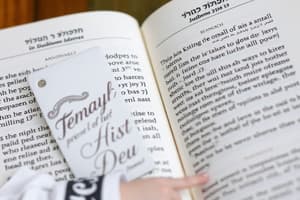Podcast
Questions and Answers
What can you customize on object record pages in Salesforce using a combination of the Lightning App Builder and page layouts?
What can you customize on object record pages in Salesforce using a combination of the Lightning App Builder and page layouts?
- Nothing, they are fixed
- Many things, including page structure, components, and record detail fields (correct)
- Only related lists
- Only page structure
What is a Lightning page in Salesforce?
What is a Lightning page in Salesforce?
- A collection of workflows
- A collection of reports
- A collection of components arranged in regions on the page (correct)
- A collection of dashboards
What tool is used to control the buttons, links, actions, and related lists on a page?
What tool is used to control the buttons, links, actions, and related lists on a page?
- Report builder
- Page layout editor (correct)
- Record page editor
- Lightning App Builder
What is the focus of this unit?
What is the focus of this unit?
What does Maria want to create for her sales team?
What does Maria want to create for her sales team?
What can be modified on a Lightning page?
What can be modified on a Lightning page?
What will be covered in later units?
What will be covered in later units?
What is the purpose of the Lightning App Builder?
What is the purpose of the Lightning App Builder?
When the Energy Audit custom object was created, what else was created by default?
When the Energy Audit custom object was created, what else was created by default?
What is the main purpose of Dynamic Forms in Lightning page customization?
What is the main purpose of Dynamic Forms in Lightning page customization?
What is the first step in customizing a record page for sales people?
What is the first step in customizing a record page for sales people?
What does Maria want to achieve by customizing the Energy Audit record page?
What does Maria want to achieve by customizing the Energy Audit record page?
What is the benefit of arranging components and fields in logical sections on a record page?
What is the benefit of arranging components and fields in logical sections on a record page?
What is the result of assigning the customized record page to the sales team's user profile?
What is the result of assigning the customized record page to the sales team's user profile?
What is the purpose of activating the Lightning page?
What is the purpose of activating the Lightning page?
What is added to the Energy Audit record page as a result of Maria's customization?
What is added to the Energy Audit record page as a result of Maria's customization?
Flashcards are hidden until you start studying
Study Notes
Customizing Lightning Record Pages
- Lightning pages are a collection of components arranged in regions on the page, and can be customized using the Lightning App Builder and page layouts.
- The Lightning App Builder allows customization of page structure, component position, and record detail fields.
- The page layout editor controls other page contents, such as buttons, links, actions, and related lists.
Customizing Page Contents
- Buttons, links, actions, and related lists can be customized to create a personalized view for different teams and processes in an org.
- Customizing page structure, components, record detail fields, and related lists can be done using the Lightning App Builder and page layout editor.
Creating a Custom Lightning Record Page
- A custom record page can be created for a specific team or process, and can be assigned to a user profile or form factor.
- Dynamic Forms can be used to migrate fields and sections from existing record pages into individual components.
- Components can be configured, added, removed, or moved around to give users only the fields and sections they need.
Customizing Related Lists
- Related lists can be added to a custom object using the page layout editor.
- Activating a Lightning page makes it live for assigned users, and can be assigned to a user profile or form factor, such as desktop or mobile devices.
Activating a Lightning Page
- There are four options for activating a Lightning page.
- A customized page can be assigned to a specific user profile, such as a sales team, and form factors, such as desktop and mobile devices.
Studying That Suits You
Use AI to generate personalized quizzes and flashcards to suit your learning preferences.