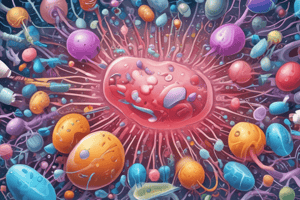Podcast
Questions and Answers
Which tool is exclusively reserved for creating and managing Legal Pages?
Which tool is exclusively reserved for creating and managing Legal Pages?
- Metadata Tab
- Campus+
- Legals App (correct)
- SEO Title Tag
What is the purpose of the purple banner displayed on Campus+?
What is the purpose of the purple banner displayed on Campus+?
- To indicate high-security levels
- To validate access
- To show page access restrictions
- For homogeneity purposes (correct)
Which field in the Legals App is used to define the main content of a Legal page?
Which field in the Legals App is used to define the main content of a Legal page?
- SEO Title Tag
- Legal Copy (correct)
- Security Level
- General SEO
What could happen if the URL Slug for the Legals App legal pages is altered or renamed?
What could happen if the URL Slug for the Legals App legal pages is altered or renamed?
Which tool is used to automatically generate content for Indications landing pages?
Which tool is used to automatically generate content for Indications landing pages?
What is the primary purpose of the Legals App?
What is the primary purpose of the Legals App?
What is the purpose of the Indications App?
What is the purpose of the Indications App?
What happens if the restriction feature is activated on the Indications App?
What happens if the restriction feature is activated on the Indications App?
Which feature is automatically displayed on Campus+ for all catalog and Indication pages?
Which feature is automatically displayed on Campus+ for all catalog and Indication pages?
What is the primary function of bypass codes in the Indications App?
What is the primary function of bypass codes in the Indications App?
What type of content can be found on Indications landing pages?
What type of content can be found on Indications landing pages?
What does the Indications App serve as within the framework?
What does the Indications App serve as within the framework?
What is the purpose of the Premium Access features?
What is the purpose of the Premium Access features?
What is the main function of the Category App?
What is the main function of the Category App?
What type of pages can be created using the Category App?
What type of pages can be created using the Category App?
How does the Premium Access feature validate access to a page?
How does the Premium Access feature validate access to a page?
What is the purpose of setting an Audience Type using Premium Access features?
What is the purpose of setting an Audience Type using Premium Access features?
What does it mean when a page is 'Exclusively Reserved For' according to the text?
What does it mean when a page is 'Exclusively Reserved For' according to the text?
Flashcards are hidden until you start studying
Study Notes
Indications App
- Automates the generation of Indications landing pages based on Taxonomy field selection under the Metadata Tab.
- Pages with the same Indications are grouped under their respective indication landing page.
- A purple banner is displayed by default on Campus+ for homogeneity purposes.
Legals App
- A dedicated tool for creating and managing Legal Pages, typically found in the website's footer.
- Functionalities include:
- Title and Legal Copy addition
- SEO management
- Abstract and Target Keyword addition
- Minutes to Consume and Security Level configuration
- The URL Slug is intricately linked to the legal pages and should not be altered to avoid broken links.
Indications App Interface
- General Tab includes:
- Title and URL Slug addition
- CODZ and Cover Image addition
- Metadata Tab includes:
- SEO management (Title Tag, Meta Description, Abstract, and Target Keyword)
- Access Controls and Taxonomy configuration
- V1 URL and Audience Type configuration
- Security Level and Restricted Access configuration
Category App
- Used to create landing pages for content types (e.g., Tools, Resources, Articles).
- Functionalities include:
- Title and URL Slug addition
- Type of page configuration
- CODZ and Access Controls configuration
- General SEO management
- Category landing pages are accessible through the main navigation and can be modified and managed by webmasters.
Premium Access Features
- Enhances security measures for pages by adding:
- Audience Type configuration
- Security Level configuration
- 3-letter Code addition
- Specialty configuration
- Used to set and add security to pages.
Studying That Suits You
Use AI to generate personalized quizzes and flashcards to suit your learning preferences.