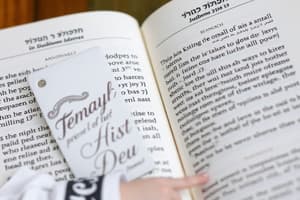Podcast
Questions and Answers
What is the primary focus in the space between storyboard frames?
What is the primary focus in the space between storyboard frames?
- The dynamics of interaction and transitions (correct)
- System architecture design
- Source code optimization
- Financial analysis
What type of storyboard frame is effective in showing transitions?
What type of storyboard frame is effective in showing transitions?
- Frames with financial data
- Frames with static system views
- Frames with user thought bubbles and actions (correct)
- Frames with network configuration details
What is the purpose of user reactions in storyboards?
What is the purpose of user reactions in storyboards?
- To monitor network traffic
- To update system software
- To enhance user engagement and experience (correct)
- To manage financial transactions
What is a key challenge for designers illustrated by storyboard transitions?
What is a key challenge for designers illustrated by storyboard transitions?
What do examples and specific scenarios provide in storyboards?
What do examples and specific scenarios provide in storyboards?
What is initially shown on the center screen (CS) in the ticket kiosk storyboard?
What is initially shown on the center screen (CS) in the ticket kiosk storyboard?
What options are provided on the left-hand screen (LS) during seat selection?
What options are provided on the left-hand screen (LS) during seat selection?
How is the selected context updated in the ticket kiosk storyboard?
How is the selected context updated in the ticket kiosk storyboard?
What do storyboard frames typically show?
What do storyboard frames typically show?
What is the primary purpose of illustrating the space between storyboard frames?
What is the primary purpose of illustrating the space between storyboard frames?
What element is commonly used in storyboards to illustrate user thoughts?
What element is commonly used in storyboards to illustrate user thoughts?
What is essential to include in a storyboard to show system usage in context?
What is essential to include in a storyboard to show system usage in context?
What is the main benefit of considering the emotional perspective in storyboards?
What is the main benefit of considering the emotional perspective in storyboards?
What can help show deeper user experience phenomena in the emotional perspective?
What can help show deeper user experience phenomena in the emotional perspective?
How can storyboards help in addressing user challenges?
How can storyboards help in addressing user challenges?
What part of the storyboard illustrates the user experience the best?
What part of the storyboard illustrates the user experience the best?
What is the primary purpose of including extra-system activities in storyboards?
What is the primary purpose of including extra-system activities in storyboards?
What do transitions between storyboard frames typically reveal?
What do transitions between storyboard frames typically reveal?
Why are transitions important in storyboards?
Why are transitions important in storyboards?
What elements should be included to show circumstances leading to transitions in storyboards?
What elements should be included to show circumstances leading to transitions in storyboards?
How should cognitive user actions be shown in storyboards?
How should cognitive user actions be shown in storyboards?
What is the benefit of showing user actions and transitions in storyboards?
What is the benefit of showing user actions and transitions in storyboards?
What is typically shown on the center screen of the ticket kiosk storyboard?
What is typically shown on the center screen of the ticket kiosk storyboard?
What happens when the ticket buyer walks up to the kiosk in the ticket kiosk storyboard?
What happens when the ticket buyer walks up to the kiosk in the ticket kiosk storyboard?
Flashcards are hidden until you start studying
Study Notes
Storyboards
- Examples and specific scenarios provide a personal and illustrative touch to storyboards.
- The center screen (CS) initially shows recommendations and the most popular current offering to the buyer in the ticket kiosk storyboard.
- When the ticket buyer selects a date, the selected date is highlighted and the context is updated.
- The left-hand screen (LS) provides categories of tickets and prices during seat selection.
- The selected context is updated automatically by the right-hand screen (RS).
Understanding Storyboards
- User reactions are important in storyboards to enhance user engagement and experience.
- The focus in the space between storyboard frames should be on the dynamics of interaction and transitions.
- Frames with user thought bubbles and actions can show transitions effectively.
- A key challenge for designers is to provide a comprehensive view of the user's context and interactions illustrated by storyboard transitions.
Storyboards and User Experience
- Storyboards help in addressing user challenges by illustrating user interactions and transitions.
- Transition frames with user thoughts and actions illustrate the user experience the best.
- A good storyboard should include high-level diagrams of user interactions to show system usage in context.
- Considering the emotional perspective in storyboards is important to enhance user satisfaction and engagement.
Practical Implementation
- Storyboard frames show individual states as static screenshots.
- It's important to illustrate the space between storyboard frames to highlight the dynamics of interaction and transitions.
- Thought balloons help illustrate user thoughts in storyboards.
- Illustrations of fun, joy, and aesthetics help show deeper user experience phenomena in the emotional perspective.
Cognitive User Actions
- Cognitive user actions should be shown as "thought balloons" in storyboards.
- Extra-system activities should be included in storyboards to provide context for user interactions.
- Showing user actions and transitions in storyboards helps illustrate concrete task details.
Ticket Kiosk System Storyboard Example
- The sensor detects and starts the immersive protocol when the ticket buyer walks up to the kiosk.
- The center screen (CS) shows recommendations based on the buyer's category.
- Payment options are shown on the center screen (CS).
Transitions in Storyboards
- Transitions between storyboard frames reveal the progression of interaction over time.
- Transitions are important in storyboards as they show the dynamics of interaction.
- Circumstances leading to transitions should be included to show the context.
Studying That Suits You
Use AI to generate personalized quizzes and flashcards to suit your learning preferences.