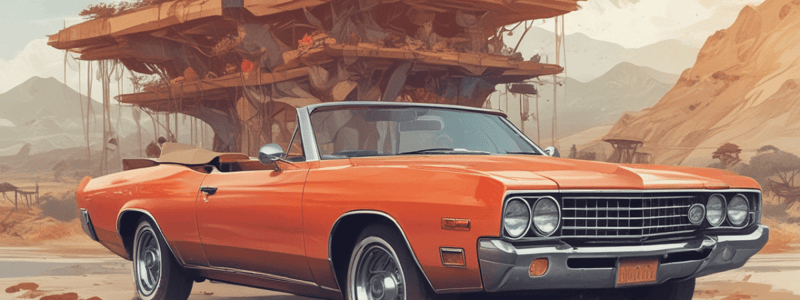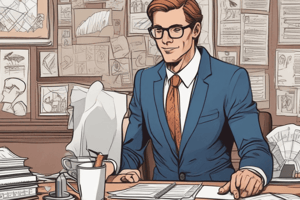Podcast
Questions and Answers
What is the primary purpose of Step 0 in the Quote Process?
What is the primary purpose of Step 0 in the Quote Process?
- To gather the right information for the canned response (correct)
- To update user details in Front
- To label the quote as 'Won' or 'No Response'
- To send a quote to the customer
What will happen if Step 0 is not completed?
What will happen if Step 0 is not completed?
- The quote will be labeled as 'Won'
- The user details will be updated automatically
- The quote will be sent to the customer immediately
- The canned response will not work (correct)
What is the maximum time allowed to send a quote to the customer after initial contact?
What is the maximum time allowed to send a quote to the customer after initial contact?
- 1 hour
- 30 minutes (correct)
- 15 minutes
- 2 hours
What should you do if the customer's preferred method is SMS?
What should you do if the customer's preferred method is SMS?
Why is it necessary to update the user details in Front?
Why is it necessary to update the user details in Front?
What is the purpose of updating the Tag or Label in the quote process?
What is the purpose of updating the Tag or Label in the quote process?
What happens if you do not update the Tag or Label in the quote process?
What happens if you do not update the Tag or Label in the quote process?
What is the stage of the quote process where the customer has not responded?
What is the stage of the quote process where the customer has not responded?
What is the ideal response time for the first response to a customer?
What is the ideal response time for the first response to a customer?
What should be uploaded to the Scope of Work?
What should be uploaded to the Scope of Work?
How many methods of contact are mentioned for customers?
How many methods of contact are mentioned for customers?
What is the purpose of the Canned response?
What is the purpose of the Canned response?
What should be confirmed with the customer after getting their address?
What should be confirmed with the customer after getting their address?
What tool is used to see the front of the property from the street?
What tool is used to see the front of the property from the street?
What is the purpose of marking up the Google Map screenshot?
What is the purpose of marking up the Google Map screenshot?
What should be done after creating the quote?
What should be done after creating the quote?
There are five major stages/labels within the Quote Process.
There are five major stages/labels within the Quote Process.
The goal is to send a quote over to the customer within an hour from initial contact.
The goal is to send a quote over to the customer within an hour from initial contact.
Step 0 is optional in the quote process.
Step 0 is optional in the quote process.
The Quote Process has six stages/labels.
The Quote Process has six stages/labels.
The update of user details is not necessary for the canned response automation to work.
The update of user details is not necessary for the canned response automation to work.
The quote process has a 'Lost' stage/label.
The quote process has a 'Lost' stage/label.
Quotes can have two tags/labels at a time.
Quotes can have two tags/labels at a time.
The customer's preferred method of contact is not considered when sending a quote.
The customer's preferred method of contact is not considered when sending a quote.
The SLA for the 1st response is ideally 10 minutes.
The SLA for the 1st response is ideally 10 minutes.
The customer's preferred method of communication is always SMS.
The customer's preferred method of communication is always SMS.
The quote is sent to the customer immediately after creation.
The quote is sent to the customer immediately after creation.
The Canned response is mandatory and cannot be modified.
The Canned response is mandatory and cannot be modified.
The address is confirmed with the customer before sending the quote.
The address is confirmed with the customer before sending the quote.
The Google Street View is used to see the property from the sky.
The Google Street View is used to see the property from the sky.
The measurement of the fence and gate is not required for an accurate quote.
The measurement of the fence and gate is not required for an accurate quote.
The phone number is obtained from the customer's email.
The phone number is obtained from the customer's email.
Match the following stages in the Quote Process with their descriptions:
Match the following stages in the Quote Process with their descriptions:
Match the following actions with their corresponding steps in the Quote Process:
Match the following actions with their corresponding steps in the Quote Process:
Match the following tags/labels with their corresponding descriptions in the Quote Process:
Match the following tags/labels with their corresponding descriptions in the Quote Process:
Match the following communication methods with their usage in the Quote Process:
Match the following communication methods with their usage in the Quote Process:
Match the following pairs with their corresponding context in the Quote Process:
Match the following pairs with their corresponding context in the Quote Process:
Match the following steps with their corresponding actions in the Quote Process:
Match the following steps with their corresponding actions in the Quote Process:
Match the following tags/labels with their corresponding stages in the Quote Process:
Match the following tags/labels with their corresponding stages in the Quote Process:
Match the following actions with their corresponding importance in the Quote Process:
Match the following actions with their corresponding importance in the Quote Process:
Match the following steps in the quote process with their corresponding actions:
Match the following steps in the quote process with their corresponding actions:
Match the following communication methods with their corresponding actions:
Match the following communication methods with their corresponding actions:
Match the following tools with their corresponding purposes:
Match the following tools with their corresponding purposes:
Match the following stages in the quote process with their corresponding actions:
Match the following stages in the quote process with their corresponding actions:
Match the following information with their corresponding purposes:
Match the following information with their corresponding purposes:
Match the following SLA with their corresponding timeframes:
Match the following SLA with their corresponding timeframes:
Match the following quote process actions with their corresponding purposes:
Match the following quote process actions with their corresponding purposes:
Match the following customer information with their corresponding purposes:
Match the following customer information with their corresponding purposes:
Flashcards are hidden until you start studying
Study Notes
Quote Process Overview
- The quote process consists of 4 major stages/labels: Quote0 (NEW, Unresponded), Quote1 (PENDING, Info Needed), Quote2 (Quote Sent), and Quote3 (Won, Converted, Bid Accepted, Payment made)
- There are two additional labels: Quote4 (No Response) and Outside Service Area (Outside UT, for installation services and Fence Kit deliveries)
Step 0: New & Update
- Find new quotes
- Update user details, including name, email, and SMS
- Update the tag or label based on the stage it is in
Goal of the Quotation Process
- Send a quote to the customer within 30 minutes from initial contact
- Overview of the quotation process: https://www.loom.com/share/36fe14d6add9482aa0fcaddd2e438320?sid=cdd621f0-5545-4f70-8985-b99d374f019c
Providing the Quote
- Provide the customer with a rough quote
- Type up the quote on Qwilr using the relevant template (vinyl, composite wood, or metal)
- Upload the Google map screenshot to the Scope of Work section
- Update the number of gates and if removal/haul away is needed
Sending the Quote
- Share the quote, make it LIVE, and get the link
- Send the quote to the customer via their preferred method (email, SMS, or phone)
Initial Response
- The SLA for 1st response is ideally < 5 minutes, max 10 minutes
- Introduce yourself immediately and use a canned response, modifying it to make sense and personalize it as much as possible
- There are three methods of contact: SMS, email, and phone
- Use a canned response, but modify it according to the customer's preference and previous communication
Quote Process Overview
- The quote process consists of 4 major stages/labels: Quote0 (NEW, Unresponded), Quote1 (PENDING, Info Needed), Quote2 (Quote Sent), and Quote3 (Won, Converted, Bid Accepted, Payment made)
- There are two additional labels: Quote4 (No Response) and Outside Service Area (Outside UT, for installation services and Fence Kit deliveries)
Step 0: New & Update
- Find new quotes
- Update user details, including name, email, and SMS
- Update the tag or label based on the stage it is in
Goal of the Quotation Process
- Send a quote to the customer within 30 minutes from initial contact
- Overview of the quotation process: https://www.loom.com/share/36fe14d6add9482aa0fcaddd2e438320?sid=cdd621f0-5545-4f70-8985-b99d374f019c
Providing the Quote
- Provide the customer with a rough quote
- Type up the quote on Qwilr using the relevant template (vinyl, composite wood, or metal)
- Upload the Google map screenshot to the Scope of Work section
- Update the number of gates and if removal/haul away is needed
Sending the Quote
- Share the quote, make it LIVE, and get the link
- Send the quote to the customer via their preferred method (email, SMS, or phone)
Initial Response
- The SLA for 1st response is ideally < 5 minutes, max 10 minutes
- Introduce yourself immediately and use a canned response, modifying it to make sense and personalize it as much as possible
- There are three methods of contact: SMS, email, and phone
- Use a canned response, but modify it according to the customer's preference and previous communication
Quote Process Overview
- The quote process consists of 4 major stages/labels: Quote0 (NEW, Unresponded), Quote1 (PENDING, Info Needed), Quote2 (Quote Sent), and Quote3 (Won, Converted, Bid Accepted, Payment made)
- There are two additional labels: Quote4 (No Response) and Outside Service Area (Outside UT, for installation services and Fence Kit deliveries)
Step 0: New & Update
- Find new quotes
- Update user details, including name, email, and SMS
- Update the tag or label based on the stage it is in
Goal of the Quotation Process
- Send a quote to the customer within 30 minutes from initial contact
- Overview of the quotation process: https://www.loom.com/share/36fe14d6add9482aa0fcaddd2e438320?sid=cdd621f0-5545-4f70-8985-b99d374f019c
Providing the Quote
- Provide the customer with a rough quote
- Type up the quote on Qwilr using the relevant template (vinyl, composite wood, or metal)
- Upload the Google map screenshot to the Scope of Work section
- Update the number of gates and if removal/haul away is needed
Sending the Quote
- Share the quote, make it LIVE, and get the link
- Send the quote to the customer via their preferred method (email, SMS, or phone)
Initial Response
- The SLA for 1st response is ideally < 5 minutes, max 10 minutes
- Introduce yourself immediately and use a canned response, modifying it to make sense and personalize it as much as possible
- There are three methods of contact: SMS, email, and phone
- Use a canned response, but modify it according to the customer's preference and previous communication
Studying That Suits You
Use AI to generate personalized quizzes and flashcards to suit your learning preferences.