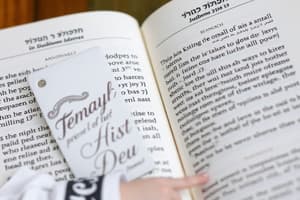Podcast
Questions and Answers
In the context of mail merge, what is the primary function of a 'Data File'?
In the context of mail merge, what is the primary function of a 'Data File'?
- To define the overall layout and formatting of the merged document.
- To insert images and graphical elements into the form document.
- To store the variable information (e.g., names, addresses) that changes for each recipient. (correct)
- To contain the main body of the message that remains constant across all documents.
Which of the following represents the correct sequence of actions to finalize personalized mail merge documents for distribution?
Which of the following represents the correct sequence of actions to finalize personalized mail merge documents for distribution?
- Send Email Messages -> Print Documents -> Edit Individual Document
- Edit Individual Document -> Print Documents -> Send Email Messages (correct)
- Edit Individual Document -> Send Email Messages -> Print Documents
- Print Documents -> Edit Individual Document -> Send Email Messages
What is the purpose of 'Merge Field/Place Holder' in a mail merge process?
What is the purpose of 'Merge Field/Place Holder' in a mail merge process?
- To mark where individual data will be inserted. (correct)
- To store the main body of the message.
- To validate the recipient's email address.
- To define the overall document format.
In Piktochart, which tool would you use to visually represent statistical data within your infographic?
In Piktochart, which tool would you use to visually represent statistical data within your infographic?
You want to maintain a consistent visual theme throughout your infographic in Piktochart. Which feature would be most helpful?
You want to maintain a consistent visual theme throughout your infographic in Piktochart. Which feature would be most helpful?
A marketing team wants to send personalized letters to 500 potential customers, each containing their name, address, and a specific discount code. Which MS Word feature would be most efficient for creating these letters?
A marketing team wants to send personalized letters to 500 potential customers, each containing their name, address, and a specific discount code. Which MS Word feature would be most efficient for creating these letters?
A user wants to add a company logo to a Piktochart infographic. Which Piktochart feature would they primarily use?
A user wants to add a company logo to a Piktochart infographic. Which Piktochart feature would they primarily use?
Which type of malware disguises itself as a legitimate program to trick users into installing it, thereby compromising their computer's security?
Which type of malware disguises itself as a legitimate program to trick users into installing it, thereby compromising their computer's security?
Which of the following is the primary function of spyware?
Which of the following is the primary function of spyware?
How does pharming differ from traditional phishing attacks?
How does pharming differ from traditional phishing attacks?
A user consistently tags travel photos on Instagram with '#WanderlustPH' and '#ItsMoreFunInThePhilippines'. Which Web 2.0 feature does this exemplify?
A user consistently tags travel photos on Instagram with '#WanderlustPH' and '#ItsMoreFunInThePhilippines'. Which Web 2.0 feature does this exemplify?
What is the main risk associated with posting personal information on the internet?
What is the main risk associated with posting personal information on the internet?
Why is it important to 'think before you click' when using the internet?
Why is it important to 'think before you click' when using the internet?
A small business opts to use cloud-based accounting software, paying a monthly fee for access and support. Which Web 2.0 feature does this best illustrate?
A small business opts to use cloud-based accounting software, paying a monthly fee for access and support. Which Web 2.0 feature does this best illustrate?
Which type of malware is designed to replicate itself and spread to other computers through various means?
Which type of malware is designed to replicate itself and spread to other computers through various means?
An online news platform allows readers to rate articles and leave comments. What key feature of Web 2.0 does this functionality represent?
An online news platform allows readers to rate articles and leave comments. What key feature of Web 2.0 does this functionality represent?
A video game allows players from all over the world to interact within the same virtual environment. Which Web 2.0 characteristic is most evident in this scenario?
A video game allows players from all over the world to interact within the same virtual environment. Which Web 2.0 characteristic is most evident in this scenario?
What is the primary purpose of keyloggers, often associated with spyware?
What is the primary purpose of keyloggers, often associated with spyware?
What is the best course of action if you find a post online that you believe could negatively impact your reputation?
What is the best course of action if you find a post online that you believe could negatively impact your reputation?
Which scenario best exemplifies the 'Long Tail' characteristic of Web 2.0?
Which scenario best exemplifies the 'Long Tail' characteristic of Web 2.0?
Which of the following best describes the function of adware?
Which of the following best describes the function of adware?
Which of the following is NOT a key feature of Web 2.0, as described in the provided content?
Which of the following is NOT a key feature of Web 2.0, as described in the provided content?
What distinguishes 'Rich User Experience' in Web 2.0 from a static website?
What distinguishes 'Rich User Experience' in Web 2.0 from a static website?
Why is setting your social media posts to 'private' a recommended practice?
Why is setting your social media posts to 'private' a recommended practice?
How does 'Folksonomy' enhance content discoverability on the Internet?
How does 'Folksonomy' enhance content discoverability on the Internet?
Which scenario constitutes copyright infringement?
Which scenario constitutes copyright infringement?
Maria is writing a report on climate change and finds a relevant graph in an online article, how should she proceed to avoid copyright infringement?
Maria is writing a report on climate change and finds a relevant graph in an online article, how should she proceed to avoid copyright infringement?
Which activity is LEAST likely to be considered fair use under copyright law?
Which activity is LEAST likely to be considered fair use under copyright law?
What is the primary purpose of intellectual property laws like copyright?
What is the primary purpose of intellectual property laws like copyright?
A student is researching the effects of social media on teenagers. Which approach would MOST likely yield credible and relevant search results?
A student is researching the effects of social media on teenagers. Which approach would MOST likely yield credible and relevant search results?
When conducting research for academic purposes, what is a crucial factor in determining the credibility of an online source?
When conducting research for academic purposes, what is a crucial factor in determining the credibility of an online source?
A researcher wants to find studies specifically focusing on the impact of virtual reality on surgical training. Which search strategy would be MOST effective?
A researcher wants to find studies specifically focusing on the impact of virtual reality on surgical training. Which search strategy would be MOST effective?
How does the 'Advanced Search' feature in search engines primarily aid the online research process?
How does the 'Advanced Search' feature in search engines primarily aid the online research process?
A student is writing a paper on the history of jazz music. They find conflicting information on two different websites. What should they do?
A student is writing a paper on the history of jazz music. They find conflicting information on two different websites. What should they do?
Which of the following actions demonstrates responsible online research practices?
Which of the following actions demonstrates responsible online research practices?
Which scenario best exemplifies the trend of convergence in ICT?
Which scenario best exemplifies the trend of convergence in ICT?
A user wants to share a collection of visually appealing recipes they've created. Which type of social media platform would be most suitable for this purpose?
A user wants to share a collection of visually appealing recipes they've created. Which type of social media platform would be most suitable for this purpose?
A tech company decides to release the source code for its new mobile operating system, allowing other developers to modify and distribute it freely. Which operating system model best describes this approach?
A tech company decides to release the source code for its new mobile operating system, allowing other developers to modify and distribute it freely. Which operating system model best describes this approach?
Which of the following social media platforms is primarily designed for users to share short, frequent updates with their followers?
Which of the following social media platforms is primarily designed for users to share short, frequent updates with their followers?
A software development company is creating a mobile application that requires high-speed internet connectivity for optimal performance. Which mobile network technology would be most suitable to ensure the app functions as intended?
A software development company is creating a mobile application that requires high-speed internet connectivity for optimal performance. Which mobile network technology would be most suitable to ensure the app functions as intended?
An organization wants to create a platform where its members can engage in discussions, share ideas, and provide feedback on various topics related to the organization's goals. Which type of social media platform would be most appropriate?
An organization wants to create a platform where its members can engage in discussions, share ideas, and provide feedback on various topics related to the organization's goals. Which type of social media platform would be most appropriate?
A small business owner wants to promote their products and services to a targeted audience and track the effectiveness of their campaigns. Which aspect of social media makes it particularly attractive for this purpose?
A small business owner wants to promote their products and services to a targeted audience and track the effectiveness of their campaigns. Which aspect of social media makes it particularly attractive for this purpose?
A user switches from an Android phone to an iPhone. Which operating system are they transitioning from and to, respectively?
A user switches from an Android phone to an iPhone. Which operating system are they transitioning from and to, respectively?
Which of the following best explains why smartphones have become so popular?
Which of the following best explains why smartphones have become so popular?
Which mobile operating system was originally used by Nokia smartphones?
Which mobile operating system was originally used by Nokia smartphones?
Flashcards
ICT (Information and Communication Technologies)
ICT (Information and Communication Technologies)
Using communication technologies (mobile phones, internet, etc.) to locate, save, send, and edit information.
Folksonomy
Folksonomy
Categorizing information using freely chosen keywords, like hashtags.
Rich-User Experience
Rich-User Experience
The user needs to create his/her account on the specific website to see the contents of that website, meaning, only the user's account is used to modify the contents of that website
User Participation
User Participation
Website content is provided by a website owner, and the users also using comments, reviews, and evaluations.
Signup and view all the flashcards
Long Tail
Long Tail
Services offered on demand, requiring a subscription for access.
Signup and view all the flashcards
Software as a service
Software as a service
Subscribing to software only when needed, rather than purchasing it outright.
Signup and view all the flashcards
Mass Participation
Mass Participation
Website content is based on people from diverse cultures.
Signup and view all the flashcards
Convergence (in ICT)
Convergence (in ICT)
The synergy of technological advancements working towards similar goals or tasks conveniently.
Signup and view all the flashcards
Social Media
Social Media
A website, application, or online channel that enables users to create, co-create, discuss, modify, and exchange user-generated content.
Signup and view all the flashcards
Social Networks
Social Networks
Social media platforms that allow you to connect with people sharing the same interests or backgrounds.
Signup and view all the flashcards
Bookmarking Sites
Bookmarking Sites
Social media platforms that enable users to store and manage links to various websites.
Signup and view all the flashcards
Media Sharing Sites
Media Sharing Sites
Social media platforms that allow users to upload and share pictures, music, and video.
Signup and view all the flashcards
Microblogging
Microblogging
Social media platforms that focuses on short frequent updates from the user in real time.
Signup and view all the flashcards
Blogs and Forums
Blogs and Forums
Social media platforms that allow users to post content and other users can comment.
Signup and view all the flashcards
Mobile Technologies
Mobile Technologies
The capability to perform tasks that were originally exclusive to personal computers, now on smartphones and tablets.
Signup and view all the flashcards
4G Networking
4G Networking
Currently the fastest mobile network available.
Signup and view all the flashcards
iOS
iOS
Mobile operating system used in Apple devices such as iPhone and iPad.
Signup and view all the flashcards
Mail Merge
Mail Merge
A feature in MS Word that allows you to create documents and combine them with a data file of recipients.
Signup and view all the flashcards
Form Document
Form Document
The main document containing the message you want to send in a mail merge.
Signup and view all the flashcards
Data File
Data File
A file containing the individual information (names, addresses) of the recipients for a mail merge.
Signup and view all the flashcards
Merge Field / Placeholder
Merge Field / Placeholder
A placeholder in the form document where individual data from the data file will be inserted during a mail merge.
Signup and view all the flashcards
Infographics
Infographics
Graphical representations of information, statistics, or knowledge designed to attract attention.
Signup and view all the flashcards
Graphics (Piktochart)
Graphics (Piktochart)
App feature to insert lines, shapes, icons, and photos into infographics
Signup and view all the flashcards
Background (Piktochart)
Background (Piktochart)
App Function to change the background of a selected block in Piktochart
Signup and view all the flashcards
Malware
Malware
Malicious software designed to harm or damage a computer system.
Signup and view all the flashcards
Virus
Virus
Malware that replicates and spreads from computer to computer, often through networks or storage devices.
Signup and view all the flashcards
Worm
Worm
Malware that self-replicates and spreads automatically across networks.
Signup and view all the flashcards
Trojan
Trojan
Malware disguised as a useful program, but compromises security upon installation.
Signup and view all the flashcards
Spyware
Spyware
Software that secretly monitors user activity and collects information.
Signup and view all the flashcards
Adware
Adware
Software that displays unwanted advertisements to the user, often in pop-ups.
Signup and view all the flashcards
Spam
Spam
Unsolicited and unwanted emails, often sent in bulk.
Signup and view all the flashcards
Phishing
Phishing
The act of attempting to acquire sensitive information, such as usernames, passwords, and credit card details, by disguising oneself as a trustworthy entity in an electronic communication.
Signup and view all the flashcards
Pharming
Pharming
A form of phishing that exploits the DNS system to redirect users to fake websites.
Signup and view all the flashcards
Think Before You Click
Think Before You Click
Always consider the potential consequences before posting anything online.
Signup and view all the flashcards
Copyright
Copyright
The legal right granted to the owner of original creative works, protecting their use and distribution.
Signup and view all the flashcards
Copyright Infringement
Copyright Infringement
Using copyrighted material without permission, potentially leading to legal consequences.
Signup and view all the flashcards
Intellectual Property
Intellectual Property
Ideas, inventions, or literary works protected by law, ensuring creators control over their use.
Signup and view all the flashcards
Fair Use
Fair Use
Using copyrighted material for commentary, criticism, education, or news reporting without permission, under specific conditions.
Signup and view all the flashcards
Attribution
Attribution
The practice of giving credit to the original source when using someone else's work or ideas.
Signup and view all the flashcards
Focused Research Question
Focused Research Question
Focusing your search on a specific question to guide your research and avoid irrelevant information.
Signup and view all the flashcards
Narrowing Search Results
Narrowing Search Results
Refining your search terms to get more specific and relevant results.
Signup and view all the flashcards
Advanced Search
Advanced Search
Using search engine features to filter results by date, file type, usage rights, or other criteria.
Signup and view all the flashcards
Credible Sources
Credible Sources
Evaluating sources for accuracy, authority, objectivity, currency, and coverage to determine reliability.
Signup and view all the flashcards
Institutional Websites
Institutional Websites
Websites of well-known institutions (universities, government, NGOs) generally perceived as more objective and fact-based.
Signup and view all the flashcardsStudy Notes
Information and Communication Technologies (ICT)
- ICT involves using technologies like mobile phones, the Internet, to locate, save, send, and edit information.
- Examples include making video calls using the internet, sending texts over cellular networks, and using payphones.
- The goal of ICT is to create a unified way to communicate, making communication easier and saving resources.
- ICT has reduced the need to travel long distances and spend significant amounts of money to deliver messages.
- Applications like Messenger and Facebook enable instant messaging and posting of notices widely, using less data.
Three Kinds of Websites
- Web 1.0 (Static Website): Content is static and unchangeable, appearing the same to all users with read-only access.
- Examples include Yahoo, Encarta, and Java.
- Web 2.0 (Dynamic Website): Content varies based on the user's preferences or input, allowing for interaction.
- Users can comment, create accounts, and collaborate, making the web more participatory.
- Examples include social networking sites, blogs, wikis, and video-sharing platforms.
- Web 2.0 Key Features:
- Folksonomy: Users categorize information using freely chosen keywords (e.g., hashtags).
- Rich-User Experience: Users need to create an account to fully experience a website.
- User Participation: Users can contribute content through comments and reviews.
- Long Tail: Services are offered on demand rather than as one-time purchases, often requiring subscriptions.
- Software as a Service: Users subscribe to software only when needed.
- Mass Participation: Website content is influenced by people from diverse cultures.
- Web 3.0 (Semantic Website): Framework allowing data to be shared and reused across applications, understanding user preferences to deliver targeted content.
- Web 3.0 saves your browser history, analyzes preferences and improves the user experience.
Trends in Information Communication Technology (ICT)
- ICT is focusing on innovations that cater to the needs of various users.
- Convergence: Technological advancements work together on similar tasks.
- Smartphones can use cloud technologies and LTE to access files anywhere.
- Social Media: websites that enable users to create, co-create, discuss, modify, and exchange user-generated content.
- Internet users now spend more time on social media sites than other types of sites.
Six Types of Social Media
- Social Networks: connect people with shared interests or backgrounds (e.g., Facebook).
- Bookmarking Sites: store and manage links to websites (e.g., Pinterest).
- Media Sharing: upload and share images, music, and video (e.g., YouTube).
- Microblogging: short updates from users for subscribers or followers (e.g., Twitter).
- Blogs and Forums: users post content and others can comment (e.g., WordPress).
- Mobile Technologies: smartphones and tablets perform tasks found in personal computers.
Mobile Phone Operating Systems
- iOS: Used in Apple devices (iPhone, iPad).
- Android: Developed by Google as an open-source system.
- Blackberry: Operating System (OS)used in Blackberry devices.
- Windows Phone OS: a closed-source system by Microsoft.
- Symbian: the original Smartphone OS used by Nokia.
- WebOS: Used for both smartphones and Smart TVs.
- Windows Mobile: Developed by Microsoft for Smartphones and pocket PCs.
- Assistive Media: a non-profit service helping those with visual and reading impairments through audio recordings.
Rules of Netiquette
- It’s crucial to manage the internet safely due to its accessibility.
- Be mindful of online sharing.
- Read terms and conditions before accepting.
- Review privacy policies to understand data handling.
- Understand security features on social networks.
- Keep passwords private.
- Avoid public networks, and use incognito mode for security.
- Avoid online contact with strangers.
- Do not post about future vacations to maintain home security.
- Add known friends only.
- Avoid untrusted websites.
- Keep antivirus software updated.
- Secure WiFi networks by using passwords.
- Avoid downloading from untrusted sites.
- Purchase valid software instead of pirated versions.
- Do not reply or click on suspicious emails.
Internet Threats
- Malware: Harmful software.
- Virus: replicates and transfers between computers.
- Worm malware: transfers between devices.
- Trojan: disguises as useful, but exposes your information via hackers.
- Spyware: secretly monitors user activity and keystrokes.
- Adware: sends advertisements, often as pop-ups.
- Spam is unwanted email, which can spread malware.
- Phishing: Acquire sensitive information through deceptive emails.
- Pharming: Exploits domain name to spread malware.
Protecting Reputations Online
- Embarrassing moments are easily recorded and uploaded, use care with posting.
- Digital content can permanently affect reputations.
- Before posting online, think carefully. Set posts to ‘private.’
- Report inappropriate posts.
- Be careful not to use names that may be easily scanned by search engines.
- Copyright Infringement
- Users must respect intellectual property rights.
- Get consent before using someone’s work.
- Tips to avoid Copyright Infringement:
- Use your own words and credit the original source.
- Check copyright pages to know if it is copyrighted.
- Add creativity.
- Know fair use limitations that allow using copyrighted material without consent for commentaries, criticisms, search engines, parodies, news reports, research, library archiving, teaching, and education.
Online Research
- Start with a question.
- Narrow search using filters.
- Use advanced search options.
- Check for credible sources.
Advanced Word Processing Skills
- Mail Merge: merges main document with data for mass distribution.
- Form Document: main content of the message.
- Data File: recipient information.
- Merge Field/Place Holder: position where recipient data will be inserted.
- Steps to Create Mail Merge:
- Open MS Word.
- Click Mailings Tab.
- Select Recipients with appropriate data.
- Insert Merge Field.
- Finish & Merge with options to edit, print, or send emails.
- Integrating Images and Materials:
- Includes electronic photographs, line art, shapes, and predefined smart art.
- Image Placement:
- Includes in line, square, tight, or through positions.
Imaging and Design for Online Environment
- Basic Principles of Graphics and Layout:
- Balance: distribution of visual weight.
- Emphasis: area that attracts attention.
- Movement: visual guiding elements.
- Pattern, Repetition, Rhythm: repeating elements for unity.
- Proportion: unity through relation.
- Variety: using design elements to draw attention.
Infographics
- Infographics: used to present information and statistics in a graphical way.
- Steps to Create Infographics using Piktochart:
- Create an account.
- Select a template.
- Use the Piktochart editor to input data.
- Add graphics, uploads, background, text, style, and use of chart tools.
- Editing Tips:
- Double-click text for edit.
- Arrange objects by using the toolbox on top.
- Double-click charts to edit data.
- Save or download infographic to the desktop.
Online Image File Formats
- Need compressed images for website use.
- Common image formats:
- JPEG: for real-life photographs.
- GIF: for computer-generated graphics with transparency and animation support.
- PNG: for screenshots with high compatibility.
- Principles and Techniques of Image Manipulation:
- Choose best format based on image content.
- Size images appropriately.
- Add relevant captions.
- Creating and Manipulating Images:
- Use efficient image manipulation tools like PhotoScape.
Online Platforms for ICT Content Development
- Social Media Platforms: create accounts, pages, and groups for content sharing, restricted by "one size fits all design".
- Blogging platform websites: focus on content and design allowing authors to publish articles and reviews through websites, email, and social networks. Allows creating and designing of websites.
- Content Management System (CMS): used in blogs, news websites, and shopping to publish, edit, manipulate, organize, and delete web content. Wordpress allows users to create and design blogs with free themes.
- WYSIWYG presents on screen what the audience views like Microsoft Word.
- How to Create a Blog using WordPress: * Choose website type. * Customize the site. * Add and publish posts.
- Creating Static Websites:
- MS Word: Simple website design.
- Web Portals: centralizes information from several sources.
- Yahoo !: news, email.
- Facebook Groups allows for posting and communication.
- WordPress allows viewers to interact. Google Drive and Microsoft Online allow groups to work together.
- Online Collaborative Tools
- You can use Facebook groups , WordPress and yammer
Studying That Suits You
Use AI to generate personalized quizzes and flashcards to suit your learning preferences.