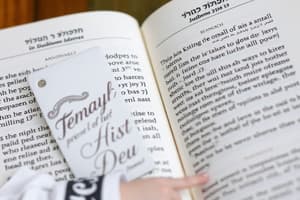Podcast
Questions and Answers
What is the primary purpose of HTML forms?
What is the primary purpose of HTML forms?
- To display static content on a webpage
- To create interactive multimedia elements
- To define the layout of a webpage
- To collect user input and send it to a server for processing (correct)
Which of the following is NOT a form attribute?
Which of the following is NOT a form attribute?
- style (correct)
- action
- target
- name
What is the purpose of the 'method' attribute in an HTML form?
What is the purpose of the 'method' attribute in an HTML form?
- To assign a name to the form
- To determine where to display the response after submitting the form
- To specify the URL where the form data is sent
- To define the HTTP method to use when sending form data (correct)
What is the purpose of the 'label' element in an HTML form?
What is the purpose of the 'label' element in an HTML form?
What is a characteristic of void elements in HTML?
What is a characteristic of void elements in HTML?
What is the purpose of the 'select' element in an HTML form?
What is the purpose of the 'select' element in an HTML form?
Who uses HTML forms?
Who uses HTML forms?
What is the default behavior of the 'target' attribute in an HTML form?
What is the default behavior of the 'target' attribute in an HTML form?
What is the purpose of the 'id' attribute in an HTML form input element?
What is the purpose of the 'id' attribute in an HTML form input element?
What is the effect of using the 'required' attribute in an HTML form input element?
What is the effect of using the 'required' attribute in an HTML form input element?
What is the purpose of using the 'label' tag in HTML forms?
What is the purpose of using the 'label' tag in HTML forms?
What is the benefit of using HTML5 form validation attributes?
What is the benefit of using HTML5 form validation attributes?
Why is it important to keep HTML forms simple?
Why is it important to keep HTML forms simple?
What is the purpose of using the 'fieldset' and 'legend' tags in HTML forms?
What is the purpose of using the 'fieldset' and 'legend' tags in HTML forms?
What is the benefit of using appropriate input types in HTML forms?
What is the benefit of using appropriate input types in HTML forms?
What is the purpose of CSS in relation to HTML forms?
What is the purpose of CSS in relation to HTML forms?
What is the purpose of the 'selected' attribute in an option element?
What is the purpose of the 'selected' attribute in an option element?
What is the purpose of the 'rows' and 'cols' attributes in a textarea?
What is the purpose of the 'rows' and 'cols' attributes in a textarea?
What is the purpose of the 'for' attribute in a label element?
What is the purpose of the 'for' attribute in a label element?
Why is it important to validate user input in HTML forms?
Why is it important to validate user input in HTML forms?
What is the purpose of the 'fieldset' and 'legend' tags in HTML forms?
What is the purpose of the 'fieldset' and 'legend' tags in HTML forms?
What is the benefit of using HTML5 form validation attributes?
What is the benefit of using HTML5 form validation attributes?
What is a best practice for using form tags?
What is a best practice for using form tags?
What is the primary purpose of the 'type' attribute in the tag?
What is the primary purpose of the 'type' attribute in the tag?
Which of the following input types is used for file uploads?
Which of the following input types is used for file uploads?
What is the purpose of the 'name' attribute in the input tag?
What is the purpose of the 'name' attribute in the input tag?
Which of the following input types is used for numeric input with optional constraints?
Which of the following input types is used for numeric input with optional constraints?
What is the purpose of the 'placeholder' attribute in the tag?
What is the purpose of the 'placeholder' attribute in the tag?
Which of the following input types is used for radio buttons?
Which of the following input types is used for radio buttons?
What is the purpose of the 'required' attribute in the tag?
What is the purpose of the 'required' attribute in the tag?
Which of the following input types is used for single-line text input?
Which of the following input types is used for single-line text input?
Flashcards are hidden until you start studying
Study Notes
Understanding HTML Forms
- HTML forms are used by web developers and designers to create interactive elements on web pages that allow users to input data.
- Forms are essential tools for anyone involved in creating websites, including beginners and experienced professionals.
What are HTML Forms?
- HTML forms are a fundamental part of web development, used to collect user input and send it to a server for processing.
- A form in HTML is defined using the `` element, which serves as a container for various types of input controls.
- The technical structure of a form includes attributes like
action,method,name, andtarget, each serving a specific purpose.
Form Attributes
action: defines the URL where the form data is sent for processing.method: specifies the HTTP method to use when sending form data (typically GET or POST).name: assigns a name to the form, useful for scripting.target: determines where to display the response after submitting the form (_self, _blank, _parent, _top).
Input Elements
- ``: a versatile tag used to create various input fields, such as text boxes, radio buttons, and checkboxes.
- Key attributes include
type,name,value,placeholder, andrequired. - ``: associates a text label with a specific form control, enhancing accessibility.
: creates a dropdown list withtags nested inside it.- ``: allows for multi-line text input.
Where are HTML Forms used?
- HTML forms are utilized on web pages across the internet, from simple contact forms to complex multi-step forms for online shopping, surveys, and user registration.
- They are integrated within the `` section of an HTML document and can be styled using CSS and made interactive with JavaScript.
When are HTML Forms needed?
- HTML forms are needed whenever user interaction with data collection is required, such as signing up for a newsletter, providing feedback, making a purchase, logging into a system, or any scenario where user input needs to be collected and processed.
Creating and Utilizing HTML Forms
- Basic structure: start with the `` tag, specifying necessary attributes.
- Adding input elements: include various input elements inside the `` tag.
- Attributes and their roles:
type,id,name,value,placeholder, andrequired.
Form Validation
- HTML5 provides built-in form validation attributes such as
required,minlength,maxlength,pattern, andtype, ensuring that users provide valid and complete input before submission.
Enhancing Accessibility
- Properly labeling form controls with the `` tag and using the
forattribute to associate the label with the input ensures that forms are accessible to screen readers and other assistive technologies.
Styling Forms
- Forms can be styled using CSS to improve their appearance and user experience.
Importance of HTML Forms
- HTML forms are crucial because they enable user interaction with web applications, allowing data collection for various purposes such as user registration, login, feedback, and transactions.
Guidelines for Effective Form Design
- Keep it simple: only ask for necessary information to avoid overwhelming the user.
- Provide clear instructions: use placeholders and labels to guide the user on what information is required.
- Group related information: use fieldsets and legends to group related inputs, making the form easier to navigate.
- Use appropriate input types: choose the right input type for the data you want to collect (e.g., email, date, number).
- Ensure accessibility: properly label inputs and make sure the form can be navigated using a keyboard.
Essential Tags and Elements for HTML Forms
The `` Tag
- Most versatile and widely used element in HTML forms
- Represents various input controls based on the
typeattribute - Key attributes:
type: defines the type of input (e.g.,text,password,email,number,checkbox,radio,file,submit,button)name: assigns a name to the input, crucial for data submissionvalue: sets the default value of the inputplaceholder: provides a hint about the expected inputrequired: ensures the field must be filled out before form submissionmaxlengthandminlength: define the allowable range of characters for text inputspattern: specifies a regex pattern the input value must match
Use Cases and Best Practices for ``
- Text Input: use for short, single-line text (e.g., names, usernames)
- Password: always use for passwords to mask input
- Email: for collecting email addresses with built-in validation
- Number: for numeric input, leveraging
minandmaxto restrict values - Checkbox: for yes/no options or multiple selections
- Radio: for single selections from a group of options
- File: for file uploads, usually accompanied by server-side handling
- Submit and Button: for submitting the form or custom button actions
The `` Tag
- Creates a dropdown list, offering multiple options to choose from
- Key attributes and nested elements:
name: associates the selected value with a name upon submissionmultiple: allows multiple selections when setsize: defines the number of visible options in the dropdown- Nested `` elements:
value: the value sent to the server when the option is selectedselected: marks the option as selected by defaultlabel: optional attribute to define the label shown in the dropdown
Use Cases and Best Practices for ``
- Single Selection: use for selecting one option from a list (e.g., country or state)
- Multiple Selection: use for scenarios where users can choose multiple items (e.g., selecting skills or interests)
- Grouping Options: use `` to group related options, enhancing usability
The `` Tag
- Used for multi-line text input, providing more space than a single-line text input
- Key attributes:
name: associates the input with a name for form submissionrowsandcols: define the visible size of the text areaplaceholder: provides a hint about the expected contentmaxlength: limits the number of characters
Use Cases and Best Practices for ``
- Comments or Feedback: use for collecting longer text inputs (e.g., comments, feedback, or messages)
- Styling: ensure the text area is appropriately sized and styled to match the form's design
Other Important Form Tags
The `` Tag
- Crucial for accessibility, associating text labels with form controls
for: links the label to an input element by itsid
The and Tags
- Used to group related form elements and provide a caption
fieldset: groups related elementslegend: provides a caption for the group
Best Practices for Using Form Tags
- Always use labels to improve accessibility and user experience
- Validate input using HTML5 validation attributes (e.g.,
required,pattern,min,max) - Group related inputs using
andto make forms easier to understand and navigate - Keep forms simple to avoid overwhelming users and improve completion rates
- Provide feedback using JavaScript for additional validation and user feedback
Studying That Suits You
Use AI to generate personalized quizzes and flashcards to suit your learning preferences.