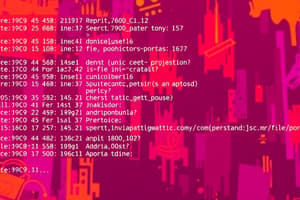Podcast
Questions and Answers
What is the default group ownership of a file created by a user?
What is the default group ownership of a file created by a user?
- The root group
- The user's secondary group
- A random group
- The user's primary group (correct)
The userdel command is used to add a user to a group.
The userdel command is used to add a user to a group.
False (B)
What command is used to create a new user?
What command is used to create a new user?
useradd
The file ________ contains all user details as a list.
The file ________ contains all user details as a list.
What flag is used with the usermod command to add a user to a group?
What flag is used with the usermod command to add a user to a group?
The groupdel command is used to add a group.
The groupdel command is used to add a group.
Match the following commands with their functions:
Match the following commands with their functions:
What command is used to change the group ownership of a file or directory?
What command is used to change the group ownership of a file or directory?
What does the permission 'rw-' indicate?
What does the permission 'rw-' indicate?
The 'chown' command is used to change the permissions of a file.
The 'chown' command is used to change the permissions of a file.
What is the command used to change the permissions of a file?
What is the command used to change the permissions of a file?
Each file has a primary user that owns it and a ______________ assigned to it.
Each file has a primary user that owns it and a ______________ assigned to it.
What is the effect of setting the permissions to 700?
What is the effect of setting the permissions to 700?
Match the following commands with their functions:
Match the following commands with their functions:
The root user has limited privileges in Linux.
The root user has limited privileges in Linux.
What is the purpose of groups in Linux?
What is the purpose of groups in Linux?
What is the purpose of user and group management in Linux?
What is the purpose of user and group management in Linux?
The /etc/gshadow file contains all user accounts details as a list.
The /etc/gshadow file contains all user accounts details as a list.
What is the purpose of the 'chage' command in Linux?
What is the purpose of the 'chage' command in Linux?
The password inactive date is the deadline for using an expired password, after the deadline the user account will be ______________________ if the expired password is not changed.
The password inactive date is the deadline for using an expired password, after the deadline the user account will be ______________________ if the expired password is not changed.
What is the purpose of file system permissions in Unix?
What is the purpose of file system permissions in Unix?
The numerical value 777 for a directory grants only the owner full permissions.
The numerical value 777 for a directory grants only the owner full permissions.
What is the purpose of password expiration date?
What is the purpose of password expiration date?
Match the following password aging policy settings with their descriptions:
Match the following password aging policy settings with their descriptions:
What is the meaning of the numerical value 755 for file permissions?
What is the meaning of the numerical value 755 for file permissions?
A file with permissions $ ls -l –rwxrw- - - -. indicates that the file owner has permissions to ______________ the file.
A file with permissions $ ls -l –rwxrw- - - -. indicates that the file owner has permissions to ______________ the file.
The /etc/login.defs file is used to manage user accounts in Linux.
The /etc/login.defs file is used to manage user accounts in Linux.
What is the permission level of 0 in numerical value?
What is the permission level of 0 in numerical value?
What is the purpose of sending a warning message to users to change the password?
What is the purpose of sending a warning message to users to change the password?
The permission level of 7 in numerical value means read and write permissions only.
The permission level of 7 in numerical value means read and write permissions only.
Match the following numerical values with their corresponding permission levels:
Match the following numerical values with their corresponding permission levels:
Flashcards are hidden until you start studying
Study Notes
File/Folder Permissions and Ownership
- File system permissions control the ability of user and group accounts to read, modify, and execute the contents of files and to enter directories.
- Three types of access (permissions): read (r), write (w), execute (x).
- Each file belongs to a specific user and group (ownership).
- Access to files is controlled by user (u), group (g), and other/everyone (o) permission bits, usually set using a numerical value.
Access Levels and Permissions
- Different access levels depending on numerical values:
- 0 (---) – no access to the file whatsoever
- 1 (--x) – execute permissions only
- 2 (-w-) – write permissions only
- 3 (-wx) – write and execute permissions
- 4 (r--) – read permissions only
- 5 (r-x) – read and execute permissions
- 6 (rw-) – read and write permissions
- 7 (rwx) – read, write, and execute permissions (full permissions)
Directory Permissions
- Base permission for a directory is 777 (drwxrwxrwx), which grants everyone the permissions to read, write, and execute.
- Example of 644 permissions:
- Owner/User: Read and Write
- Group: Read only
- Other/Everyone: Read only
Setting Permissions and Ownership
- To set permissions, use the
chmodcommand followed by the permission value and the file name. - Example:
chmod 755 file_namesets the permissions to 755 for the filefile_name. - To recursively change permissions, use the
-Rflag:chmod -R 755. - To change ownership, use the
chowncommand followed by the user and group names, and the file name. - Example:
chown user:siteground file_namesets the owner touserand the group tositeground.
Understanding Users and Groups
- In Linux, a user is an individual who interacts with the system, with a unique username and user ID (UID).
- User accounts are used to log in, run processes, and access files and directories.
- Groups are collections of users, used to simplify access control and permissions management.
- A group has a unique group ID (GID).
User Management
- Creating users: use the
useraddcommand followed by the username. - Example:
sudo useradd viswacreates a new user namedviswa. - Setting user password: use the
passwdcommand followed by the password. - Modifying user attributes: use the
usermodcommand. - Deleting users: use the
userdelcommand with the-rflag to remove the user and their home directory.
Group Management
- Creating groups: use the
groupaddcommand followed by the group name. - Example:
sudo groupadd mygroupcreates a new group namedmygroup. - Adding users to groups: use the
usermodcommand with the-aGflag. - Example:
sudo usermod -aG mygroup usernameadds the user to themygroupgroup. - Changing group ownership of files: use the
chowncommand with the group name. - Deleting groups: use the
groupdelcommand followed by the group name.
Group Database Files
/etc/groupcontains all group details as a list./etc/gshadowcontains all group members details as a list.
Password Aging Policy
- To ensure system and network security, various security mechanisms are used, including user password expiration.
- The
chagecommand and/etc/login.defsfile are used to manage password policies. - Password aging policy settings include:
- The last password change date
- The password expiration date
- The password inactive date
- The account expiration date
- The minimum number of days between password changes
- The maximum number of days between password changes
- The number of days of warning before the password expires
Studying That Suits You
Use AI to generate personalized quizzes and flashcards to suit your learning preferences.