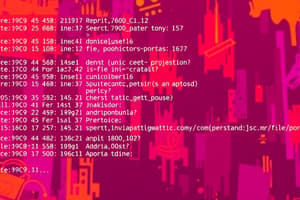Podcast
Questions and Answers
What command is used to change the current directory in Unix?
What command is used to change the current directory in Unix?
- create
- move
- cd (correct)
- delete
Which permission setting allows only execution in Unix?
Which permission setting allows only execution in Unix?
- rwx
- rw-
- r--
- --x (correct)
In Unix, what does the echo command do?
In Unix, what does the echo command do?
- Output text (correct)
- Create a new file
- Change permissions of a file
- Delete a directory
Which command is used to remove files or directories in Unix?
Which command is used to remove files or directories in Unix?
What is the function of the file system in Unix?
What is the function of the file system in Unix?
In Unix, what is used to organize files and directories for easy access?
In Unix, what is used to organize files and directories for easy access?
Which element of a file system includes collections called directories in Unix systems?
Which element of a file system includes collections called directories in Unix systems?
What is the purpose of a hierarchical directory structure in Unix?
What is the purpose of a hierarchical directory structure in Unix?
Which type of file paths are specified relative to the root of the file system in Unix?
Which type of file paths are specified relative to the root of the file system in Unix?
What does the command 'touch ~/documents/my_file.txt' do in Unix?
What does the command 'touch ~/documents/my_file.txt' do in Unix?
Flashcards are hidden until you start studying
Study Notes
Unix is a family of operating systems that was developed by AT&T Bell Laboratories in 1969. It has been influential because it was one of the first multiuser computer systems, allowing multiple users to access a single machine, leading to its widespread adoption in academia and later in industry. Here's more information about some key aspects of Unix.
Commands
The Unix command line consists of various input methods available at a keyboard. Users type the instructions using these commands with optional parameters. Some common commands are cd, which changes the current directory; echo, which outputs text; mkdir, used to make new directories; and rm, used to remove files or directories. For instance, you can create a directory named "my_directory" using the following syntax:
mkdir my_directory
This will create a directory within your current working directory.
Permissions
Unix applies permissions to control who can do certain actions on files. These permissions include:
- Read: Allows you to read the contents of a file.
- Write: Allows you to modify the contents of a file.
- Execute: Allows you to run a file as a program.
Here's how they work:
rw-allows read and write operations (not execute).r--allows only read operation (no write or execute).--xallows only execution (no read or write).rwxallows all three operations (read, write, and execute).
File System
The file system is how files are stored on your computer. It's a way of organizing information about files and directories so that you can find and access them easily. The file system includes elements like volumes, partitions, and directories.
Unix systems use a hierarchical directory structure where each file or group of files is organized into a collection called a directory. Directories can contain files, other directories, and links to other parts of the file system. This hierarchical structure makes it easy to organize files and navigate through directories.
In Unix, file paths are specified relative to your current directory or an absolute path from the root of the file system. For example, if you want to create a new file named "my_file.txt" in the "documents" directory within your home directory, you would use the command:
touch ~/documents/my_file.txt
This commands creates the file at the specified location within your file system.
Overall, Unix provides a powerful and flexible way for users to manage files, permissions, and navigation on various types of systems. By understanding these concepts, you gain valuable insights into how Unix operates and interacting effectively with it.
Studying That Suits You
Use AI to generate personalized quizzes and flashcards to suit your learning preferences.