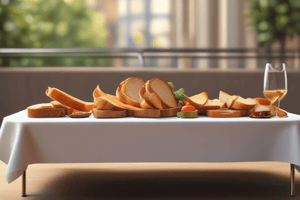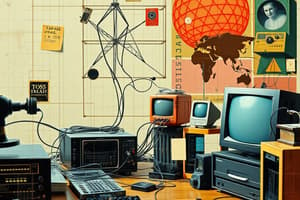Podcast
Questions and Answers
What is the main benefit of using toast messages in UI design as compared to pop-up notifications?
What is the main benefit of using toast messages in UI design as compared to pop-up notifications?
- Toast messages provide more detailed information
- Toast messages are smaller and less intrusive (correct)
- Toast messages are more visually appealing
- Toast messages allow for more user interaction
When might a toast message be used in UI design?
When might a toast message be used in UI design?
- To confirm a software update
- To notify the user of a successful file upload (correct)
- To display a low battery warning
- To request additional user input
What is the purpose of a toast message in error handling scenarios?
What is the purpose of a toast message in error handling scenarios?
- To redirect the user to a different page
- To provide detailed instructions on how to fix the error
- To explain why something went wrong (correct)
- To ignore errors and proceed with the operation
How do pop-up notifications differ from toast messages?
How do pop-up notifications differ from toast messages?
In what scenario might a toast message be used for user input validation?
In what scenario might a toast message be used for user input validation?
What should designers keep in mind when integrating toast messages into a dashboard?
What should designers keep in mind when integrating toast messages into a dashboard?
Which design principle is crucial for helping users prioritize the importance of toast messages?
Which design principle is crucial for helping users prioritize the importance of toast messages?
What is a best practice recommended for implementing toast messages with multiple sources in a dashboard?
What is a best practice recommended for implementing toast messages with multiple sources in a dashboard?
What type of toast message is typically used to alert users about potential issues or risks?
What type of toast message is typically used to alert users about potential issues or risks?
How does incorporating links or buttons within a toast message benefit users?
How does incorporating links or buttons within a toast message benefit users?
Which type of toast message is usually displayed after a successful login?
Which type of toast message is usually displayed after a successful login?
Which customization option is recommended to enhance brand consistency in toast messages?
Which customization option is recommended to enhance brand consistency in toast messages?
When might an error toast message be displayed to a user?
When might an error toast message be displayed to a user?
What is the main purpose of information toast messages?
What is the main purpose of information toast messages?
Which type of toast message helps users understand what went wrong so they can take corrective action?
Which type of toast message helps users understand what went wrong so they can take corrective action?
Flashcards are hidden until you start studying
Study Notes
Toast messages have become a common feature in many modern user interfaces, particularly those aimed at mobile devices. They are small, unobtrusive messages that typically appear briefly at the top of the screen before disappearing. These messages can convey various types of information, such as status updates or alerts that require the user's attention. In this article, we will explore how toast messages fit into the context of UI design and the role they play in pop-up notifications.
What Are Toast Messages?
Toast messages are small overlays that appear within the main application interface, often triggered by system events or user actions. While their precise appearance and implementation may vary across different platforms and applications, they typically share some common characteristics:
-
Brief Duration: Unlike pop-ups or dialog boxes that remain visible until dismissed, toast messages are designed to disappear quickly after displaying their contents—usually within one second. This helps prevent clutter and avoid interrupting the user's primary task.
-
Non-Invasive: Toast messages are intended to be non-intrusive, aiming to provide important information without disrupting the user's workflow. They do not obscure any part of the screen unless absolutely necessary, ensuring that other elements of the UI remain accessible during their brief existence.
-
Contextual Information: With their ability to appear on demand, toast messages allow designers to present contextual information specific to what is happening within the app at that particular moment. For example, if a file is successfully saved, a toast message could appear indicating as much.
Uses of Toast Messages in UI Design
There are several scenarios where toast messages can be beneficial:
-
Status Updates: Toast messages are commonly used to notify users when an action has been completed. For instance, when you upload a photo on Instagram, a success toast might show up confirming the upload was successful.
-
User Input Validation: When a form field does not meet certain criteria (e.g., required fields), a toast message can highlight the issue without interrupting the user's flow.
-
Error Handling: If something goes wrong with an operation (e.g., connection error), a toast message can help explain why things didn't go as expected.
-
System Message Notification: Toast messages can also be used to deliver system alerts like low battery warnings.
Implementing toast messages effectively requires balancing between providing users with valuable feedback while keeping them focused on their tasks. There are guidelines and best practices available online for designing well-crafted toast messages that enhance the user experience.
Pop-Up Notifications and Toast Messages Compared
Pop-up notifications and toast messages both serve similar purposes: delivering information to the user in a visual manner, but there are key differences.
A traditional pop-up notification typically interrupts the user more noticeably due to its larger size, which can be problematic because it takes focus away from the primary task. On the other hand, a toast message is smaller and less intrusive, appearing above the application window while allowing users to continue working. Hence, the choice between using a pop-up notification or a toast message depends on the importance and urgency of the information being presented.
Conclusion
Toast messages are an integral aspect of modern UI design, offering a subtle yet effective way to communicate with users. By presenting concise pieces of relevant information in a non-invasive manner, they contribute to creating smooth and intuitive experiences without compromising usability. Whether conveying status updates, handling errors, or delivering alerts, toast messages prove themselves practical tools for improving user interaction.
Studying That Suits You
Use AI to generate personalized quizzes and flashcards to suit your learning preferences.