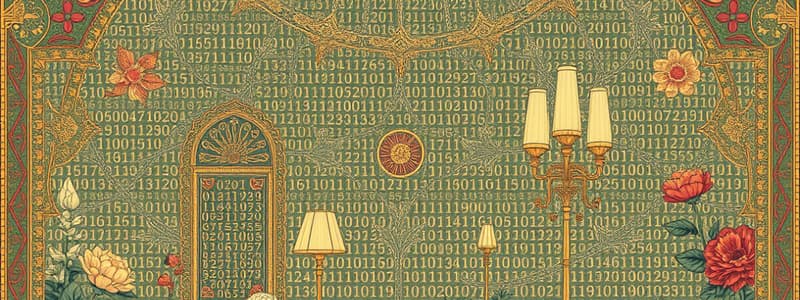Podcast
Questions and Answers
What does 1 Mbps represent in bits per second?
What does 1 Mbps represent in bits per second?
- 1,000,000 bits per second (correct)
- 1,000 bits per second
- 10,000 bits per second
- 100,000 bits per second
Which unit is used to measure data transfer rates in bits per second?
Which unit is used to measure data transfer rates in bits per second?
- GiB
- GHz
- Kbps (correct)
- MB
What is the binary equivalent of 2 GB as reported in the Windows operating system?
What is the binary equivalent of 2 GB as reported in the Windows operating system?
- 2048 MB (correct)
- 2000 MB
- 1000 MB
- 1024 MB
What does the 'B' represent when expressing transfer rates such as MBps?
What does the 'B' represent when expressing transfer rates such as MBps?
What is the purpose of measuring throughput in a computer system?
What is the purpose of measuring throughput in a computer system?
Which of the following is the highest throughput unit listed?
Which of the following is the highest throughput unit listed?
Which of the following data types consumes the least amount of storage?
Which of the following data types consumes the least amount of storage?
What do storage vendors typically use to quote storage capacity?
What do storage vendors typically use to quote storage capacity?
What does 1 GHz represent in terms of cycles?
What does 1 GHz represent in terms of cycles?
What is a significant characteristic of strings in programming?
What is a significant characteristic of strings in programming?
Which of these statements is true regarding floating-point numbers?
Which of these statements is true regarding floating-point numbers?
How are binary values represented as characters in computer systems?
How are binary values represented as characters in computer systems?
Which of the following hexadecimal numbers corresponds to the decimal number 1234?
Which of the following hexadecimal numbers corresponds to the decimal number 1234?
What is the value of one KiloByte (KB) in bytes?
What is the value of one KiloByte (KB) in bytes?
How many bits are there in one byte?
How many bits are there in one byte?
Which binary unit typically describes 1024 bytes?
Which binary unit typically describes 1024 bytes?
What is the equivalent of one MegaByte (MB) in bytes?
What is the equivalent of one MegaByte (MB) in bytes?
How many bytes are present in one TeraByte (TB)?
How many bytes are present in one TeraByte (TB)?
Which of the following units is typically used to measure data storage on large networks?
Which of the following units is typically used to measure data storage on large networks?
What is the decimal equivalent of the binary measurement of Megabytes, known as MebiByte (MiB)?
What is the decimal equivalent of the binary measurement of Megabytes, known as MebiByte (MiB)?
Flashcards are hidden until you start studying
Study Notes
File Sizes and Memory Capacity
- MB (megabyte) and GB (gigabyte) can represent two different values based on whether they are measured in binary (base 2) or decimal (base 10) systems.
- In Windows, memory sizes are reported in binary: 1 GB = 2048 MB.
- Storage vendors usually advertise storage capacity in decimal: a 300 GB hard disk has an actual capacity of 286 GiB.
- Ubuntu Linux and macOS also tend to use decimal notation for file sizes and capacities.
Throughput Units
- Throughput defines the rate of data transfer, measured in bits per second (bps).
- Kbps (Kilobits per second) = 1000 bps, used for slower connections.
- Mbps (Megabits per second) = 1,000,000 bps, typical for internal interfaces and wireless networks.
- Gbps (Gigabits per second) = 1,000,000,000 bps, used for modern PC buses and networks.
- Tbps (Terabits per second) = 1,000,000,000,000 bps, found in telecommunications between major data centers.
- Transfer rates can also be expressed in Bytes per second (KBps, MBps, etc.).
Processing Speed Units
- Computer processing speed is indicated in Hertz (Hz), representing cycles per second.
- Megahertz (MHz) = 1,000,000 Hz, common for older PCs and networks.
- Gigahertz (GHz) = 1,000,000,000 Hz, used for modern processors and optical networks.
Data Types
- Computers process data as binary (ones and zeros), but programming requires distinct data types.
- Integers are whole numbers stored in 1-8 bytes.
- Floating-point numbers allow decimal fractions, consuming 4-8 bytes.
- Boolean values indicate TRUE or FALSE, stored in a single bit.
- Characters are single textual items, requiring 1 byte for storage.
- Strings are collections of characters with variable storage sizes.
Data Representation
- Character set mapping from binary values uses ASCII or Unicode standards.
- Decimal values can be represented in hexadecimal (base 16), simplifying the notation of larger numbers.
- Hexadecimal is commonly used in programming and IP networking.
Conversion
- Understanding conversions between number systems (binary and decimal) is crucial in computing.
- Manual conversion can be done using place value columns or a programming calculator.
- Familiarity with bits and bytes is essential when discussing computer data and storage technologies.
Bits and Bytes
- A bit represents a single binary value (0 or 1), while a byte consists of 8 bits.
- Different data size multiples include:
- KiloByte (KB) = 1000 bytes
- MegaByte (MB) = 1,000,000 bytes
- GigaByte (GB) = 1,000,000,000 bytes
- TeraByte (TB) = 1,000,000,000,000 bytes
- PetaByte (PB) = 1,000,000,000,000,000 bytes
- Binary data size multiples (base 2) include:
- KibiByte (KiB) = 1024 bytes
- MebiByte (MiB) = 1,048,576 bytes
- GibiByte (GiB) = 1,073,741,824 bytes
Studying That Suits You
Use AI to generate personalized quizzes and flashcards to suit your learning preferences.