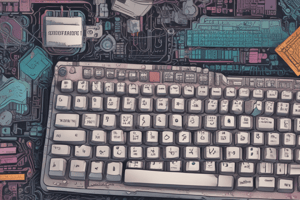Podcast
Questions and Answers
What is the primary function of a keyboard?
What is the primary function of a keyboard?
- To display images on the screen
- To interact with the computer by typing commands, data, and instructions (correct)
- To provide power to the computer
- To store data temporarily
Which component of a keyboard registers the keystroke and sends the signal to the computer?
Which component of a keyboard registers the keystroke and sends the signal to the computer?
- Switches (correct)
- Wires
- Circuit board
- Keys
What is the main difference between a wired and wireless keyboard?
What is the main difference between a wired and wireless keyboard?
- The durability of the keyboard
- The connection method to the computer (correct)
- The keyboard layout
- The type of switches used
What is the primary goal of the QWERTY keyboard layout?
What is the primary goal of the QWERTY keyboard layout?
What is a characteristic of a mechanical keyboard?
What is a characteristic of a mechanical keyboard?
Flashcards are hidden until you start studying
Study Notes
Keyboard
Overview
- A keyboard is an input device that allows users to interact with a computer by typing commands, data, and instructions.
- It is a crucial component of a computer system, enabling users to communicate with the computer.
Components
- Keys: The keyboard consists of a set of keys, each with a specific function, such as alphanumeric characters, symbols, and commands.
- Switches: Underneath each key, there is a switch that registers the keystroke and sends the signal to the computer.
- Circuit board: The switches are connected to a circuit board, which processes the keystroke signals and sends them to the computer.
Types of Keyboards
- Wired keyboard: Connected to the computer using a physical cable.
- Wireless keyboard: Uses radio frequency (RF) or Bluetooth technology to connect to the computer without a physical cable.
- Mechanical keyboard: Features individual mechanical switches under each key, providing tactile feedback and improved durability.
- Membrane keyboard: Uses a single layer of conductive material under the keys, which registers keystrokes when pressed.
Keyboard Layouts
- QWERTY: The most common keyboard layout, designed to slow down typing to prevent keys from jamming together on mechanical typewriters.
- QWERTZ: Used in some European countries, it swaps the "Y" and "Z" keys.
- AZERTY: Used in France and Belgium, it has a unique layout designed to facilitate typing in French.
Additional Features
- Function keys: Special keys that provide shortcuts to common functions, such as volume control, screen brightness, and multimedia playback.
- Navigation keys:Keys used for navigating, such as arrow keys, page up/down, and home/end.
- Ergonomic features: Some keyboards feature ergonomic designs, such as curved or split keyboards, to reduce strain on the hands and wrists.
Studying That Suits You
Use AI to generate personalized quizzes and flashcards to suit your learning preferences.