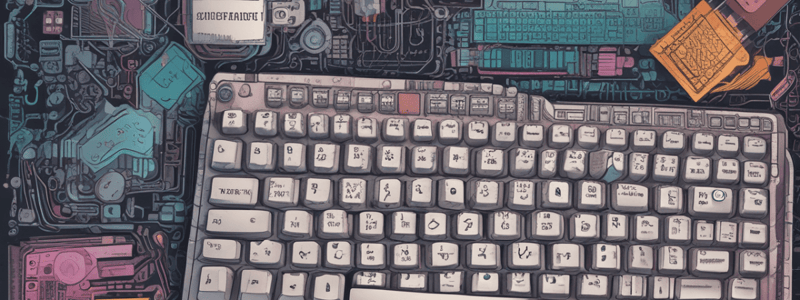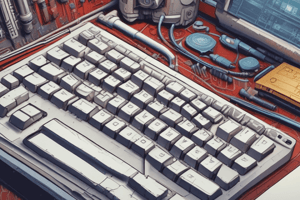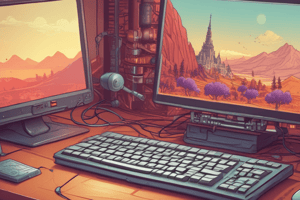Podcast
Questions and Answers
Flashcards are hidden until you start studying
Study Notes
Laptop Keyboard Layout
- F10, F11, and F12 are function keys, located at the top row of the keyboard.
- The
*+key is a multiplication symbol. - The PrtSc (Print Screen) key is used to capture the screen.
- The Insert and Delete keys are used to insert and delete text or characters.
- The
+key is a basic arithmetic operator for addition. - The
(, ], ), and=` keys are used for opening and closing brackets, and assignment respectively. - The
>and<keys are used for comparison operators. - The
/key is a basic arithmetic operator for division. - The
@key is a symbol used for email addresses. - The
Grkey is not a standard key on a typical laptop keyboard, it may be a typo or a abbreviation. - The
Ctrlkey is a control key used for shortcuts and combinations. - The
Homekey is used to navigate to the beginning of a line or document. - The
PgUpandPgDnkeys are used to scroll up and down a page. - The
Num Lockkey is used to toggle the numeric keypad. - The
Erkey is not a standard key on a typical laptop keyboard, it may be a typo or a abbreviation. - The numeric keys
2,7, and9are used for numeric input. - The alphabetical keys
H,L,O, andPare used for typing. - The
↑symbol is used for the up arrow direction.
Studying That Suits You
Use AI to generate personalized quizzes and flashcards to suit your learning preferences.