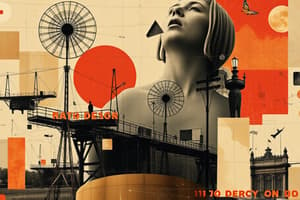Podcast
Questions and Answers
What is the purpose of Figma?
What is the purpose of Figma?
Figma is a collaborative interface design tool used for creating, prototyping, and sharing designs.
How is Figma different from traditional design software?
How is Figma different from traditional design software?
Figma allows real-time collaboration and works directly in the browser, while traditional design software often requires files to be saved and sent back and forth.
What are some key features of Figma?
What are some key features of Figma?
Some key features of Figma include live device preview, design libraries, and version history.
Flashcards are hidden until you start studying
Study Notes
Figma Overview
- Figma is a cloud-based UI design tool that enables real-time collaboration and feedback between designers, developers, and stakeholders.
Differences from Traditional Design Software
- Figma differs from traditional design software in that it is a web-based platform, allowing for simultaneous collaboration and instant feedback.
- Unlike traditional design software, Figma allows multiple users to work on a single design file simultaneously.
Key Features of Figma
- Real-time Collaboration: Multiple users can collaborate on a design file simultaneously, with live commenting and feedback.
- Cloud-based: Figma is a web-based platform, eliminating the need for software downloads or updates.
- Version History: Figma retains a version history of all changes made to a design file, allowing for easy tracking and reverting of changes.
- Prototyping: Figma allows designers to create interactive prototypes, which can be shared with stakeholders for feedback.
- Commenting and Feedback: Figma enables stakeholders to leave comments and feedback directly on design files, streamlining the design review process.
Studying That Suits You
Use AI to generate personalized quizzes and flashcards to suit your learning preferences.