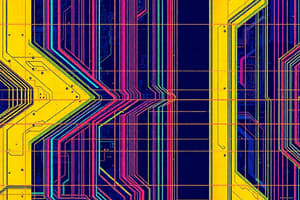Podcast
Questions and Answers
What is the main purpose of having back-ups in a storage system?
What is the main purpose of having back-ups in a storage system?
- To increase the speed of data access
- To ensure data recovery in case of failures or disasters (correct)
- To prevent power spikes
- To make the system cost-effective
Which RAID level uses block level striping and single parity?
Which RAID level uses block level striping and single parity?
- RAID 6
- RAID 0
- RAID 5 (correct)
- RAID 1
In RAID 1, what is the primary mechanism used for ensuring redundancy?
In RAID 1, what is the primary mechanism used for ensuring redundancy?
- Mirroring (correct)
- Performance optimization
- Block level striping
- Dual parity
Why is RAID 6 considered better in terms of fault tolerance compared to RAID 5?
Why is RAID 6 considered better in terms of fault tolerance compared to RAID 5?
Which RAID level is also known as 'stripe of mirrors'?
Which RAID level is also known as 'stripe of mirrors'?
Which RAID level does not provide any form of redundancy?
Which RAID level does not provide any form of redundancy?
What is the key difference between RAID 1 and RAID 5?
What is the key difference between RAID 1 and RAID 5?
Which RAID level is recommended for a heavily read-oriented database?
Which RAID level is recommended for a heavily read-oriented database?
'Stripe of mirrors' signifies the operation of which RAID level?
'Stripe of mirrors' signifies the operation of which RAID level?
Flashcards are hidden until you start studying
Study Notes
RAID Overview
- Different RAID levels are designed for specific storage scenarios without standardized classifications.
- Companies may create unique RAID implementations and numbering systems.
RAID Levels
-
RAID 0 (Striping)
- Data is split into blocks and written across multiple drives, enhancing I/O performance.
- Requires at least two disks; performance can improve with multiple controllers (one per disk).
- Ideal for high-speed data operations, such as image retouching or video editing.
- Can combine two drives to increase storage without impacting data if one fails.
- Advantages include excellent performance, full storage capacity utilization, and minimal overhead.
- Disadvantages: Drive failure affects throughput, and rebuilding arrays can be time-consuming.
-
RAID 1 (Mirroring)
- Data is duplicated across drives for redundancy, ensuring data safety.
-
RAID 5 (Striping with Parity)
- Combines striping with parity data across multiple disks, offering redundancy and improved performance.
-
RAID 6 (Striping with Double Parity)
- Similar to RAID 5, but with enhanced redundancy, allowing protection against two simultaneous drive failures.
-
RAID 10 (Combining RAID 1 & RAID 0)
- Merges the benefits of mirroring and striping.
- Provides data security through mirroring and increased speed via striping across drive sets.
- Fast rebuild time (about 30 minutes for 1 TB drives) when a disk fails.
- Disadvantage: 50% of storage capacity is used for mirroring, leading to high redundancy costs.
Other RAID Levels
- RAID 2, 3, 4, and 7 are less common:
- RAID 3 is similar to RAID 5, but parity data is written to a single drive.
Key Takeaways
- RAID systems are not substitutes for backups; while they provide some level of drive failure protection, they still require regular data backups.
- Except for RAID 0, all other RAID configurations offer security against a single drive failure, with RAID 6 capable of surviving two drive failures simultaneously.
Studying That Suits You
Use AI to generate personalized quizzes and flashcards to suit your learning preferences.