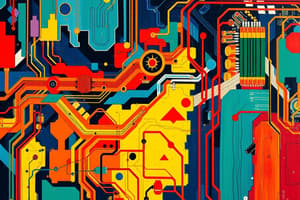Podcast
Questions and Answers
What is the function of a computer?
What is the function of a computer?
- To manipulate information or data (correct)
- To build houses
- To drive a car
- To cook food
Which of the following is an example of computer hardware?
Which of the following is an example of computer hardware?
- Web Browser
- Operating System
- Word Processor
- Monitor (correct)
What is computer software?
What is computer software?
- A set of instructions to operate computers (correct)
- The power supply
- Physical parts of the computer
- The computer case
What is the main function of an operating system (OS)?
What is the main function of an operating system (OS)?
Which of the following is an example of an application?
Which of the following is an example of an application?
What is the primary function of the CPU?
What is the primary function of the CPU?
What happens to data stored in RAM when the computer is turned off?
What happens to data stored in RAM when the computer is turned off?
Which of the following is a storage device?
Which of the following is a storage device?
What is the purpose of an input device?
What is the purpose of an input device?
Which of the following is an output device?
Which of the following is an output device?
What is the main function of the graphics card?
What is the main function of the graphics card?
What type of computer is designed for portability?
What type of computer is designed for portability?
What does a computer network allow computers to do?
What does a computer network allow computers to do?
What is the Internet?
What is the Internet?
What is the purpose of an IP address?
What is the purpose of an IP address?
Flashcards
What is a computer?
What is a computer?
An electronic device that manipulates information or data.
What is hardware?
What is hardware?
The physical components of a computer, such as the monitor and keyboard.
What is software?
What is software?
A set of instructions or programs that operate computers and execute specific tasks.
What is an Operating System (OS)?
What is an Operating System (OS)?
Signup and view all the flashcards
What are Applications?
What are Applications?
Signup and view all the flashcards
What is the CPU?
What is the CPU?
Signup and view all the flashcards
What is RAM?
What is RAM?
Signup and view all the flashcards
What are Storage Devices?
What are Storage Devices?
Signup and view all the flashcards
What are Input Devices?
What are Input Devices?
Signup and view all the flashcards
What are Output Devices?
What are Output Devices?
Signup and view all the flashcards
What is the Motherboard?
What is the Motherboard?
Signup and view all the flashcards
What is a Computer Network?
What is a Computer Network?
Signup and view all the flashcards
What is the Internet?
What is the Internet?
Signup and view all the flashcards
What is an IP Address?
What is an IP Address?
Signup and view all the flashcards
What is Malware?
What is Malware?
Signup and view all the flashcards
Study Notes
- A computer is an electronic device that manipulates information or data
- Computers can store, retrieve, and process data
- Computers are used for typing, emailing, gaming, and web browsing
- They handle various tasks because of their versatility
Hardware Components
- Hardware comprises the physical components of a computer
- Examples include the monitor, keyboard, mouse, hard drive, and motherboard
Software Components
- Software includes instructions, data, or programs for operating computers and performing specific tasks
- Examples include operating systems, applications, and utilities
Operating Systems
- An operating system (OS) manages computer hardware and software resources
- It provides common services for computer programs
- Windows, macOS, and Linux are popular operating systems
Applications
- Applications are software programs designed to perform specific tasks
- Word processors, web browsers, and media players are examples of applications
Central Processing Unit (CPU)
- The CPU is the primary component for processing instructions
- It is the "brain" of the computer
- It fetches, decodes, and executes instructions
Memory (RAM)
- Random Access Memory (RAM) allows random access to any byte of memory
- RAM is volatile, so data is lost when power is off
Storage Devices
- Storage devices store data permanently
- Hard Disk Drives (HDDs) and Solid-State Drives (SSDs) are examples of storage devices
- HDDs use magnetic storage, and SSDs use flash memory
Input Devices
- Input devices provide data and instructions to the computer
- Keyboards, mice, and touchscreens are common input devices
Output Devices
- Output devices display or present data from the computer
- Monitors, printers, and speakers are common output devices
Motherboard
- The motherboard is the main circuit board of the computer
- All computer components connect to the motherboard
Graphics Card
- A graphics card (GPU) renders images and videos
- It is essential for gaming and graphic-intensive applications
Power Supply
- The power supply provides power to all components
- It converts AC power to DC power
Computer Types
- Desktops are designed for stationary use
- Laptops are portable computers with a screen and keyboard
- Tablets are mobile devices with a touchscreen display
- Smartphones are mobile phones with advanced computing capabilities
- Servers are powerful computers providing network services
Computer Networks
- A computer network is a group of connected computers
- Networks enable computers to share resources
Internet
- The Internet is a global network of computers
- It uses the Internet Protocol Suite (TCP/IP) for communication
World Wide Web
- The World Wide Web (WWW) is a collection of documents and resources
- It is accessed via the Internet using web browsers
IP Address
- An IP address is a unique identifier for each device on a network
- It allows devices to communicate
Domain Name System (DNS)
- DNS translates domain names to IP addresses
- It allows users to access websites using easy-to-remember names
Cloud Computing
- Cloud computing provides computing services over the Internet
- It allows on-demand access to resources
Computer Programming
- Computer programming involves writing instructions for computers
- Instructions are written in programming languages
Programming Languages
- There are many computer programming languages
- Python, Java, and C++ are popular languages
Algorithms
- An algorithm is a step-by-step problem-solving procedure
- It is a fundamental concept in computer science
Data Structures
- Data structures organize and store data
- Arrays, linked lists, and trees are examples
Databases
- A database is an organized collection of data
- It allows efficient storage, retrieval, and manipulation of data
Relational Databases
- Relational databases organize data into tables with rows and columns
- SQL (Structured Query Language) manages relational databases
Non-Relational Databases
- Non-relational databases (NoSQL) provide mechanisms for data storage and retrieval
- Data is modeled in ways other than tabular relations
- Document databases and key-value stores are examples
Cybersecurity
- Cybersecurity protects computer systems and networks from threats
- It prevents unauthorized access, use, disclosure, disruption, modification, or destruction
Malware
- Malware is malicious software that harms computer systems
- Viruses, worms, and trojans are examples
Firewalls
- Firewalls monitor and control network traffic
- They prevent unauthorized access
Encryption
- Encryption encodes data to make it unreadable
- Only authorized parties can decrypt the data
Artificial Intelligence (AI)
- AI simulates human intelligence processes
- Expert systems, natural language processing, speech recognition, and machine vision are applications of AI
Machine Learning (ML)
- Machine learning is a type of AI that allows computers to learn from data
- It involves training models on data for predictions or decisions
Deep Learning
- Deep learning is a subset of machine learning that uses neural networks
- Neural networks have multiple layers for learning complex patterns
Internet of Things (IoT)
- The Internet of Things (IoT) is a network of physical devices with sensors and software
- These devices connect and exchange data over the Internet
Big Data
- Big data refers to extremely large and complex data sets
- These datasets are difficult to process using traditional applications
Data Mining
- Data mining discovers patterns and insights from large datasets
- It uses techniques from statistics, machine learning, and database systems
Ethics in Computing
- Ethics in computing addresses moral issues from computer use
- Privacy, intellectual property, and responsible technology use are included
Studying That Suits You
Use AI to generate personalized quizzes and flashcards to suit your learning preferences.
Description
Learn about the fundamental components of a computer system, including hardware and software. Explore operating systems like Windows, macOS, and Linux. Discover the role of applications in performing specific tasks such as word processing, web browsing, and media playback.