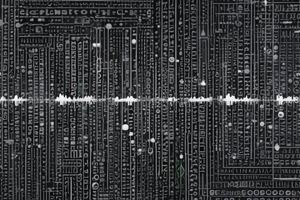Podcast
Questions and Answers
What is the base of the binary numeral system?
What is the base of the binary numeral system?
- Base-10
- Base-8
- Base-2 (correct)
- Base-16
Each group of 8 bits in binary code is called a byte.
Each group of 8 bits in binary code is called a byte.
True (A)
What digits make up the binary code?
What digits make up the binary code?
0 and 1
The binary representation of the decimal number 5 is ______.
The binary representation of the decimal number 5 is ______.
Match the following binary applications with their descriptions:
Match the following binary applications with their descriptions:
Which of the following is NOT a benefit of using binary code?
Which of the following is NOT a benefit of using binary code?
What does syntactic correctness in programming ensure?
What does syntactic correctness in programming ensure?
Semantic errors can prevent a program from compiling.
Semantic errors can prevent a program from compiling.
What is the primary function of binary code?
What is the primary function of binary code?
In programming, ______ refers to the meaning of statements.
In programming, ______ refers to the meaning of statements.
Match the following terms with their definitions:
Match the following terms with their definitions:
Which statement describes syntax errors?
Which statement describes syntax errors?
A group of 8 bits can represent a single character.
A group of 8 bits can represent a single character.
What is the binary representation of the decimal number 10?
What is the binary representation of the decimal number 10?
Flashcards are hidden until you start studying
Study Notes
Binary Code
-
Definition:
- The most fundamental language of computers, consisting of only two digits: 0 and 1.
-
Base:
- Binary is a base-2 numeral system, contrasting with the decimal system (base-10) used by humans.
-
Representation:
- Each digit in binary is referred to as a "bit".
- Groups of 8 bits form a byte, which is a standard unit of data in computing.
-
Functionality:
- Binary code is used to represent all types of data in a computer, including:
- Numbers
- Text
- Images
- Sound
- Binary code is used to represent all types of data in a computer, including:
-
Logic:
- Computers operate on binary code using logic gates (AND, OR, NOT) to perform operations and make decisions.
-
Conversion:
- Binary can be converted to other numeral systems:
- Decimal: Use powers of 2 to convert.
- Hexadecimal: Group binary digits into sets of four to convert.
- Binary can be converted to other numeral systems:
-
Applications:
- Machine language: The lowest level of code that the CPU can directly execute.
- Data storage: All files and data on computers are ultimately stored as binary.
-
Advantages:
- Simplicity: Two states (on/off) are easier for electronic circuits to represent and manage.
- Reliability: Less susceptible to errors compared to systems with more states.
-
Challenges:
- Human readability: Binary code is not easily understandable by humans, necessitating higher-level programming languages.
-
Example:
- The binary representation of the decimal number 5 is 101.
Binary Code Overview
- Fundamental language of computers, consisting of only two digits: 0 and 1.
- Binary uses a base-2 numeral system, in contrast to the decimal system (base-10) used by humans.
Key Components
- Each digit in binary is called a "bit."
- Groups of 8 bits create a byte, which is a standard data unit in computing.
Data Representation
- Binary code represents various data types including:
- Numbers
- Text
- Images
- Sound
Logic and Operations
- Computers utilize binary code alongside logic gates (AND, OR, NOT) for operations and decision-making processes.
Conversion Methods
- Conversion from binary to other numeral systems includes:
- Decimal: Uses powers of 2 for conversion.
- Hexadecimal: Groups binary digits into sets of four for easier conversion.
Applications of Binary Code
- Forms the basis of machine language, the lowest level of code executable by the CPU.
- All files and data on computers are stored as binary, ensuring uniformity in data management.
Advantages of Binary Code
- Simplicity: Uses two states (on/off), making it easier for electronic circuits to manage.
- Reliability: Less error-prone compared to systems that use more than two states.
Challenges of Binary Code
- Human readability is limited, as binary code is not easily understandable, necessitating the use of higher-level programming languages.
Example of Binary Representation
- The decimal number 5 is represented in binary as 101.
Syntax and Semantics
- Syntax refers to the formal rules governing the structure of a programming language, determining how code statements and expressions are composed.
- In Python, defining a function follows the structure:
def function_name(parameters):, illustrating the syntax rules. - A variable declaration in C conforms to this format:
data_type variable_name;, showcasing the language's syntax requirements. - Semantics deals with the meanings behind syntactically correct statements, explaining what actions those statements execute upon execution.
- For example, in Python, the statement
x = 10means that the variable x is now assigned the integer value of 10. - Errors in syntax can cause the code to fail in compiling or running, while semantic errors allow code to run but lead to unintended behaviors that are logically incorrect.
Binary Code
- Binary code is the foundational form of computer language that uses only two symbols: 0 and 1.
- This encoding method allows computers to process data and instructions effectively.
- Each binary digit, or bit, represents a single unit of data, while a collection of 8 bits forms a byte, which typically represents one character.
- Binary code is essential for encoding various information types, such as numbers, textual content, and executable instructions.
- Higher-level programming languages ultimately convert (compile) to binary code for execution by the computer's central processing unit (CPU).
- In machine language, binary code is tightly linked to the architecture of the computer, making it specific to different systems.
- For instance, the decimal number 10 is represented as 1010 in binary.
- ASCII character encoding is a method to translate characters into their corresponding binary values for computer processing.
- The significance of binary code lies in its fundamental role in computer operations and program execution, serving as the base for all programming languages and software development.
Studying That Suits You
Use AI to generate personalized quizzes and flashcards to suit your learning preferences.