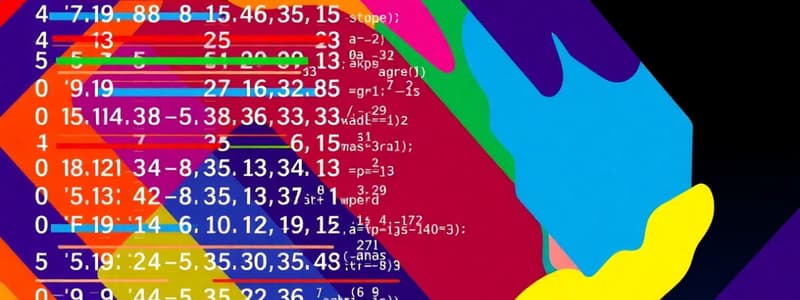Podcast
Questions and Answers
What characteristic defines an array?
What characteristic defines an array?
- Storing multiple values of different data types.
- Storing key-value pairs.
- Storing a single value of any data type.
- Storing multiple values of the same data type. (correct)
Given the array declaration int[] numbers = new int[5];, which index represents the last element in this array?
Given the array declaration int[] numbers = new int[5];, which index represents the last element in this array?
- 0
- It varies.
- 5
- 4 (correct)
Which of the following statements correctly initializes an array named values with the integers 10, 20, and 30?
Which of the following statements correctly initializes an array named values with the integers 10, 20, and 30?
- `int[] values = {10, 20, 30};`
- `int values[] = new int[]{10, 20, 30};`
- Both B and C (correct)
- `int[] values = new int[3]{10, 20, 30};`
What is the purpose of arithmetic operators in programming?
What is the purpose of arithmetic operators in programming?
Which operator is used to determine if two operands are not equal?
Which operator is used to determine if two operands are not equal?
What data type is always returned by relational operators?
What data type is always returned by relational operators?
What will be the output of the expression (5 > 3) && (1 < 0)?
What will be the output of the expression (5 > 3) && (1 < 0)?
Under what condition will the logical OR operator (||) return true?
Under what condition will the logical OR operator (||) return true?
What is the purpose of the logical NOT operator (!)?
What is the purpose of the logical NOT operator (!)?
What is the primary difference between a simple data type and the String data type?
What is the primary difference between a simple data type and the String data type?
Which String method is used to compare two strings, ignoring case differences?
Which String method is used to compare two strings, ignoring case differences?
What does the length() method return when called on a String object?
What does the length() method return when called on a String object?
If String str = "Hello";, what will str.charAt(1) return?
If String str = "Hello";, what will str.charAt(1) return?
What is the result of the isEmpty() method when called on an empty string?
What is the result of the isEmpty() method when called on an empty string?
Which String method converts all characters of a string to uppercase?
Which String method converts all characters of a string to uppercase?
What is the purpose of the if statement in programming?
What is the purpose of the if statement in programming?
What does a nested if statement allow you to do?
What does a nested if statement allow you to do?
What is the purpose of the else block in an if-else statement?
What is the purpose of the else block in an if-else statement?
In the context of if statements, what does a boolean expression evaluate to?
In the context of if statements, what does a boolean expression evaluate to?
What is the primary purpose of an else-if statement?
What is the primary purpose of an else-if statement?
Given the array int[] numbers = {5, 10, 15, 20};, what value does numbers[2] represent?
Given the array int[] numbers = {5, 10, 15, 20};, what value does numbers[2] represent?
Which of the following operations does the modulus operator (%) perform?
Which of the following operations does the modulus operator (%) perform?
Which relational operator is used to check if the left-hand side is less than or equal to the right-hand side?
Which relational operator is used to check if the left-hand side is less than or equal to the right-hand side?
If boolean a = true; and boolean b = false;, what is the result of a && b?
If boolean a = true; and boolean b = false;, what is the result of a && b?
What is the output of "Hello".equals("hello")?
What is the output of "Hello".equals("hello")?
What does the method .replace(oldChar, newChar) do in Java?
What does the method .replace(oldChar, newChar) do in Java?
Given the code: int age = 15; if (age >= 18) { System.out.println("Eligible"); } What will be the output?
Given the code: int age = 15; if (age >= 18) { System.out.println("Eligible"); } What will be the output?
If the condition in an if statement is false, what happens?
If the condition in an if statement is false, what happens?
Which logical operator checks if at least one of the conditions is true?
Which logical operator checks if at least one of the conditions is true?
What is the purpose of the toString() method?
What is the purpose of the toString() method?
Given String str = "Programming";, what will str.substring(3, 7) return?
Given String str = "Programming";, what will str.substring(3, 7) return?
Which conditional statement is best suited for checking multiple related conditions and executing different code blocks accordingly?
Which conditional statement is best suited for checking multiple related conditions and executing different code blocks accordingly?
In Java, how do you declare an array of integers named numbers with a size of 10 without initializing its values?
In Java, how do you declare an array of integers named numbers with a size of 10 without initializing its values?
What is the index of the first element in an array?
What is the index of the first element in an array?
If int x = 5; and int y = 10;, what will be the output of the expression x > 3 && y < 12 || x == y?
If int x = 5; and int y = 10;, what will be the output of the expression x > 3 && y < 12 || x == y?
What will be output of the code: String message = "Hello World"; System.out.println(message.length());?
What will be output of the code: String message = "Hello World"; System.out.println(message.length());?
Consider the following Java code snippet:
int num = 75;
if (num > 90) {
System.out.println("A");
} else if (num > 70) {
System.out.println("B");
} else {
System.out.println("C");
}
What will be the output?
Consider the following Java code snippet:
int num = 75;
if (num > 90) {
System.out.println("A");
} else if (num > 70) {
System.out.println("B");
} else {
System.out.println("C");
}
What will be the output?
An array is most accurately described as:
An array is most accurately described as:
Which of the following initializations would result in a compile-time error?
Which of the following initializations would result in a compile-time error?
What will the following code print? String str = " Hello World "; System.out.println(str.trim().length());
What will the following code print? String str = " Hello World "; System.out.println(str.trim().length());
The if-else-if construct is most useful when:
The if-else-if construct is most useful when:
Flashcards
Array
Array
Used to store multiple values in a single variable.
Arrays
Arrays
Arrays are collections of elements of the same data type.
Array Indexing
Array Indexing
Array indexing starts at 0.
Index
Index
Signup and view all the flashcards
Zero-Based Indexing
Zero-Based Indexing
Signup and view all the flashcards
Arithmetic operators
Arithmetic operators
Signup and view all the flashcards
Relational operators
Relational operators
Signup and view all the flashcards
Equality (==)
Equality (==)
Signup and view all the flashcards
Not equal to (!=)
Not equal to (!=)
Signup and view all the flashcards
Logical operators
Logical operators
Signup and view all the flashcards
Logical AND (&&)
Logical AND (&&)
Signup and view all the flashcards
Logical OR (||)
Logical OR (||)
Signup and view all the flashcards
Logical NOT (!)
Logical NOT (!)
Signup and view all the flashcards
String
String
Signup and view all the flashcards
.equals()
.equals()
Signup and view all the flashcards
.equalsIgnoreCase()
.equalsIgnoreCase()
Signup and view all the flashcards
.length()
.length()
Signup and view all the flashcards
.charAt(index)
.charAt(index)
Signup and view all the flashcards
.isEmpty()
.isEmpty()
Signup and view all the flashcards
.toUpperCase()
.toUpperCase()
Signup and view all the flashcards
.toLowerCase()
.toLowerCase()
Signup and view all the flashcards
if statement
if statement
Signup and view all the flashcards
Condition
Condition
Signup and view all the flashcards
Code block
Code block
Signup and view all the flashcards
nested if statement
nested if statement
Signup and view all the flashcards
else-if statement
else-if statement
Signup and view all the flashcards
Study Notes
Arrays
- Arrays store multiple values in a single variable
[]should always be included in array declarations- Elements are contained in
[elements] [elements] = {index}indicates the index of the elements- Arrays are collections of elements that must be all of the same data type
- Arrays store multiple values of the same type in a contiguous memory block
- Array indexing starts at 0
Syntax
[10]declares an integer with 10 elementsData type variable [3] = {“1”, “2”, “3” };declares an integer with an index/value- If counting the index value, the elements should be the same number
Data type variables [] = new data type [element value]declares an integer without a value- INDEX represents the position of the value
- Zero-Based Indexing means the first element is at index 0, the second at index 1, and so on
Identifying/Reading Array Elements
Identify [index]is how array elements are read
Declaration Without Initialization
int[] numbers;is an example of declaring an array without initializing it
Declaration With Initialization
int[] numbers = new int[5];declares and initializes an array
Declaration and Initialization with Specific Values
int[] numbers = {10, 20, 30, 40, 50};declares and initializes an array with specific valuesint firstNumber = numbers[0];gets the first element (10)numbers[1] = 25;sets the second element to 25 by reassigning the variable
Arithmetic Operators
- Arithmetic operators are symbols that perform basic mathematical operations like addition, subtraction, multiplication, and so on
Relational Operators
- Relational operators check the relation between two operands
- These operators are also known as "Comparison Operators"
- Comparison Operators makes a comparison between two operands
- The result of relational operators is always a Boolean value
- A value involved in an operation is called an OPERAND
==is equal to, and checks whether two given operands are equal or not- If the left-hand operand equals the right-hand operand, the operators return true; otherwise, results are false
!=is not equal to, and checks whether the two given operands are not equal- This function is the opposite of the
==function - The operator returns true if the left-hand operand is not equal to the right-hand operand, and returns false otherwise
=>is equal to or greater than, and checks whether the left-hand side is equal to or greater than the right-hand side- The operators return true if the left side is equal to or greater than the right side and returns false otherwise
=<is equal to or less than, and checks whether the left-hand side is equal to or less than the right-hand side- This is the opposite of
=> - The function returns true if the left-hand side is greater than or equal to the right-hand side, and returns false otherwise
>is greater than, and checks whether the left-hand side is greater than the right-hand side- The function returns true if the left-hand side is greater than the right-hand side, and returns false otherwise
<is less than, and checks whether the left-hand side is less than the right-hand side- This is the opposite of
> - The function returns true if the left-hand side is less than the right-hand side, and returns false otherwise
Expressions and Operands
- Expression: Operation & Operands
- Operands: Value, Variables & Quantity
- Operators include
+, -, ++, --, %, /, *, ==, !=, >, <, =>, =<
Logical Operators
- Logical operators are used in programming to evaluate conditions and check if certain conditions are true or false, and give results based on that
- The result is always Boolean
trueif the condition is met, orfalseif the condition is not met
Types of Logical Operators
- Logical AND (&&) checks if both conditions are true
- If both are true, the result is true; otherwise, it is false
- Logical OR (||) checks if at least one of the conditions is true
- If at least one is true, the result is true; if both are false, the result is false
- Logical NOT (!) reverses the boolean value of a condition
- If a condition is true, applying
!makes it false, and vice versa
String Methods
- String is a reference data type
- This means it is not a simple data type (like numbers or characters)
- Strings store one or more characters (e.g., words, sentences)
Common String Methods
.equals("")compares two strings and checks if they are exactly the same (case-sensitive).equalsIgnoreCase("")compares two strings but ignores whether the letters are uppercase or lowercase.length()returns the number of characters in a string.charAt(index)returns the character at a specific position (index) in the string- Indexes start at 0
.indexOf("")finds the position (index) of the first occurrence of a specific character or substring.isEmpty()checks if a string is empty (has no characters).toUpperCase()converts all characters in a string to uppercase.toLowerCase()converts all characters in a string to lowercase.replace(oldChar, newChar)replaces all occurrences of a specific character or substring with another character or substring.toString()converts other objects or arrays into a string format
If Statements
- An if statement checks a condition (like a question: “Is this true or false?”)
- If the condition is true, a block of code will run; if it's false, the code does nothing
- Condition: A statement that can be true or false (e.g.,
x > 5orage == 18) - Code block: The code inside
{}will only run if the condition is true - One block of code will run if the condition is true
- A different block of code will run if the condition is false
- A nested if statement means putting one if statement inside another, which is useful for checking multiple conditions
- An else-if statement lets you check multiple conditions
- If the first condition is false, it checks another condition
- An if-else statement gives you two options
Logical Flow
ifstatements handle one conditionif-elsehandles two possibilities (true or false)nested ifallows checking conditions within conditionselse-ifhandles multiple possibilities
Boolean Expressions
- The conditions inside if statements are boolean expressions
- Boolean expressions meaning they evaluate to either true or false
Logical Operators
- Multiple conditions can be combined using logical operators
&&(AND): Both conditions must be true||(OR): At least one condition must be true!(NOT): Reverses the boolean value of the condition
Studying That Suits You
Use AI to generate personalized quizzes and flashcards to suit your learning preferences.