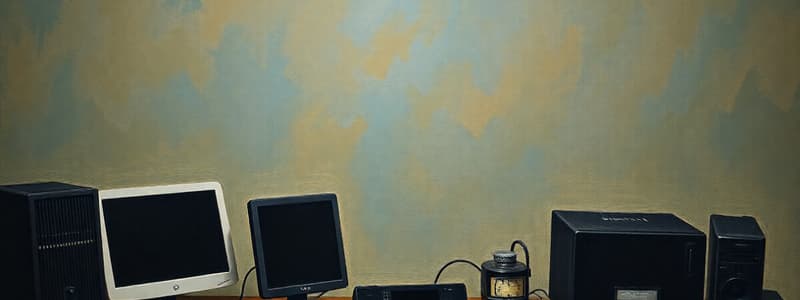Podcast
Questions and Answers
What is the primary function of output devices?
What is the primary function of output devices?
- To input data into the system
- To store data permanently
- To process data
- To display or produce information (correct)
Which of the following is not classified as an output device?
Which of the following is not classified as an output device?
- Ink Jet Printer
- Monitor
- Keyboard (correct)
- Speaker
Which storage device loads data quicker and uses less power?
Which storage device loads data quicker and uses less power?
- USB Flash Drive
- Magnetic Tape
- Hard Disk Drive (HDD)
- Solid State Drive (SSD) (correct)
Which unit of measurement represents 1024 bytes?
Which unit of measurement represents 1024 bytes?
What distinguishes Solid State Drives (SSD) from Hard Disk Drives (HDD)?
What distinguishes Solid State Drives (SSD) from Hard Disk Drives (HDD)?
Which of the following output devices is considered a future technology?
Which of the following output devices is considered a future technology?
What storage option allows access to data over the Internet?
What storage option allows access to data over the Internet?
Which portable storage device has become very popular and is known for its durability?
Which portable storage device has become very popular and is known for its durability?
Which type of backing store is generally more expensive but offers faster performance?
Which type of backing store is generally more expensive but offers faster performance?
What is the primary factor that allows a computer to run complex programs more efficiently?
What is the primary factor that allows a computer to run complex programs more efficiently?
What is the primary function of the processor in a computer system?
What is the primary function of the processor in a computer system?
When purchasing a laptop, which feature directly affects the processing speed of the computer?
When purchasing a laptop, which feature directly affects the processing speed of the computer?
Which of the following is NOT a characteristic of smartphones?
Which of the following is NOT a characteristic of smartphones?
What distinguishes laptops from desktop computers?
What distinguishes laptops from desktop computers?
What is the correct order of digital storage units from smallest to largest?
What is the correct order of digital storage units from smallest to largest?
Which of the following is NOT a factor that increases the price of a laptop?
Which of the following is NOT a factor that increases the price of a laptop?
What is one of the advantages of desktop computers compared to laptops?
What is one of the advantages of desktop computers compared to laptops?
Which factor is important to consider when evaluating the longevity of a laptop?
Which factor is important to consider when evaluating the longevity of a laptop?
For what purpose are supercomputers primarily used?
For what purpose are supercomputers primarily used?
What function does a server serve in a computer network?
What function does a server serve in a computer network?
Which of the following statements about processor cores is true?
Which of the following statements about processor cores is true?
What is the maximum free capacity range for backing storage mentioned?
What is the maximum free capacity range for backing storage mentioned?
Which of these features is common to both smartphones and tablet computers?
Which of these features is common to both smartphones and tablet computers?
What is the typical screen size range for tablet computers?
What is the typical screen size range for tablet computers?
What unit is typically used to measure the storage capacity of a laptop?
What unit is typically used to measure the storage capacity of a laptop?
Which feature significantly affects how long you can use a laptop without charging?
Which feature significantly affects how long you can use a laptop without charging?
When considering screen size, what measurement is typically used?
When considering screen size, what measurement is typically used?
In the context of laptops, what does RAM stand for?
In the context of laptops, what does RAM stand for?
What information should you look for when assessing a laptop's price range?
What information should you look for when assessing a laptop's price range?
What is the primary function of read-only memory (ROM)?
What is the primary function of read-only memory (ROM)?
Which of these statements about random access memory (RAM) is true?
Which of these statements about random access memory (RAM) is true?
When a computer is powered off, what happens to the data stored in RAM?
When a computer is powered off, what happens to the data stored in RAM?
Which device is NOT classified as an input device?
Which device is NOT classified as an input device?
Which component is likely to provide the highest clock speed among modern processors?
Which component is likely to provide the highest clock speed among modern processors?
Which of the following is a function of output devices?
Which of the following is a function of output devices?
Which of the following best describes input devices?
Which of the following best describes input devices?
Which statement regarding ROM is correct?
Which statement regarding ROM is correct?
Flashcards are hidden until you start studying
Study Notes
Types of Computers
- Processors are the brains of computers and control all the devices they run in.
- Smartphones are handheld mobile computing devices that feature touchscreens, video/audio playback, cameras, and Internet access using Wi-Fi or 4G/5G. These also run applications or 'apps'.
- Tablet computers are lightweight, portable devices with touchscreens typically ranging from 7 to 12 inches. They also run apps, have cameras, and play media.
- Laptop computers offer portability and typically include a trackpad, speakers, a built-in webcam, and a keyboard and screen. Their screen sizes range from 13 to 17 inches and some feature touchscreens.
- Desktop computers are stationary devices that are not meant for portability. They typically come with separate screens, keyboards, and mice, permitting customization and upgrades.
- Servers are powerful systems connected to computer networks, storing data and software accessible by multiple users simultaneously.
- Supercomputers are large, powerful machines with millions of processors and vast amounts of memory used for intensive computing tasks like weather forecasting, oil industry research, and scientific research.
Processor & Memory
- RAM (Random Access Memory) stores data that is currently being used by the computer, such as open programs, data from opened files, and keyboard inputs. This data is lost when the computer is shut down.
- ROM (Read Only Memory) stores data that cannot be changed by the user and is essential for starting up the computer. It holds instructions required by the processor to launch the operating system.
- Processor chips are the brains of your computer. They have a number of cores and a clock speed measured in GHz.
- Top processors are constantly being updated, so check for the fastest and most powerful options available.
Input & Output Devices
- Input devices transfer data from the user to the computer. Input devices are:
- Mouse
- Trackball
- Trackpad
- Graphics Tablet
- Keyboard
- Touchscreen
- Digital Camera
- Scanner
- Webcam
- Output devices display data from the computer to the user. Output devices are:
- Monitors
- Data Projectors
- Speakers
- Inkjet Printers
- Laser Printers
- Plotters
- 3D Printers
- Future output devices include VR headsets, Heads Up Displays (HUD), Haptic Feedback, and OLED Monitors
Backing Store
- Backing store is used to save files when the computer is turned off, and it is typically removable.
- Magnetic storage includes hard disk drives (HDD) used for storing files on older or cheaper computers and game consoles. HDDs have a capacity of 1TB to 10TB.
- Solid State Storage is much faster than magnetic storage and uses less power. Solid state storage devices are:
- SSD (Solid State Drive): Used in modern laptops and desktops. Capacity: 100GB to 4TB.
- USB Flash Drives (memory sticks/pen drive): Portable storage device with a capacity of 16GB to 1TB.
- Memory Cards: Portable storage device with a capacity of 16GB to 1TB.
- Cloud Storage stores files on internet servers instead of your computer's storage drive, allowing access from any device with an internet connection. Cloud storage offers free plans between 2GB and 15GB and paid plans from 30TB to unlimited.
Choosing a Laptop
- Storage varies in price, with SSD being more expensive but offering significantly faster data transfer.
- RAM (memory) is measured in GB and its size determines how well the computer can handle complex tasks like running modern games.
- Processor speed is measured in GHz, with higher speed implying faster performance.
- Number of cores in the processor also influences performance, with dual-core, quad-core, etc. options affecting processing power.
- Battery life is measured in hours and is important for portability.
- Screen size is measured in inches diagonally and should be considered for tasks like gaming, watching films, or designing graphics.
Memory Measurement
- Memory is measured in units:
- Bit: A single 1 or 0.
- Byte: 8 bits, representing one character.
- Kilobyte (KB): 1024 bytes.
- Megabyte (MB): 1024 KB.
- Gigabyte (GB): 1024 MB.
- Terabyte (TB): 1024 GB.
- Petabyte (PB): 1024 TB.
Studying That Suits You
Use AI to generate personalized quizzes and flashcards to suit your learning preferences.