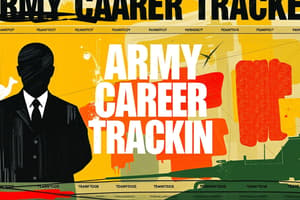Podcast
Questions and Answers
Where can the Client ID be found?
Where can the Client ID be found?
- In the query of the client
- In the search criteria tab
- In the import tab, cell A1 (correct)
- In the client filters tab
What should be pasted in column B during the compilation process?
What should be pasted in column B during the compilation process?
- Job title and avoid company details (correct)
- Job title and response criteria
- Client ID only
- Job title and company details
Which of the following components is NOT used to evaluate roles for the client?
Which of the following components is NOT used to evaluate roles for the client?
- AI to evaluate roles
- Negative AI match score
- Positive AI match score
- Client ID (correct)
What does the client filters tab contain?
What does the client filters tab contain?
Why is the information in the client filters tab emphasized?
Why is the information in the client filters tab emphasized?
Which step comes after pasting the search criteria into column B?
Which step comes after pasting the search criteria into column B?
Which two types of criteria are evaluated using AI?
Which two types of criteria are evaluated using AI?
What should be avoided when copying information into column B?
What should be avoided when copying information into column B?
What constitutes the last component to be compiled as per the video?
What constitutes the last component to be compiled as per the video?
What is the primary focus of the seniority filter in the job query process?
What is the primary focus of the seniority filter in the job query process?
Which job title is suggested to be retained rather than deleted in the job query optimization process?
Which job title is suggested to be retained rather than deleted in the job query optimization process?
What should be done to redundant keywords in the job title requirements?
What should be done to redundant keywords in the job title requirements?
What is the correct approach for the location filter based on client preferences?
What is the correct approach for the location filter based on client preferences?
Which of the following is an example of a must-not-have keyword in the job description?
Which of the following is an example of a must-not-have keyword in the job description?
What is the main purpose of copying the ID from the dataset?
What is the main purpose of copying the ID from the dataset?
What should be done after the data has been copied from the local file?
What should be done after the data has been copied from the local file?
What is an issue identified with the 'avoid companies' section in the job query?
What is an issue identified with the 'avoid companies' section in the job query?
What limitation was noted when copying data from the dataset?
What limitation was noted when copying data from the dataset?
What must be considered when adding new queries into the tracker data spreadsheet?
What must be considered when adding new queries into the tracker data spreadsheet?
Why is it important to copy the client's ID after pasting the data?
Why is it important to copy the client's ID after pasting the data?
What does the strategy involve for ensuring effective matching in the AI filtering process?
What does the strategy involve for ensuring effective matching in the AI filtering process?
What is indicated as a potential adjustment in job title management?
What is indicated as a potential adjustment in job title management?
What format is recommended for saving results after data retrieval?
What format is recommended for saving results after data retrieval?
What action should be taken to view the results from the query?
What action should be taken to view the results from the query?
What might happen if the data exceeds the limit when copying?
What might happen if the data exceeds the limit when copying?
How many results were indicated as available in the dataset mentioned?
How many results were indicated as available in the dataset mentioned?
What is a common step to do after clicking to save the results?
What is a common step to do after clicking to save the results?
What should be done after copying the client's ID?
What should be done after copying the client's ID?
In what order should the client ID and search criteria appear when creating the job query?
In what order should the client ID and search criteria appear when creating the job query?
What is the format for entering the client identifier in the spreadsheet?
What is the format for entering the client identifier in the spreadsheet?
What does the custom GPT design help create?
What does the custom GPT design help create?
What is the first action taken with the client's search criteria?
What is the first action taken with the client's search criteria?
Which tool is used to open a new query for pasting the SQL code?
Which tool is used to open a new query for pasting the SQL code?
After editing the search criteria, what is the recommended next step?
After editing the search criteria, what is the recommended next step?
What should be done with the old search criteria after updating it?
What should be done with the old search criteria after updating it?
What indicates an accurate result in the context of search criteria?
What indicates an accurate result in the context of search criteria?
Why are must-not-have keywords significant in the search criteria?
Why are must-not-have keywords significant in the search criteria?
What final action is suggested to ensure clarity in the query process?
What final action is suggested to ensure clarity in the query process?
What is the initial step to integrate client voice notes into the search criteria?
What is the initial step to integrate client voice notes into the search criteria?
What should be done after the voice notes are transcribed?
What should be done after the voice notes are transcribed?
What is typically found in the client details section that is crucial for creating search criteria?
What is typically found in the client details section that is crucial for creating search criteria?
Which of the following are not part of SQL Job Query
Which of the following are not part of SQL Job Query
Flashcards
Client ID
Client ID
A unique identifier assigned to each client, used to distinguish different clients in the tracker system.
Search Criteria
Search Criteria
Search criteria provided by the client, including job title and other related information.
Search Query
Search Query
A specific query created to find relevant candidates based on the client's search criteria.
AI Match Score Criteria
AI Match Score Criteria
Signup and view all the flashcards
Client Filters Tab
Client Filters Tab
Signup and view all the flashcards
AI Match Scoring System
AI Match Scoring System
Signup and view all the flashcards
Import Tab
Import Tab
Signup and view all the flashcards
Search Criteria Tab
Search Criteria Tab
Signup and view all the flashcards
Query Tab
Query Tab
Signup and view all the flashcards
Positive and Negative Criteria
Positive and Negative Criteria
Signup and view all the flashcards
TrackerData.com Spreadsheet Tab
TrackerData.com Spreadsheet Tab
Signup and view all the flashcards
Client ID Format
Client ID Format
Signup and view all the flashcards
Job Query Creator
Job Query Creator
Signup and view all the flashcards
Client-Specific SQL
Client-Specific SQL
Signup and view all the flashcards
Query Column
Query Column
Signup and view all the flashcards
BigQuery Platform
BigQuery Platform
Signup and view all the flashcards
Executing SQL Queries in BigQuery
Executing SQL Queries in BigQuery
Signup and view all the flashcards
Initial Query
Initial Query
Signup and view all the flashcards
Job Query Refinement
Job Query Refinement
Signup and view all the flashcards
Seniority Filter
Seniority Filter
Signup and view all the flashcards
Focus Filter
Focus Filter
Signup and view all the flashcards
Location Filter
Location Filter
Signup and view all the flashcards
Must-Have Job Title Keywords
Must-Have Job Title Keywords
Signup and view all the flashcards
Combined Dataset
Combined Dataset
Signup and view all the flashcards
Must-Not-Have Job Title Keywords
Must-Not-Have Job Title Keywords
Signup and view all the flashcards
Must-Not-Have Job Description Keywords
Must-Not-Have Job Description Keywords
Signup and view all the flashcards
Avoid Companies
Avoid Companies
Signup and view all the flashcards
Job Roles Database
Job Roles Database
Signup and view all the flashcards
Querying the Database
Querying the Database
Signup and view all the flashcards
Positive Criteria
Positive Criteria
Signup and view all the flashcards
Negative Criteria
Negative Criteria
Signup and view all the flashcards
Audio Transcription
Audio Transcription
Signup and view all the flashcards
Transcript Summarizer
Transcript Summarizer
Signup and view all the flashcards
Integrating Search Criteria
Integrating Search Criteria
Signup and view all the flashcards
Client Details
Client Details
Signup and view all the flashcards
Must-Have Keywords
Must-Have Keywords
Signup and view all the flashcards
Must-Not-Have Keywords
Must-Not-Have Keywords
Signup and view all the flashcards
AI Match Scoring
AI Match Scoring
Signup and view all the flashcards
Study Notes
Compiling Tracker Development Client Components
- Client components are compiled, including client ID, search criteria (derived from voice notes & intake forms), custom query codes, and positive/negative AI match score criteria.
Client ID
- Client ID located in the application tracker's import tab, cell A1.
- Formatted as first name_last name.
Search Criteria
- Copy job title from client's application tracker (excluding company).
- Generate SQL using "job query creator" and custom GPT.
- Integrate search criteria from client voice notes and intake forms.
- Copy client voice note transcript and use custom GPT to summarize the transcript to create search criteria.
- Custom GPT edits existing search criteria to include must-have/must-not-have keywords from the voice note transcript or client intake form.
- Integrate the updated search criteria into the client's application tracker.
Client Query
- Generate SQL codes using a "job query creator" tool and custom GPT, using search criteria.
- Copy the query code and paste into the query column in the client's application tracker, ensuring client ID is at the top.
Positive and Negative AI Match Score Criteria
- AI analysis evaluates matches; detailed explanation in later sections.
- Consider seniority, job focus, remote work, location, salary expectations and keywords.
- "Client Filters" tab crucial for AI matching; stores client IDs, positive/negative criteria, avoid company names/keywords.
- Important criteria for queries : seniority, focus, remote, location, salary, keywords to include /exclude.
Query Creation Process
- Generated query requires "polishing" in BigQuery:
- Fix incorrect seniority, location, salary, and keywords.
- Correct redundancy.
- Ensure clarity.
- Copy refined query to the tracker data spreadsheet.
- Execute query.
- Save results in a local file (e.g., CSV).
Data Collection
- Clipboard limitations may reduce results.
- Use "Web data all terms data" (recent job postings) or "Combined 2VQ Clients" (latest 2 weeks' data) based on needs.
- Save data in a local file or transfer to applicable sheet.
Data Application
- Paste client ID into the last row of client results tab.
- Enables application tracker to access client results.
Voice Note Integration
- Save client voice notes to a dedicated folder.
- Rename voice notes for easy identification (e.g., Nicolas M).
- Use author.ai to transcribe voice notes.
- Copy the transcript.
- Use transcript summarizer (custom GPT) to create search criteria—add "must-have" and "must-not-have" keywords from the transcript.
- Integrate the summarization results by copying and pasting them into the client application tracker's search criteria.
- Compare the updated search criteria (from summarization) with the initial search criteria to ensure accuracy.
- Update the search criteria with improved details based on summarization.
Studying That Suits You
Use AI to generate personalized quizzes and flashcards to suit your learning preferences.
Description
This quiz covers the compilation of essential components for tracker development, including Client ID, search criteria, client queries, and AI match score criteria. Understand how to effectively gather and organize data for client tracking using AI evaluations.