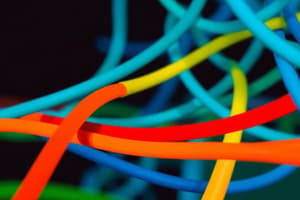Podcast
Questions and Answers
What is the primary purpose of checking the Link light on every computer?
What is the primary purpose of checking the Link light on every computer?
- To identify a bad cable or connection problem (correct)
- To ping another computer on the network
- To verify the network configuration
- To log on to each network computer using a valid domain user account
What command should you enter to verify the network configuration?
What command should you enter to verify the network configuration?
- cmd
- IPv4 Address...........: 192.168.1.125
- ipconfig (correct)
- PING 192.168.1.125
What is the purpose of using the ping command?
What is the purpose of using the ping command?
- To make sure computers on the network can contact one another (correct)
- To log on to each network computer
- To verify the physical connections
- To check the network configuration
What should you do if the Link light is not lit on a computer?
What should you do if the Link light is not lit on a computer?
Where should you check the Link light?
Where should you check the Link light?
What is the expected outcome when attempting to log on to each network computer using a valid domain user account?
What is the expected outcome when attempting to log on to each network computer using a valid domain user account?
What is the purpose of conducting these simple tests on your network?
What is the purpose of conducting these simple tests on your network?
What is the format of the output when verifying the network configuration?
What is the format of the output when verifying the network configuration?
What is the primary purpose of pinging another computer on the network?
What is the primary purpose of pinging another computer on the network?
What should you enter to open the command prompt?
What should you enter to open the command prompt?
Flashcards are hidden until you start studying