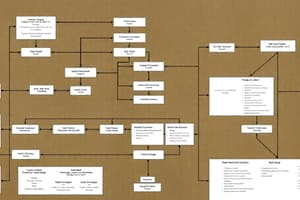Podcast
Questions and Answers
What is the primary goal of team-based techniques like JAD, RAD, and Agile methods?
What is the primary goal of team-based techniques like JAD, RAD, and Agile methods?
- To prolong the system development life cycle
- To minimize the amount of user interaction during development
- To maximize the complexity of the system design
- To deliver the best possible system at the lowest possible cost in the shortest possible time (correct)
Which systems analysis activity involves fact-finding to describe the current system and identifying requirements for a new system?
Which systems analysis activity involves fact-finding to describe the current system and identifying requirements for a new system?
- Data and process modeling
- Requirements modeling (correct)
- Object modeling
- Development strategies
Which systems analysis activity graphically represents system data and processes?
Which systems analysis activity graphically represents system data and processes?
- Data and process modeling (correct)
- Development strategies
- Object modeling
- Requirements modeling
Which technique involves bringing the users directly into the system design process?
Which technique involves bringing the users directly into the system design process?
Which methodology is a condensed version of the system development life cycle?
Which methodology is a condensed version of the system development life cycle?
What activity involves creating objects to represent people, things, transactions and events?
What activity involves creating objects to represent people, things, transactions and events?
Which systems analysis skill is most crucial for understanding user needs and translating them into system requirements?
Which systems analysis skill is most crucial for understanding user needs and translating them into system requirements?
In Data Flow Diagrams (DFDs), what is a process symbol sometimes referred to as?
In Data Flow Diagrams (DFDs), what is a process symbol sometimes referred to as?
What does the Data Flow symbol represent?
What does the Data Flow symbol represent?
In DFDs, what is a process with no input called?
In DFDs, what is a process with no input called?
What is the correct symbol for a data flow?
What is the correct symbol for a data flow?
What must a data store be connected to in a DFD?
What must a data store be connected to in a DFD?
What is the primary purpose of models in system design?
What is the primary purpose of models in system design?
What do Functional Decomposition Diagrams (FDD) represent?
What do Functional Decomposition Diagrams (FDD) represent?
Which of the following is a key characteristic of models used in system design?
Which of the following is a key characteristic of models used in system design?
What is the role of systems analysts in the context of models?
What is the role of systems analysts in the context of models?
What is the purpose of Business Process Modeling (BPM)?
What is the purpose of Business Process Modeling (BPM)?
What does BPMN stand for?
What does BPMN stand for?
In Business Process Modeling, what does a 'pool' represent?
In Business Process Modeling, what does a 'pool' represent?
What does a 'swim lane' represent in Business Process Modeling?
What does a 'swim lane' represent in Business Process Modeling?
Which of the following is a feature of Business Process Modeling Notation (BPMN)?
Which of the following is a feature of Business Process Modeling Notation (BPMN)?
What does a Data Flow Diagram (DFD) primarily show?
What does a Data Flow Diagram (DFD) primarily show?
Which diagram represents the interaction between users and the system?
Which diagram represents the interaction between users and the system?
What is the main focus of a Sequence Diagram?
What is the main focus of a Sequence Diagram?
What is the first step in conducting an interview?
What is the first step in conducting an interview?
Which of the following is a necessary step when conducting interviews?
Which of the following is a necessary step when conducting interviews?
Which diagram is used to show how books are added and removed in a library system?
Which diagram is used to show how books are added and removed in a library system?
What is the purpose of establishing objectives for the interview?
What is the purpose of establishing objectives for the interview?
Which of the following steps comes after conducting the interview?
Which of the following steps comes after conducting the interview?
After documenting an interview, what is the next step?
After documenting an interview, what is the next step?
Which diagram would be most helpful in visualizing a credit card validation process?
Which diagram would be most helpful in visualizing a credit card validation process?
Which of the following should you do first when conducting an interview?
Which of the following should you do first when conducting an interview?
What is the recommended approach to note-taking during an interview?
What is the recommended approach to note-taking during an interview?
After an interview, what should you send to the interviewee?
After an interview, what should you send to the interviewee?
What is a possible reason for an unsuccessful interview?
What is a possible reason for an unsuccessful interview?
What is one purpose of a document review?
What is one purpose of a document review?
What is the primary benefit of observation in system analysis?
What is the primary benefit of observation in system analysis?
What is the 'Hawthorne Effect'?
What is the 'Hawthorne Effect'?
What should you do to ensure a successful interview?
What should you do to ensure a successful interview?
What should you allow the interviewee to have during the interview?
What should you allow the interviewee to have during the interview?
What should you try to identify when evaluating the interview?
What should you try to identify when evaluating the interview?
Flashcards
Objectives of Requirements Modeling
Objectives of Requirements Modeling
Understanding the project, ensuring it supports business needs, and establishing a base for development.
Requirements Modeling
Requirements Modeling
Fact-finding to describe the current system and identify requirements for a new system.
Data and Process Modeling
Data and Process Modeling
Graphically representing system data and processes.
Object Modeling
Object Modeling
Signup and view all the flashcards
Development Strategies
Development Strategies
Signup and view all the flashcards
Systems Analysis Skills
Systems Analysis Skills
Signup and view all the flashcards
Goals of JAD, RAD, and Agile
Goals of JAD, RAD, and Agile
Signup and view all the flashcards
Models in System Design
Models in System Design
Signup and view all the flashcards
System Analysts Role
System Analysts Role
Signup and view all the flashcards
Functional Decomposition Diagram (FDD)
Functional Decomposition Diagram (FDD)
Signup and view all the flashcards
FDD Purpose
FDD Purpose
Signup and view all the flashcards
Business Process Modeling (BPM)
Business Process Modeling (BPM)
Signup and view all the flashcards
Business Process Modeling Notation (BPMN)
Business Process Modeling Notation (BPMN)
Signup and view all the flashcards
Pool (in BPM)
Pool (in BPM)
Signup and view all the flashcards
Swim Lane
Swim Lane
Signup and view all the flashcards
Bizagi Modeler
Bizagi Modeler
Signup and view all the flashcards
Process Symbol (Black Box)
Process Symbol (Black Box)
Signup and view all the flashcards
Data Flow Symbol
Data Flow Symbol
Signup and view all the flashcards
Spontaneous Generation (DFD)
Spontaneous Generation (DFD)
Signup and view all the flashcards
Black Hole (DFD)
Black Hole (DFD)
Signup and view all the flashcards
Data Store Symbol
Data Store Symbol
Signup and view all the flashcards
Data Flow Diagrams (DFD)
Data Flow Diagrams (DFD)
Signup and view all the flashcards
Use Case Diagrams
Use Case Diagrams
Signup and view all the flashcards
Sequence Diagrams
Sequence Diagrams
Signup and view all the flashcards
Step 1 - Interview Prep
Step 1 - Interview Prep
Signup and view all the flashcards
Step 2 - Interview Objectives
Step 2 - Interview Objectives
Signup and view all the flashcards
Step 3 - Question Development
Step 3 - Question Development
Signup and view all the flashcards
Step 4 - Interview Preparation
Step 4 - Interview Preparation
Signup and view all the flashcards
Step 5 - Interview Execution
Step 5 - Interview Execution
Signup and view all the flashcards
Step 6 - Documentation
Step 6 - Documentation
Signup and view all the flashcards
Step 7 - Interview Evaluation
Step 7 - Interview Evaluation
Signup and view all the flashcards
Interview Plan
Interview Plan
Signup and view all the flashcards
Engaged Listening
Engaged Listening
Signup and view all the flashcards
Interview Summary
Interview Summary
Signup and view all the flashcards
Document Interview
Document Interview
Signup and view all the flashcards
Evaluate Interview Bias
Evaluate Interview Bias
Signup and view all the flashcards
Unsuccessful Interviews
Unsuccessful Interviews
Signup and view all the flashcards
Document Review
Document Review
Signup and view all the flashcards
Observation
Observation
Signup and view all the flashcards
Hawthorne Effect
Hawthorne Effect
Signup and view all the flashcards
Hawthorne Effect Consideration
Hawthorne Effect Consideration
Signup and view all the flashcards
Study Notes
- Systems Analysis and Design: Requirements Modeling
- The systems analysis phase involves:
- Understanding the proposed project
- Ensuring support for business requirements
- Building a solid foundation for system development
Systems Analysis Activities
- Systems analysis involves requirements modeling, utilizing fact-finding to describe the current systems, and identifying requirements for new systems.
- It also involves data and process modeling, which graphically represents system data and processes. Object modeling creates objects to represent people, things, transactions, and events.
- Development strategies incorporate software trends, development alternatives, and outsourcing
- The systems analysis phase is interactive, even when the waterfall model depicts sequential development.
- Strong analytical and interpersonal skills are needed for systems analysis.
Team-Based Techniques: JAD, RAD, Agile Methods
- The goal is to deliver the best possible system at the lowest cost in the shortest time. Joint application Development brings users into the design process.
- Rapid application development (RAD) is a condensed version of the system development life cycle.
- Agile methods emphasize intense interaction between developers and users.
Joint Application Development (JAD)
- A fact-finding technique that brings users into the development process as active participants.
- User involvement, whether formal or informal, helps create a successful system.
- Participants include a project leader with one or more members and should be insulated from distractions.
JAD Participants and Roles
-
JAD Project Leader: Develops agenda, acts as facilitator, and leads JAD sessions.
-
Top Management: Provides enterprise-level authorization and project support.
-
Managers: Provide project support and understanding of how the project supports business functions and requirements.
-
Users: Provide operational input on current operations, desired changes, input and output needs, user interface issues, and day-to-day task support.
-
Systems Analysts & IT Staff: Offer technical aid and resources on security, backup, hardware, software, and network to JAD team.
-
Recorder: Captures JAD session results and collaborates with analysts to build system models and CASE tool documentation.
-
A typical JAD session agenda includes introductions, ground rules discussion, explanation of documentation methods, and project reasons.
-
The overall recap is presented and a report prepared for the JAD team.
JAD Advantages
- Allows key users to participate effectively
- Users will likely feel a sense of ownership
- Produces accurate system requirements, better understanding of common goals, and a stronger commitment to the success of the new system
JAD Disadvantages
- More expensive when compared with traditional methods; can be cumbersome if the group is too large
Rapid Application Development (RAD)
It uses a group approach similar to JAD.
- The end product is a New information system.
- RAD includes a methodology that features a four-phase life cycle, parallel to the traditional SDLC.
- It reduces cost and development time while increasing the probability of success.
- RAD relies on prototyping and user involvement, with prototypes modified based on user input.
RAD Objectives
- Reduce development time and expense
- Involve users in every phase of the system’s development
- Must have the right IT resources, skills, and management support
RAD Advantages and Disadvantages
- Helps quickly develop systems with significant cost savings.
- There is a lack of detail to emphasize strategic business needs and less time to develop quality, consistency, and design standards.
Agile Methods
- Attempts to develop a system incrementally, by building a series of prototypes
- Prototypes are adjusted to user requirements regularly.
- Developers revise, extend, and merge earlier versions into the final product.
- Emphasis is put on continuous feedback.
Agile Method Advantages
- It is flexible and efficient when dealing with change.
- Frequent deliverables constantly validate the project and reduce risk.
Agile Method Disadvantages
- Requires strong technical and interpersonal skills for team members
- A lack of structure and documentation can introduce risk factors.
- May be subject to significant change in scope.
- Models help understand the design of a system.
- They involve graphical methods with nontechnical language that represent the system at various stages of development.
Systems Analysts
- Results based on facts into build models
- Models are studied to determine whether additional fact-finding is needed.
Functional Decomposition Diagrams (FDD)
- Top-down representation of a function or process.
- Show business functions and how they are organized into lower-level processes
Business Process Modeling (BPM)
- It represents one or more business processes utilizing Business process modeling notation (BPMN)
- Models have a standard language; include shapes and symbols to represent events, processes, and workflows.
Data Flow Diagrams (DFD)
- Show how the system stores, processes, and transforms data.
Use Case Diagrams
- Represent the interaction between users and the system.
- Use Case Diagrams document the credit card validation use case.
Sequence Diagrams
- Show the timing of interactions between objects and when they occur
Interviews
- Determine the people to interview
- Establish objectives for the interview
- Develop interview questions
- Prepare for the interview
- Conduct the interview
- Document the interview
- Evaluate the interview
Step 1 - Interview stage
- Determine the people to interview by selecting the right people and asking the right questions.
- Decide on group and/or individual interviews.
Step 2 - Interview stage
- Establish objectives for the Interview by determining the areas to be discussed.
- List the facts that need to be gathered.
- Objectives depend on the role of the person being interviewed.
Step 3 - Interview stage
- Develop Interview Questions to avoid leading questions.
- Use open ended questions to encourage spontaneous and unstructured responses.
- Limit the response with Close-ended and Range-of-response questions used to verify facts on a numeric scale.
Step 4 - Interview stage
- Careful preparation is essential.
- Limit the interview to no more than an hour.
- Verify time, place, length, and topics via e-mail.
- Inquire if there are questions or documents, and ask the interviewee to have samples available at the meeting
Step 5 - Interview stage
- Conduct the Interview by developing a specific plan for the meeting.
- Begin by introducing yourself, describing the project, and explaining the interview objectives
- Practice engaged listening
- Allow sufficient time for the person to think about the question and answer.
- Summarize the session and seek confirmation after the interview.
Step 6 - Interview stage
- Document the Interview with minimal note taking.
- After conducting the interview record the information quickly, Send memo to the interviewee expressing appreciation for their time.
- Provide the date, time, location, purpose of the interview, and the main discussion points, so the interviewee has a written summary and can offer additions or corrections
Step 7 - Interview stage
- Evaluate the Interview by recording the facts obtained and trying to identify possible biases.
- Keep in mind that no matter how well prepared you are, some interviews are not successful because of Misunderstanding, and personality conflict could affect the interview negatively. Because of this, the interviewee might fear that the new system will eliminate or change roles and positions.
Other Fact-Finding Techniques
- Baseline documentation reviews to help someone understand how the current system should work. Observation is beneficial, as it provides a better perspective and understanding of the system procedures, though it should be planned in advance. Questionnaires and surveys must collect the right data and are usually traditional forms, fill-in forms, or forms from online survey websites designed to collect data.
Brainstorming sessions
- A form of gathering ideas and creating solutions within the system
- There is a structured and unstructured form
Interviews vs. Questionnaires
- The interview is more familiar and personal, though is known for being a costly and time-consuming process.
- Questionnaires are designed to provide input and suggestions in order to collect as much information as possible.
Sampling
- Ensures the overall population is represented accurately
- There are three sampling forms, Systematic, Stratified, and Random
Research and Documentation
- Utilize outside sources such as the Internet, IT magazines, and literature to expand on the system
- Use documentations to record information and use that to build your system
Data Flow Diagram (DFD)
- Analysts use graphical techniques
- DFDs shows the system transforms input data into information.
Data Flow Diagrams
- Depicts how data moves through an information system.
- It does not show program logic or processing steps.
- A set of DFDs provides a logical model that shows what the system does, not how it does it.
DFD Symbols
Four symbols represent processes, data flows, datas stores, and entities. There are 2 types,
Gane and Sarson:
Used in dataflow diagrams
- Processes, data flows, data stores, and external entities all have a unique symbol.
Yourdon:
- Used in data flow diagrams
- Processes, data flows, data stores, and external entities each have a unique symbol
Process Symbol
- It must have at least one in and output
- Contain the business logic that transforms the data.
- Example: Apply Rent Payment, Calculate the Commission
- In DFDs a process is also known as a black box
- Has an identifiable verb
Data Store Symbol
- Identified using plural nouns or collective nouns, examples: Students, accounts receivable, products, grade book, passengers.
- In some cases, the data store has no input and data because they are already contain fixed data
Data Flow Symbol
- Symbol for a data flow is a line with a single or double arrowhead.
- It represents one or more data items Examples such as Student ID Number, Student ID, Name, Age etc.
Some things to avoid when designing your system
- Spontaneous Generation
- Black Holes
- Gray Holes
Entity Symbol
- Shows how the system interfaces with the outside world, they serve as the data origins or end points of data.
- Each Entity must be connected to a process by data flow.
Reminders to consider include:
- All flow lines must be labeled at all times.
- Large processes can be broken down into smaller components
Guidelines for Drawing DFDs
- Draw the context diagram so that it fits on one page; use the name of the current information system as the process name in the context diagram. Use unique names within each set of symbols; to not cross lines.
- Including more than nine symbols is a signal that the diagram is too complex. Give a reference number for each process. Ensure that the model is accurate as an output.
Creating a Set of DFDs
- Step 1: Draw the context diagram
- Step 2: Draw a Diagram 0 DFD include double headers as you wish. Functional diagrams are helpful for information.
- Step 3: Draw the Low Level Diagrams, level using the given standards such as the labels.
- There are also techniques given for balancing each attribute of the system.
Steps when drawing DFDs
- Uses leveling examples, uses series of detailed notes to describe
- Has an information system
- Exploding, partitioning, or decomposing
Studying That Suits You
Use AI to generate personalized quizzes and flashcards to suit your learning preferences.